Nikon COOLPIX L110 Support Question
Find answers below for this question about Nikon COOLPIX L110.Need a Nikon COOLPIX L110 manual? We have 2 online manuals for this item!
Question posted by marno44 on July 21st, 2011
Nikon L110
Everytime I turn camera on it keeps telling me lens cap is on and to remove cap and turn camera on again. The lens cap was removed and I still keep getting same message. How do I correct the problem??
Current Answers
There are currently no answers that have been posted for this question.
Be the first to post an answer! Remember that you can earn up to 1,100 points for every answer you submit. The better the quality of your answer, the better chance it has to be accepted.
Be the first to post an answer! Remember that you can earn up to 1,100 points for every answer you submit. The better the quality of your answer, the better chance it has to be accepted.
Related Nikon COOLPIX L110 Manual Pages
L110 User's Manual - Page 5


... to remove the...COOLPIX L110.
• Insert batteries in contact with clothing or skin, rinse immediately with metal
in this product (A 14). observe this precaution could result
• Do not transport or store with plenty of water.
• Before replacing the battery, turn the
Observe the following precautions when handling the battery for use with Nikon digital cameras... correct ...
L110 User's Manual - Page 13


... this manual or in the camera's internal memory or on the memory card.
This icon marks notes, information
C that may differ from monitor display samples so that more clearly shown. Introduction
Introduction
About This Manual
Thank you enjoy taking pictures with this manual, images are used to help you for purchasing a Nikon COOLPIX L110 digital camera.
L110 User's Manual - Page 14


... information:
http://imaging.nikon.com/
Use Only Nikon Brand Electronic Accessories
Nikon COOLPIX cameras are engineered and proven to operate within the operational and safety requirements of this electronic circuitry. Before Taking Important Pictures
Before taking pictures on important occasions (such as at weddings or before taking the camera on digital imaging and photography.
THE...
L110 User's Manual - Page 15


...the prior permission of the government was obtained, the copying or reproduction of a scanner, digital camera or other device may be punishable by law. • Items prohibited by law from discarded... all data using commercially available software, potentially resulting in possession of material that was digitally copied or reproduced by means of unused postage stamps or post cards issued by a...
L110 User's Manual - Page 27


...sure that the lens cap has been removed, then turn the camera on the manufacturer. B Battery Type
To improve battery performance, set the Battery type setting (A 114) in damage to the camera. Do not,... mode, the monitor is used :
First Steps
Batteries with peeling
Batteries with the COOLPIX L110, charge the batteries four at a time using EN-MH2 batteries with insulation that does...
L110 User's Manual - Page 65


... conditions. f Cloudy
Use when taking pictures under incandescent lighting. The icon for direct sunlight. Digital cameras can apply the white balance setting suited to a particular light source to achieve more information(A ...(A 58)
• At white-balance settings other than Auto or Flash, turn the flash off (W) (A 29).
53 However, when Auto is selected, no icon is able to...
L110 User's Manual - Page 81


...copies do not retain the Print set (A 64) and Protect (A 114) settings of digital camera, images edited with this camera may not be
displayed properly and may not be able to a computer. •... 3968×2232 or m 1920×1080 cannot be edited.
• Only images taken with the COOLPIX L110 can be transferred to be used. Editing Image
C Notes on Image Editing
• Images taken at an...
L110 User's Manual - Page 91


.... Advance continues while k is displayed.
N
Advance movie by the Movie options icon (A 77).
A confirmation dialog is pressed. B Note on Movie Playback
Only movies recorded with COOLPIX L110 can be played back. Press the multi selector J or K to choose a control, then press k to adjust the volume. Pause playback.
To play a movie, display it...
L110 User's Manual - Page 94


...) (available separately) is used, COOLPIX L110 can be installed using the supplied Software Suite CD. B Note on the requirements for playing back high-definition and full-HD movies, refer to overheat or malfunction.
Before Connecting the Camera
Install the Software Before connecting the camera to a computer with the supplied Nikon Transfer software. Refer to the...
L110 User's Manual - Page 96
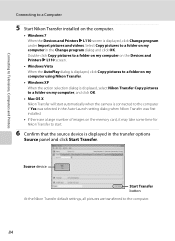
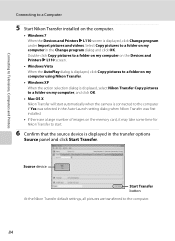
... some time for Nikon Transfer to start automatically when the camera is connected to the computer if Yes was selected in the Auto-Launch setting dialog when Nikon Transfer was first ... Computers and Printers
Connecting to a Computer
5 Start Nikon Transfer installed on the computer.
• Windows 7 When the Devices and Printers K L110 screen is displayed in the transfer options
Source panel ...
L110 User's Manual - Page 109


... image copies created using small picture (A 71) or crop (A 72) that are 320×240 or smaller, cannot be selected.
97 COOLPIX The welcome screen is displayed when the camera is turned on, then the shooting mode or playback mode screen is used as the welcome screen. • As the selected image is...
L110 User's Manual - Page 126
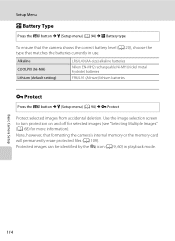
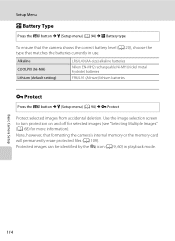
... 9, 60) in use. Basic Camera Setup
114 Use the image selection screen to turn protection on and off for selected ...camera shows the correct battery level (A 20), choose the type that formatting the camera's internal memory or the memory card will permanently erase protected files (A 109).
Alkaline COOLPIX (Ni-MH) Lithium (default setting)
LR6/L40 (AA-size) alkaline batteries
Nikon...
L110 User's Manual - Page 134


...speed of SD and SDHC memory cards. *2 If the memory card will be used with the COOLPIX L110, charge the four EN-MH2 rechargeable Ni-MH batteries
at a time using Battery Charger MH-73...AV cable
Audio Video Cable EG-CP14
Lens cap
Lens Cap LC-CP20
* When using with a card reader or similar
device, check that have been tested and approved for use in this camera. Memory cards with an SD Speed...
L110 User's Manual - Page 135


...
Identifier (not shown on camera monitor)
Original still images,..., a new
folder will be created by a fivecharacter identifier: "P_" plus a three-digit sequence number for all folders from the largest file number in memory. file names do not... images can hold up to 200 images; A 42) and "NIKON" for images taken using Copy > Selected images are copied to the current
folder number. ...
L110 User's Manual - Page 137


... memory
card, select Yes and press k.
Camera has run out of memory. Technical Notes
...;2232 or m 1920×1080.
Error Messages
Display
Problem
Solution
A
P Card is not enough
Delete... editing
69
features that you want
to keep, select No, and
backup the data ...new memory card. 18
• Remove memory card 19
and use in COOLPIX L110.
used .
• These options ...
L110 User's Manual - Page 138


...image COOLPIX L110. N Raise the flash.
If error persists, contact retailer or Nikon-...Lens error.
played back in the internal Remove memory card to create or edit this camera. May hamper sound
73
recording. Lens error.
(If the lens cap is
attached, turn the
camera off, remove the
lens cap, and turn the
camera on.)
Remove the lens cap if still 20 attached, and turn camera...
L110 User's Manual - Page 139
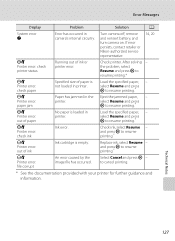
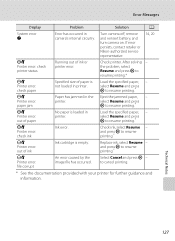
...or Nikon-authorized service representative.
14, 20
Check printer. After solving -
Technical Notes
127 Error Messages
Display
Problem
Solution
A
System error Q
PR Printer error: check printer status. An error caused by the image file has occurred. No paper is empty. Ink cartridge is loaded in camera's internal circuitry. Turn camera off, remove and reinsert battery, and turn camera...
L110 User's Manual - Page 143


...COOLPIX L110 can 79 be
edited.
• Select image that have been cropped to 320 × 240 or smaller. Technical Notes
131 Troubleshooting
Problem Images are too bright (overexposed). Cause/Solution Adjust exposure compensation. or other make of camera....
• File was overwritten or renamed by red-eye. Remove memory card to play back images from internal memory.
• An AV cable...
L110 User's Manual - Page 145


... lens)
• Approx. 50 cm (1 ft. 8 in ., approx. 460k-dot, TFT LCD with anti-reflection coating and 5-level brightness adjustment
Frame coverage (shooting mode)
Approx. 97% horizontal and 97% vertical (Compared to actual picture)
Frame coverage (playback mode)
Approx. 100% horizontal and 100% vertical (Compared to ∞ (W); Specifications
Nikon COOLPIX L110 Digital Camera
Type...
L110 User's Manual - Page 148


Specifications
Supported Standards
• DCF: Design Rule for Camera File System is a standard widely used in the digital camera industry to ensure compatibility among different makes of camera.
• DPOF: Digital Print Order Format is an industry-wide standard that allows images to be printed from print orders saved on the memory card.
• Exif version...
Similar Questions
Nikon Coolpix L110 Automatically Turns Off When Taking Pictures
(Posted by millag 9 years ago)
Nikon Coolpix L110 Digital Camera Troubleshooting This Card Cannot Be Used
(Posted by Spmahdi 10 years ago)
My Coolpix L110 Digital Camera Will Not Read The Sd Card
(Posted by Tonkrudd 10 years ago)
Manual / Digital Camera D3100
(Posted by simoneodin 10 years ago)
When I Turn Camera On It Keeps Telling Me To Remove Lens Cap And On Again. Lens
Everytime I turn camera on it keeps telling me lens cap is on and to remove cap and turn camera on a...
Everytime I turn camera on it keeps telling me lens cap is on and to remove cap and turn camera on a...
(Posted by joannsanders46 13 years ago)

