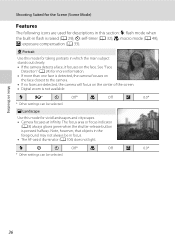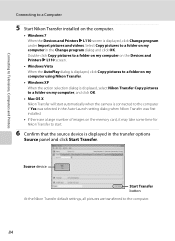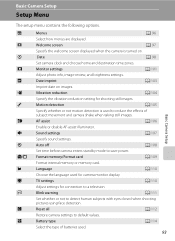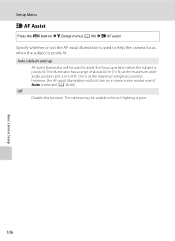Nikon COOLPIX L110 Support Question
Find answers below for this question about Nikon COOLPIX L110.Need a Nikon COOLPIX L110 manual? We have 2 online manuals for this item!
Question posted by brnsugr on December 18th, 2010
Need Help Setting Camera To Take Pics
i use to get really good pics even when i zoon really close & when i turned on my camera it always said it needed flash no matter what i was taking pics of. now it doesn't ask for flash at all. pics look good when i go to take them, but when i upload them on my computer. they are dingy & grainy not bright & clear as before. i don't understand the manual as well as i would like. help
Current Answers
Related Nikon COOLPIX L110 Manual Pages
Similar Questions
How To Set Date & Time In Nikon Coolpix P510 Camera?
(Posted by mulisal 10 years ago)
My Coolpix L110 Digital Camera Will Not Read The Sd Card
(Posted by Tonkrudd 10 years ago)
Nikon Coolpix L110 - Turns Off Arbitrarily
Nikon Coolpix L110 turns off when I try to take a photo even with new batteries
Nikon Coolpix L110 turns off when I try to take a photo even with new batteries
(Posted by wyldangel 12 years ago)
Ran The Software Program And Uploaded Pic From Camera Using Usb Ports Cant See P
(Posted by gholz98 13 years ago)