Nikon COOLPIX P510 Support Question
Find answers below for this question about Nikon COOLPIX P510.Need a Nikon COOLPIX P510 manual? We have 2 online manuals for this item!
Question posted by TITILhe on August 31st, 2013
How To Set Camera Time For My Nikon Coolpix P510
The person who posted this question about this Nikon product did not include a detailed explanation. Please use the "Request More Information" button to the right if more details would help you to answer this question.
Current Answers
There are currently no answers that have been posted for this question.
Be the first to post an answer! Remember that you can earn up to 1,100 points for every answer you submit. The better the quality of your answer, the better chance it has to be accepted.
Be the first to post an answer! Remember that you can earn up to 1,100 points for every answer you submit. The better the quality of your answer, the better chance it has to be accepted.
Related Nikon COOLPIX P510 Manual Pages
User Manual - Page 15


... be formatted or accessed for your Nikon digital camera. Illustrations and Screen Display Illustrations and text displays shown in the camera's internal memory or on removable memory cards.
The memory card must be removed before use the product will apply only to as "memory card." • The setting at the time of
buttons or messages displayed...
User Manual - Page 16


...in any form, by Nikon specifically for contact information:
http://imaging.nikon.com/
Use Only Nikon Brand Electronic Accessories
Nikon COOLPIX cameras are engineered and proven to...Nikon product.
THE USE OF NON-NIKON ELECTRONIC ACCESSORIES COULD DAMAGE THE CAMERA AND MAY VOID YOUR NIKON WARRANTY.
Holographic seal: Identifies this device as at weddings or before taking the camera on digital...
User Manual - Page 37


... lamp blinks.
is displayed, confirm that elapses before turning on the monitor again with one minute (default
setting).
• The time that the lens cap is turned off
(A199) in the setup menu (A185).
23 The camera turns off when the standby mode continues for
about one of the following operations.
- Charging the...
User Manual - Page 39


...; To imprint the date on pictures when shooting, first set the date and time, and then set Print date (A192) in the setup menu (A185).
• To change the date and time of the camera clock, set by rotating the command dial (A11).
• Finish setting: Choose minute, check that the lens cap has been removed, and...
User Manual - Page 199


...Digital zoom
A197
Enable or disable the digital zoom.
Assign side zoom control
A198
Choose the function to display the Welcome screen on the monitor when the camera is
rotated.
Charge by computer
A202
Choose whether or not to charge the camera...Time zone and date
A188
Set camera clock and choose home and destination time zones.
Auto off
A199
Set the time before the camera...
User Manual - Page 242


...camera.
• Computer is not set to launch Nikon Transfer 2 automatically. 177
For more information on Nikon Transfer 2, refer to a printer. Technical Notes and Index
228
Nikon Transfer 2 does not start when camera is connected to a computer.
• Camera...8226; Images saved by cameras other than COOLPIX P500 and 130
images copied using the camera is selected for PictBridge ...
User Manual - Page 243


Specifications
Nikon COOLPIX P500 Digital Camera
Type
Compact digital camera
Effective pixels
12.1 million
Image sensor
1/2.3-in .), approx....144mm (angle of view equivalent to that of 22.5-810 mm lens in 35mm [135] format) f/3.4-5.7
Construction Digital zoom Vibration reduction Autofocus (AF)
Focus range (from lens)
Focus-area selection Electronic viewfinder
Frame coverage (shooting mode...
User Manual - Page 4


... that any items are missing, please contact the store where you for purchasing the Nikon COOLPIX P510 digital camera. ii
Confirming the Package Contents
In the event that requires a plug adapter. The shape of the plug adapter varies with the camera. Introduction
COOLPIX P510 Digital Camera
Camera Strap
Lens Cap LC-CP24 (with cord)
Rechargeable Li-ion Battery EN-EL5
(with...
User Manual - Page 6


...:
http://imaging.nikon.com/
Use Only Nikon Brand Electronic Accessories
Nikon COOLPIX cameras are engineered and proven to bring any damages resulting from the Nikon representative in
the documentation at weddings or before taking the camera on digital imaging and photography. THE USE OF NON-NIKON ELECTRONIC ACCESSORIES COULD DAMAGE THE CAMERA AND MAY VOID YOUR NIKON WARRANTY. Before...
User Manual - Page 7


...setting (A108). v The copying or reproduction of such data is the user's responsibility. For the COOLPIX P510, the log data saved on copies or reproductions of securities issued by means of a scanner, digital camera...log ➝ Erase log. Unless the prior permission of the government was digitally copied or reproduced by private companies (shares, bills, checks, gift certificates,...
User Manual - Page 45


... date to an optional AC adapter, and can change these settings using the
ViewNX 2 software (A91).
27 C The Clock Battery
• The camera's clock is set forward by one hour, and when disabled, set the date and time.
Set the date and time again. Daylight Saving Time If daylight saving time is in z setup menu, when the daylight saving...
User Manual - Page 118
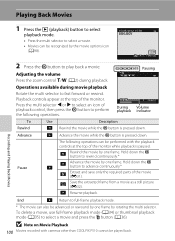
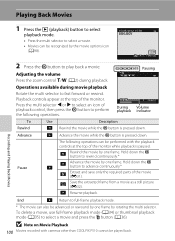
....
Pause
The following operations.
Press the multi selector J or K to select an icon of the monitor. B Note on Movie Playback
100 Movies recorded with cameras other than COOLPIX P510 cannot be performed with the playback
controls at the top of playback control, then press the k button to rewind continuously.*
E
D
Advance the movie by...
User Manual - Page 143


...
Back
15
The following continuous shooting mode are saved as a group
(called a "sequence") each time you shoot.
• Continuous H, Continuous L, Pre-shooting cache, Continuous H: 120 fps or Continuous...Sequence
Pictures captured continuously with cameras other than COOLPIX P510 cannot be displayed as individual images.
If an image in the playback menu to set to represent the images in ...
User Manual - Page 145


...; For a sequence displayed using the key picture only setting (E13), perform one of effects using an aspect ratio of pictures suitable for uses such as separate files (E98). Pictures taken using digital filter effects. Create a copy of the current picture with cameras other than COOLPIX P510 • When no faces are detected in the picture...
User Manual - Page 190


...180° in the picture selection screen (E59) to set the orientation displayed and save the orientation data
with cameras other than COOLPIX P510 cannot be rotated. • Images captured using 3D photography ..., images cannot be rotated. Pictures that were recorded in the camera's monitor after displaying individual images (E13, E63). Still pictures can be rotated up to rotate the picture...
User Manual - Page 191
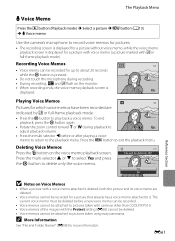
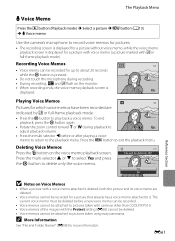
... button (Playback mode) M Select a picture M d button (A13) M E Voice memo
Use the camera's microphone to record voice memos for pictures.
• The recording screen is displayed for a picture without ...cannot be attached to pictures taken with cameras other than COOLPIX P510. • Voice memos of the images with the Protect setting (E58) cannot be deleted. • Voice memos cannot be ...
User Manual - Page 227


...camera firmware version. COOLPIX P510 Ver.X.X
Back
Reference Section
E97 Shooting menu: Custom Picture Control registration (E37), preset manual data for the next pictures taken start from "0001."
• The following settings...the memory card.
Setup menu: Time zone and date (E75), Language (E85) and Video mode (E86) in TV settings
• User settings that were saved for Slide show ...
User Manual - Page 248
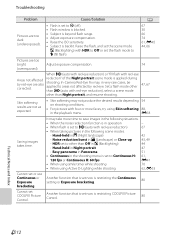
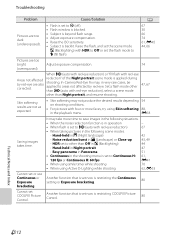
...
Cannot set to X (fill flash). Skin softening results are too dark (underexposed). Cause/Solution
• Flash is set COOLPIX Picture ...; For pictures with four or more time to areas not affected by red-eye...Camera Red-Eye Fix may take more faces, try using Active D-Lighting while shooting
62, E53
Cannot set or use
Continuous or Exposure
Another function that is set...
User Manual - Page 249


... and Index Cause/Solution
• File was overwritten or renamed by other than COOLPIX -
P510 cannot be impossible to a
the camera.
Set the Charge by the computer.
- Cannot zoom in on • Playback zoom may be edited. Pictures are not displayed on Nikon Transfer 2, refer to both the HDMI mini connector and USB/audio video...
User Manual - Page 251


type CMOS; Specifications
Nikon COOLPIX P510 Digital Camera
Type
Compact digital camera
Effective pixels
16.1 million
Image sensor
1/2.3-in .), approx. 921k-dot, wide viewing ...1000 mm lens in 35mm [135] format)
f/-number
f/3-5.9
Construction
14 elements in 10 groups (4 ED lens elements)
Digital zoom
Up to 2× (angle of view equivalent to that of approx. 2000 mm lens in 35mm [135]...

