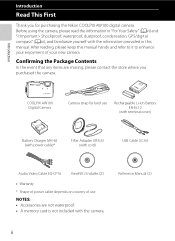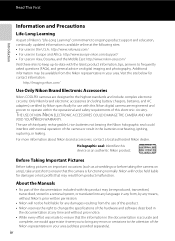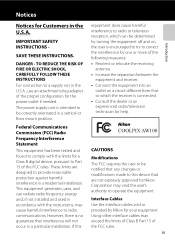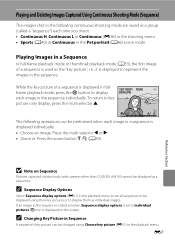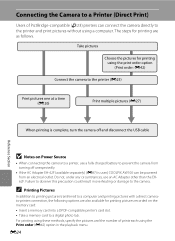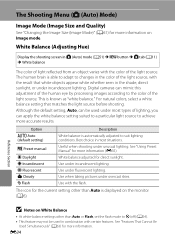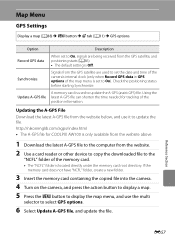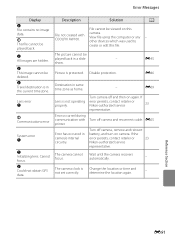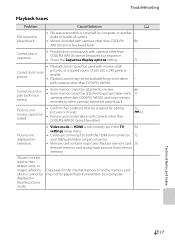Nikon COOLPIX AW100 Support Question
Find answers below for this question about Nikon COOLPIX AW100.Need a Nikon COOLPIX AW100 manual? We have 1 online manual for this item!
Question posted by yensid1156 on February 26th, 2014
Soft Setting
How do I get back to the auto setting from the soft setting
Current Answers
Answer #1: Posted by TheWiz on February 27th, 2014 9:50 AM
Refer to page 47 of the User's Manual for instructions on how to turn special effects on and off.
Related Nikon COOLPIX AW100 Manual Pages
Similar Questions
My Coolpix Aw100 Leaked While Taking Underwater Photos And No Longer Works?
I thought I could take photos while snorkling in Belize but after the first photo my camera stopped ...
I thought I could take photos while snorkling in Belize but after the first photo my camera stopped ...
(Posted by woodowls 9 years ago)
How To Reset Date/time On A Coolpix Aw100 Camera
My camera needs to be reset. the date and time showing is not correct.
My camera needs to be reset. the date and time showing is not correct.
(Posted by Watts54046 10 years ago)
Manual / Digital Camera D3100
(Posted by simoneodin 10 years ago)
Can The Camera Coolpix S2000 Read A Compact Flash Card Of 4 Gb?
Can the camera coolpix S2000 read a compact flash card of 4 GB? or it needs a firmware update? Pleas...
Can the camera coolpix S2000 read a compact flash card of 4 GB? or it needs a firmware update? Pleas...
(Posted by majdinammour 12 years ago)