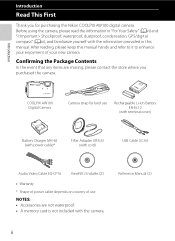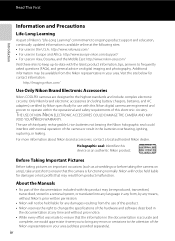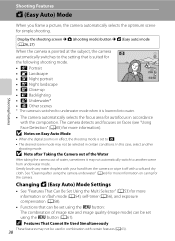Nikon COOLPIX AW100 Support Question
Find answers below for this question about Nikon COOLPIX AW100.Need a Nikon COOLPIX AW100 manual? We have 1 online manual for this item!
Question posted by jbardNICK on September 8th, 2014
How To Self Timer Nikon Coolpix Aw100
The person who posted this question about this Nikon product did not include a detailed explanation. Please use the "Request More Information" button to the right if more details would help you to answer this question.
Current Answers
Related Nikon COOLPIX AW100 Manual Pages
Similar Questions
My Coolpix Aw100 Leaked While Taking Underwater Photos And No Longer Works?
I thought I could take photos while snorkling in Belize but after the first photo my camera stopped ...
I thought I could take photos while snorkling in Belize but after the first photo my camera stopped ...
(Posted by woodowls 9 years ago)
How To Reset Date/time On A Coolpix Aw100 Camera
My camera needs to be reset. the date and time showing is not correct.
My camera needs to be reset. the date and time showing is not correct.
(Posted by Watts54046 10 years ago)
Self Timer
I am unable to activate yhe self timer when the camera is set in manual, shutter priority, aperture ...
I am unable to activate yhe self timer when the camera is set in manual, shutter priority, aperture ...
(Posted by juliecross 11 years ago)