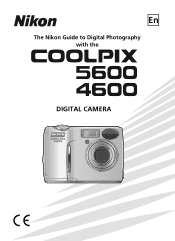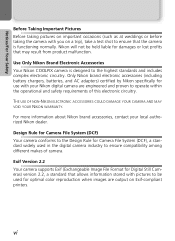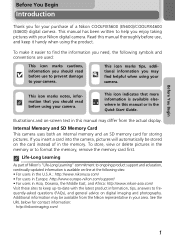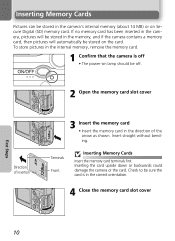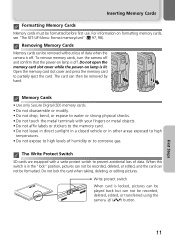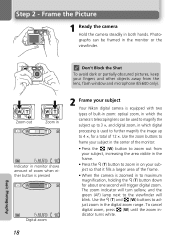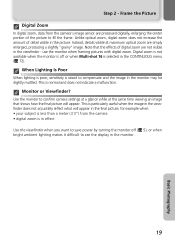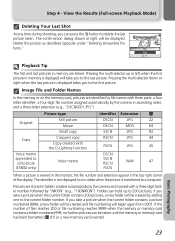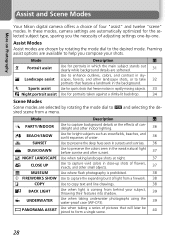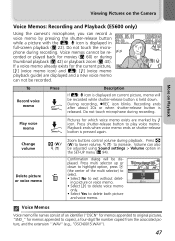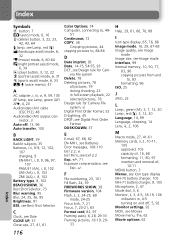Nikon 5600 Support Question
Find answers below for this question about Nikon 5600 - Coolpix Digital Camera.Need a Nikon 5600 manual? We have 1 online manual for this item!
Question posted by jkress on February 29th, 2012
How Do I Get Rid Of Blinking Hand Icon?
The person who posted this question about this Nikon product did not include a detailed explanation. Please use the "Request More Information" button to the right if more details would help you to answer this question.
Current Answers
Related Nikon 5600 Manual Pages
Similar Questions
I Cannot Find The Cable To Connect My Coolpix S550 Camera To My Laptop. Where Ca
I cannot find the cable to connect my CoolPix S550 camera to my laptop. Where can I get a replacemen...
I cannot find the cable to connect my CoolPix S550 camera to my laptop. Where can I get a replacemen...
(Posted by jrmorency 1 year ago)
Coolpix 5600 Camera Has A Yellow Tint On Every Picture What Could Cause This?
Recently all my pictures have a yellow tint
Recently all my pictures have a yellow tint
(Posted by marjam1 8 years ago)
Charger For Coolpix 56000
Will a Nikon MH-23 charger work for a Nikon Coolpix 56000 camera?
Will a Nikon MH-23 charger work for a Nikon Coolpix 56000 camera?
(Posted by timmurphy 9 years ago)
No Blinking Light When Coolpix S4000 Camera Is Charging
(Posted by rtb68kwbum 10 years ago)
Camera Not Operating
No picture taken when shutter-release button is pressed
No picture taken when shutter-release button is pressed
(Posted by kbishop30 12 years ago)