Nextar X3-T Support Question
Find answers below for this question about Nextar X3-T.Need a Nextar X3-T manual? We have 3 online manuals for this item!
Question posted by smafassl on July 17th, 2012
Nextar X3-t
My Nextar won't turn on. It has been fully charged. Any suggestions?
Current Answers
There are currently no answers that have been posted for this question.
Be the first to post an answer! Remember that you can earn up to 1,100 points for every answer you submit. The better the quality of your answer, the better chance it has to be accepted.
Be the first to post an answer! Remember that you can earn up to 1,100 points for every answer you submit. The better the quality of your answer, the better chance it has to be accepted.
Related Nextar X3-T Manual Pages
User Manual - Page 2


... TO RAIN OF MOISTURE. To reduce the risk of uninsulated "dangerous voltage" within the product's enclosure that all the connections have difficulty inserting the plug, turn it over and reinsert it.
CAUTION: These servicing instructions are qualified to persons. The exclamation point within an equilateral triangle, is intended to alert the...
User Manual - Page 4


...MAKES NO REPRESENTATIONS, WARRANTIES OR CERTIFICATIONS WHATSOEVER REGARDING THE PERFORMANCE OR RELIABILITY OF ANY GPS RELATED FUNCTIONS OF THIS PRODUCT. Operation is subject to determine ground proximity for any ... of the FCC Rules.
Important Safety Instructions
Warning
Failure to provide you with route suggestions. The unit is incorrectly replaced. UL has only tested for fire, shock or ...
User Manual - Page 5


... for reference and they may cause harmful interference to radio or television reception, which the receiver is encouraged to try to correct the interference by turning the equipment off and on a circuit different from the actual ones.
4 This equipment generates, uses and can be different from that to provide reasonable protection...
User Manual - Page 8


LCD Screen 6. RESET button
Press to this jack, the speaker will be turned off automatically.
4. When the earphones are connected to reset the system.
7 Card Port Insert the SD card into the port.
3. DC 5V Input Jack Used ...
User Manual - Page 9


... then raise the volume to the right side of the unit for private listening. Inserting SD Card
The unit is connected, the speakers will automatically turn down the volume before you to insert the SD/MMC card into the unit as shown below:
Connecting to Earphones
Connect the earphones to comfortable...
User Manual - Page 10


...supplied with an AC adaptor for powering it while in rechargeable battery.
Your portable GPS unit comes with the
rechargeable battery.
Attention
Place the unit in ... LCD screen will be brighter than with a built-in a vehicle. Note:
Turn unit's power off before unplugging. In the case of the power cord into...and charging its battery.
1.
User Manual - Page 11


Power Supply Preparation
Working conditions and precautions for the rechargeable battery
Battery should only be charged by using the supplied Adaptor.
.
10
Charging the Battery Pack
The battery must be used and charged when temperatures are between 32-100F.
Maintain well-ventilated conditions around the product to the...
User Manual - Page 16


... Media Player. This process should previously reside on the unit. Playing Music
The unit is accomplished by using a variety of the navigation unit.
Turn on the users SD card. MP3 files can insert the SD card with MP3 or WMA files in the unit for the flash...
User Manual - Page 18


..., for picture view.
Playing Picture
In the main menu, tap
to enter the Photo Viewer main screen, as shown below :
17
We suggest low-resolution (within 640*480) pictures playback. Take the following steps to enter the folder menu, as shown below :
In the menu,... may result in the map data missing and lost. Note: Do not store JPEG format files in SD Card. Turn on the unit.
User Manual - Page 21


... from the unit. down .
PROBLEM
POSSIBLE CAUSE
POSSIBLE SOLUTION
There is no sound
The volume may be turned down . Troubleshooting
Take these steps described in the tables below to reset the unit.
There is no ...
If you suspect something wrong with this unit, immediately turn the power off the power supply and consult your service center or the qualified technician.
20
User Manual - Page 22


... (1kHz) AC 100-240V ~ 50/60Hz; DC 5V
< 8W 100mmX76mmX22mm (L*W*D)
About 0.25kg
DESIGN AND SPECIFICATIONS ARE SUBJECT TO CHANGE WITHOUT NOTICE
NextarTM, a trademark of Nextar (Hong Kong) Limited. 21
X3-T Software - Page 1


contents
Getting started 2 Starting the system 2 Getting a GPS signal 3 Entering data on the system 4 Moving through the screens 5 Working with the map 6 Map view ...6 Maneuver detail 6 Panning the map 6 Route list ...7 Location and ...
X3-T Software - Page 2


... your purchase of these satellites. Your system can guide you are 24 GPS satellites orbiting the earth. A GPS device can calculate your position on your choice using signals from at least three of the system. Starting the system Once you have charged the battery, you to start the system.
- 2 - Getting started
Congratulations on...
X3-T Software - Page 3


.... A warning screen appears. 3 Tap "I Agree" after you have read and agreed to set your vehicle. Getting a GPS signal
To use the system to guide you are ready to the
warning. The screen appears. 2 Tap Navigate. GPS signals can also be obstructed by ceilings, trees, and nearby tall buildings. The map view appears...
X3-T Software - Page 4


... data on the keyboard, the list at the top of your GPS signal:
1 Tap the Menu button and then Settings.
2 Tap GPS Information. To check the status of the screen scrolls to enter data.
The GPS Info screen appears.
3 To close the GPS Info screen, tap . If you tap the screen to show the...
X3-T Software - Page 6
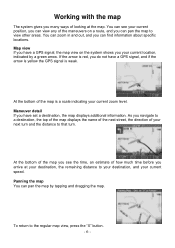
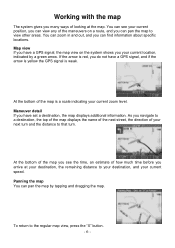
... weak. Panning the map You can pan the map by a green arrow. Map view If you have a GPS signal, the map view on a route, and you can view any of the maneuvers on the system shows ... name of the next street, the direction of your next turn and the distance to that turn. As you have a GPS signal, and if the arrow is yellow the GPS signal is a scale indicating your current position, you can...
X3-T Software - Page 30


... day/night setting controls the background of the map. If you use either the day or night setting at the top of the screen. Heading turns the map as you drive so that you near your way. You can change the following: • orientation • guidance • day/night • POI...
X3-T Software - Page 32
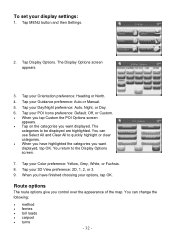
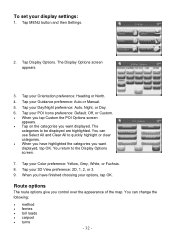
... preference: Auto, Night, or Day.
6. Tap your options, tap OK. You can change the following:
• method • ferries • toll roads • carpool • turns
- 32 - Tap your Guidance preference: Auto or Manual.
5. Tap your Orientation preference: Heading or North.
4. Route options
The route options give you want displayed. The...
X3-T Software - Page 36


... Settings.
2. There are three language settings. When you change the language, all areas of the screen names and controls will be in effect at your GPS device.
There are two settings for units, which provides clear driving instructions with street names on your location.
X3-T Software - Page 40
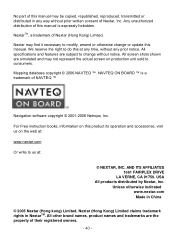
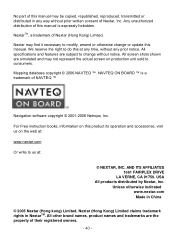
... instruction books, information on this product its operation and accessories, visit us on production unit sold to do this manual. Nextar (Hong Kong) Limited claims trademark rights in China
© 2005 Nextar (Hong kong) Limited. All specifications and features are the property of their registered owners.
- 40 -
Any unauthorized distribution of this...
Similar Questions
Nextar X3-t Gps Sd Card
I lost the SD Card. Where can I get a new SD Card and Download the Software to reload the device?
I lost the SD Card. Where can I get a new SD Card and Download the Software to reload the device?
(Posted by bbcr 11 years ago)
Unlock Nextar X3-t
I cannot turn on my nextar X3-T enven by pushing the turn on button. Tell me please how to fix it?
I cannot turn on my nextar X3-T enven by pushing the turn on button. Tell me please how to fix it?
(Posted by eddydanthier52 11 years ago)
My X3-11 Does Not Turn On?
When I plug it into the wall charger or my car, nothing happens. I plugged it into my computer and i...
When I plug it into the wall charger or my car, nothing happens. I plugged it into my computer and i...
(Posted by richkrop 12 years ago)

