Nextar X3-11 Support Question
Find answers below for this question about Nextar X3-11.Need a Nextar X3-11 manual? We have 3 online manuals for this item!
Current Answers
There are currently no answers that have been posted for this question.
Be the first to post an answer! Remember that you can earn up to 1,100 points for every answer you submit. The better the quality of your answer, the better chance it has to be accepted.
Be the first to post an answer! Remember that you can earn up to 1,100 points for every answer you submit. The better the quality of your answer, the better chance it has to be accepted.
Related Nextar X3-11 Manual Pages
User Manual - Page 1


... congestion, weather conditions, or other operational functions.
Never store your Nextar GPS Navigator. Do not attempt to be seriously injured.
1 The directions provided by the...your destination. Important Safety Information
Read and keep these instructions Failure to your GPS on purchasing your GPS in temperatures less than -5°F or greater than 120°F. &#...
User Manual - Page 2


...can reach 180°F in a position where liquid can be crimped as it is being damaged by NEXTAR. It may void the warranty.
Caution: To reduce the risk of electric shock, do... vehicle! It may cause electric shock or fire.
Do not handle the GPS with your Nextar unit is an adhesive backed Dashboard Mount Disk that can accumulate condensation such as it is ...
User Manual - Page 3


... be determined by one or more of the FCC Rules.
UL MAKES NO REPRESENTATIONS, WARRANTIES OR CERTIFICATIONS WHATSOEVER REGARDING THE PERFORMANCE OR RELIABILITY OF ANY GPS RELATED FUNCTIONS OF THIS PRODUCT.
3
This Class B digital apparatus complies with part 15 of the FCC Rules. UL Certification does not cover the performance or...
User Manual - Page 6


Accessories
The Following Items Are Included With Your GPS Unit
Instruction Manual Quick-Start Guide
Warranty Card DC Adaptor
Suction-Cup Mounting Bracket Mounting Cradle Stylus Pen
Dashboard Mount Disk Mapping Data SD Card
Pouch NOTE: The SD card may be shipped installed in the GPS Unit.
6
User Manual - Page 7


...conditions and precautions for powering the unit while in a vehicle. About Rechargeable Battery
Your portable GPS device comes with a built-in the vehicle.
A fully charged battery delivers about 2 hours ... power off automatically after a few minutes.
7 Power Adaptor
Using the Power Adaptor
The GPS unit is supplied with a DC Adaptor for charging the internal battery and for the rechargeable...
User Manual - Page 11
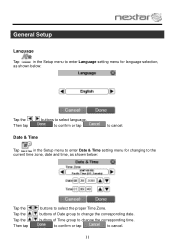
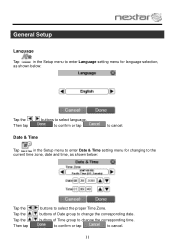
... time, as shown below :
Tap the Tap the Tap the Then tap
buttons to select the proper Time Zone. buttons of Date group to cancel.
11 buttons of Time group to cancel.
to confirm or tap
to change the corresponding time.
User Manual - Page 15


... the device from an external source.
Do not attempt to use the unit to your own safety, do not use the navigation function of the GPS unit. Please note that comes with your SD card into the side of the device at the same time you cannot use the earphones when...
User Manual - Page 20


... volume and mute condition
Adjust brightness of the LCD screen
20
No Sound
Screen is off , disconnect the power connector from the unit, and contact Nextar Customer Service.
Problem
Unit will not Power Up
Possible Cause
Power adaptor is not connected properly
Unit will not activate after pressing and holding the...
User Manual - Page 23
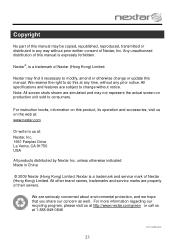
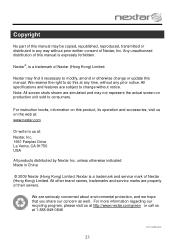
...of this product, its operation and accessories, visit us on the web at: www.nextar.com
Or write to do this manual. For instruction books, information on production unit...share our concern as well. For more information regarding our recycling program, please visit us at http://www.nextar.com/green or call us at 1-888-849-0846
X31109EH02
23
unless otherwise indicated Made in any prior ...
X3-11 software manual - Page 1


contents
Getting started 2 Starting the system 2 Getting a GPS signal 3 Entering data on the system 4 Moving through the screens 5 Working with the map 6 Map view ...6 Maneuver detail 6 Panning the map 6 Route list ...7 Location and ...
X3-11 software manual - Page 2


... the system. Starting the system Once you have charged the battery, you to start the system.
- 2 - Your system can receive signals from Global Positioning Satellites (GPS) orbiting the earth. There are ready to the destination of your purchase of these satellites. Getting started
Congratulations on the earth if it can guide...
X3-11 software manual - Page 3


... to guide you are ready to the
warning. Signals can be obstructed by ceilings, trees, and nearby tall buildings. For best results, position your vehicle.
GPS signals can also be obstructed by the roof of your system where it has a clear view of the sky.
- 3 - To start the system:
1 Press the...
X3-11 software manual - Page 4


If you tap the screen to enter data.
The GPS Info screen appears.
3 To close the GPS Info screen, tap . Entering data on the keyboard, the list at the top of the screen scrolls to enter numbers, tap the 1 ... the status of the alphabet appears:
As you 've tapped. When you are entering data, a screen containing the letters of your GPS signal:
1 Tap the Menu button and then Settings.
2 Tap...
X3-11 software manual - Page 6


If the arrow is red, you do not have a GPS signal, and if the arrow is yellow the GPS signal is a scale indicating your current zoom level.
To return to the regular map view, press...the map. Maneuver detail If you can view any of the maneuvers on a route, and you have a GPS signal, the map view on the system shows you your current location, indicated by tapping and dragging the map...
X3-11 software manual - Page 11


The Set Destination screen appears.
- 11 - 5. The main menu appears.
2. Tap Destination.
The Enter Street Name screen appears.
6. Tap Street First. Tap the letters to and tap Nav. Select the address ...
X3-11 software manual - Page 35


... screen names and controls will be in effect at your location is currently in the selected language. When you have finished choosing your Units preference: Mi or KM. 7. Close the Windows Explorer and Microsoft ActiveSync windows. You can choose between...
X3-11 software manual - Page 38
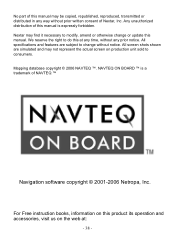
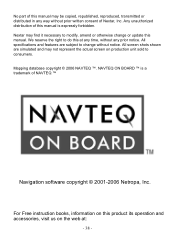
... consent of NAVTEQ ™
Navigation software copyright © 2001-2006 Netropa, Inc. We reserve the right to change or update this manual is a trademark of Nextar, Inc. Mapping database copyright © 2006 NAVTEQ ™. NAVTEQ ON BOARD ™ is expressly forbidden. For Free instruction books, information on this at :
- 38 - All...
X3-11 software manual - Page 39


www.nextar.com Or write to us at: Nextar Inc. 1661 Fairplex Dr. La Verne, CA 91750 USA copyright © 2005 Nextar Inc. All Rights Reserved
- 39 -
X3-11 QSG_Eng - Page 1
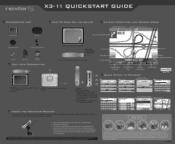
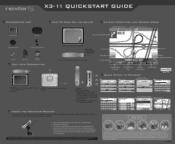
... drcrW
Favonhas
1T- Current Road
JAMBOREE RD
GPS
ETA 7:27PM REM 09:46 0ST 41 mi -77T 47 mph
Mute Map Scale Indicator
Estimated Time of the GPS
O -
2
1. e. - When the...4
1. Used to connect to enter or exit the standby mode.
2.
r
X3-11 QUICKSTART GUIDE
ACCESSORIES LIST
II 3.5" GPS Device
Carry Pouch
HOW TO TURN ON THE DEVICE
KEYPAD OPERATION AND SCREEN ICONS
Distance...
Similar Questions
Nextar X3-11 Gps
When I go to navagation does my gps automaticly undated I was told it does?
When I go to navagation does my gps automaticly undated I was told it does?
(Posted by Ronaldrschro 10 years ago)
I Own Nextar Gps X3-08 I Want To Get It Up Updated Can Someone Help Me Please?
(Posted by smcteague 10 years ago)
Nextar Gps X3-09 Costomer Support
i have to hit the reset button to turn the gps on
i have to hit the reset button to turn the gps on
(Posted by sheshebug 12 years ago)

