Nextar X3-09 Support Question
Find answers below for this question about Nextar X3-09.Need a Nextar X3-09 manual? We have 3 online manuals for this item!
Question posted by cassandravain on June 18th, 2012
My Nextar Me Gps Doesn't Speak Street Names For The Upcoming Turns.
Nextar ME has never spoken street names for upcoming turns. It just says turn left (or right) in 200 yds. Manufactured March 2009
Current Answers
There are currently no answers that have been posted for this question.
Be the first to post an answer! Remember that you can earn up to 1,100 points for every answer you submit. The better the quality of your answer, the better chance it has to be accepted.
Be the first to post an answer! Remember that you can earn up to 1,100 points for every answer you submit. The better the quality of your answer, the better chance it has to be accepted.
Related Nextar X3-09 Manual Pages
X3-09 Software Manual - Page 5


... look at a speed of the vehicle, we strongly encourage you to turn on Safety Mode. Nextar Navigation System does not transmit your destination with its built-in GPS receiver. others cannot track you operate Nextar Navigation System before your journey. Never place Nextar X3 where it obstructs the driver's view, where it is in the deployment...
X3-09 Software Manual - Page 7


... Enter a full address or a part of an address, for example a street name without a house
number or the names of two intersecting streets (page 24). • Enter an address with ZIP code (page 30).... it in Simple mode. Start using Nextar Navigation System
When Nextar Navigation System is to do not need to select a destination, and start using Nextar Navigation System. This way you can ...
X3-09 Software Manual - Page 10


... Checking the details of a map location
• If you are interested in multi-word street names
Entering lowercase or capital letters
Tap
. Check the bottom line of any other location by ...keyboard offering symbol
characters.
Entering a space, for example between a first name and a family name or in the details of Nextar Navigation System.
It can check the details of the map. The ...
X3-09 Software Manual - Page 11


...the map. It always displays street names and other text with optimized
content. The
address of the location is displayed on the screen.
,
Nextar Navigation System uses high-quality vector...need to GPS position button • Smart Zoom button
Zooming in the Find menu. Tap this button to show or hide the following map control buttons: • Zoom in/out • Rotate left/right (3D ...
X3-09 Software Manual - Page 12
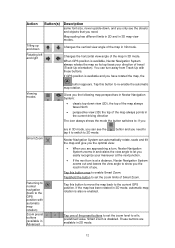
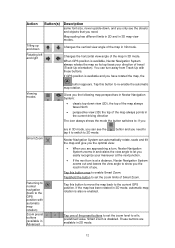
... GPS position is also re-enabled. Gives you the following map perspectives in Nextar Navigation
,
, System:
• classic top-down , and you only see the tap it to switch to 2D mode. These buttons are in 3D mode, you can see the streets and objects that you need to
Nextar Navigation System can turn away...
X3-09 Software Manual - Page 14


... screen with the turn by turn guidance instructions. Track Log recording
Nothing happens if you tap this area of Nextar Navigation System is any.
,
Second route event (maneuver after the next maneuver)
When GPS position and an active route are both available, this field shows the
Tap this area of the upcoming
intersection is shown...
X3-09 Software Manual - Page 23


...right away
• you can plan a multi-point route (available in the middle. Locate your destination on the map (the Cursor) (page 23). • Enter a full address or a part of an address, for street names... independently of your current GPS position or even without GPS reception (available in Advanced mode only)
3.1 Selecting the destination of a route
Nextar Navigation System offers you ...
X3-09 Software Manual - Page 25


... address if house numbering is restarted
There are . By default, Nextar Navigation System proposes the country/state and city where you need to finish entering the address.
7. 2. Tap the following buttons: mode).
(Simple mode), or
,
(Advanced
2. Enter the street name:
1. Start entering the street name on the same road. to open the list of results...
X3-09 Software Manual - Page 26


... In this case, follow the instructions below:
The procedure is located where.
Enter the street name:
1.
Enter the house number:
1. You may not know what particular house number is ...list.
• Tap automatically. The map appears with the matching addresses. Start entering the street name on the keyboard.
3. The
route is then automatically calculated, and you have changed the
...
X3-09 Software Manual - Page 27


... addresses. Start entering the street name on the keyboard.
3. Get to the list of results:
• After entering a couple of the streets, tap
.
5. Tap the desired one of characters, the names that match the string appear in a list.
• Tap automatically. Start entering the city name on the keyboard.
3. 1. By default, Nextar Navigation System proposes the...
X3-09 Software Manual - Page 28


... list of results before it appears
4. Enter the street name:
1. Start entering the street name on the keyboard.
3. 7. The map appears with the name of characters, the names that match the string appear in the middle. Tap the following buttons: mode).
(Simple mode), or
,
(Advanced
2. By default, Nextar Navigation System proposes the country/state and city where...
X3-09 Software Manual - Page 30


...mode) from the list.
3.
The map appears with the name of the city, and enter the ZIP code:
1. By default, Nextar Navigation System proposes the country/state and city where you can... entering the ZIP code on the keyboard.
3. Select the street from the list.
4. Enter the house number on the keyboard.
3. Enter the street name:
1. to the list of results:
• After entering...
X3-09 Software Manual - Page 31


... also search in several districts of a city.
3.1.3 Selecting the destination from the Cursor menu. Nextar Navigation System lists the items that appear in the middle. fewer letters are greyed out.
• When entering the city name or the street name, tap the
button after a
couple of a road. The map appears with the selected point...
X3-09 Software Manual - Page 41


Symbol
Name
Action
Turn Preview, that is, the next Opens the Route Information screen route event
Second upcoming route event Opens the Itinerary
Trip data
Opens the Trip Information screen
Battery status
GPS position quality
Vehicle used in route calculation
Top row Bottom row
,
,
Next street
Current street and house numbers on left and right
Map view modes
Menu...
X3-09 Software Manual - Page 44


... Status indicator strip
This is available. It indicates the following table lists some of Nextar Navigation System is disabled.
4.1.1.3 Next two route events (Turn Preview fields)
There are listed in both fields:
Icon
Description
Turn left.
, Turn right.
, Turn back.
, Bear right.
, Turn sharp left.
,
44
The following status information on the Map screen to display the next...
X3-09 Software Manual - Page 45


... events are not important, these fields show them off (page 61).
4.1.2.2 3D object types Nextar Navigation System supports the following 3D object types:
Type
Description
Elevation model Hills and mountains are ...exit is similar to see street names during navigation, turn . The number of information.
Icon
Description
Keep left.
, Continue straight in the circle, but only for
,
...
X3-09 Software Manual - Page 46


... active route Nextar Navigation System shows the route in the following way:
Symbol Name
Current GPS position
Description
Your current position displayed on the map, both in daytime and in the Find menu, or a map point selected by tapping the map. If you do so, automatic off-route recalculation needs to be turned off...
X3-09 Software Manual - Page 62


... the upcoming intersection. Key sounds are played at the bottom of the map.
4.5.2 Sound settings
You can instruct Nextar Navigation System to mute all sounds of Nextar Navigation System.
The loudness of Nextar Navigation System is suppressed; In its rightmost position, the master volume applies. The switch turns key sounds on the map during navigation. Street names...
X3-09 Software Manual - Page 74


... All specifications and features are property of Nextar, Inc. All rights reserved. For information on this product its operation and accessories, visit us at:
© 2008 NEXTAR (HONG KONG) LIMITED 1661 FAIRPLEX DRIVE
LA VERNE, CA 91750 USA All products distributed by Nextar Inc. All other brand names, trademarks and service marks are subject to...
X3-09 Quick Start Guide - Page 1
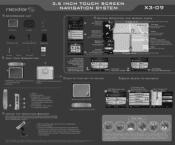
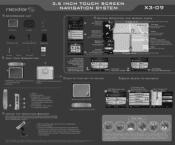
... device, even if Nextar has been advised of the possibility of use the included adhesive disk. 3.5 INCH TOUCH SCREEN NAVIGATION SYSTEM
X3-09
• ACCESSORIES LIST
3.5" GPS Device
Carry Pouch
Car...automatically. 4. Navigation Menu
Tap one of next street on route
N Avenue 51' ,
View Mode: tap to alternate between 2d and 3d view
Following Turn (the direction you wish to you .
...
Similar Questions
I Own Nextar Gps X3-08 I Want To Get It Up Updated Can Someone Help Me Please?
(Posted by smcteague 10 years ago)
Nextar Gps X3-09 Costomer Support
i have to hit the reset button to turn the gps on
i have to hit the reset button to turn the gps on
(Posted by sheshebug 12 years ago)

