Nextar X3-09 Support Question
Find answers below for this question about Nextar X3-09.Need a Nextar X3-09 manual? We have 3 online manuals for this item!
Question posted by indiadorice on June 29th, 2012
How Do I Register My Gps Device
how do i register my gps device
Current Answers
There are currently no answers that have been posted for this question.
Be the first to post an answer! Remember that you can earn up to 1,100 points for every answer you submit. The better the quality of your answer, the better chance it has to be accepted.
Be the first to post an answer! Remember that you can earn up to 1,100 points for every answer you submit. The better the quality of your answer, the better chance it has to be accepted.
Related Nextar X3-09 Manual Pages
X3-09 Hardware Manual - Page 3


... by the manufacturer, or sold with a damp cloth.
7) Do not block any way, such as radiators, heat registers, stoves, or other . A grounding type plug has two blades and a third grounding prong. Important Safety Instructions
NOTES...plug has two blades with liquids, such as vases, shall be sure to keep the GPS out of the polarized or grounding-type plug. When the provided plug does not fit...
X3-09 Hardware Manual - Page 4


... not tested the performance or reliability of the Global Positioning System ("GPS") hardware, operating software or other factors that may not cause harmful interference. (2) This device must accept any purpose requiring precise measurement of the GPS hardware and GPS operating software.
This device complies with the same or equivalent type. The unit is incorrectly replaced...
X3-09 Hardware Manual - Page 10


... using the adaptor, the LCD screen will be brighter than with the
rechargeable battery.
Attention
Place the unit in rechargeable battery.
Your portable GPS unit comes with a built-in a proper position for viewing. Disconnect the unit from the Car Adaptor when starting the vehicle. Using the Car...
X3-09 Software Manual - Page 2


... controls on the map 13 2.3.4 Using the Cursor (the selected map location 15 2.4 Nextar Navigation System concepts 16 2.4.1 Smart Zoom 16 2.4.2 Position markers 17
2.4.2.1 Current GPS position and Lock-on-Road 17 2.4.2.2 Returning to normal navigation 17 2.4.2.3 Selected location (Cursor 17 2.4.2.4 Original position in the Cursor menu 18
2.4.3 Daytime and night...
X3-09 Software Manual - Page 3


... (Advanced mode 40
4.1 Map screen 40 4.1.1 Icons on the map 43
4.1.1.1 Battery, GPS position quality and Vehicle type indicator 43 4.1.1.2 Status indicator strip 44 4.1.1.3 Next two route ...Information screen 49 4.1.7 Trip Information screen 50
4.1.7.1 Trip Computer screen 52
4.1.8 Quick menu 52 4.1.9 GPS Data screen 53 4.2 Find menu 55 4.3 Route menu 55 4.4 Manage menu 56 4.4.1 Manage ...
X3-09 Software Manual - Page 4


4.4.7 User Data Management 60 4.5 Settings menu 60
4.5.1 Map Screen settings 61 4.5.2 Sound settings 62 4.5.3 Route Planning options 63 4.5.4 Regional settings 64 4.5.5 Navigation settings 65 4.5.6 Warning settings 66 4.5.7 GPS settings 67 4.5.8 Menu settings 67 4.5.9 Device settings 68 4.5.10 Track Log settings 68
5 Glossary 69 6 End User Licence Agreement 71 7 Copyright 74
4
X3-09 Software Manual - Page 5


It is important that you operate Nextar Navigation System before your GPS position; Never place Nextar X3 where it obstructs the driver's view, where it is in the ...Navigation System, we recommend that you turn on Safety Mode, you find your way to change anything in GPS receiver. Plan the route before you start your destination with its built-in Nextar Navigation System while the ...
X3-09 Software Manual - Page 11


...the location is even easier if you modify the map view to the GPS position. If GPS position is displayed on the map:
• Current GPS position:
(page 17)
• Selected location (Cursor):
(page ...2D map only) • Tilt and zoom preset buttons (3D map only) • Return to GPS position button • Smart Zoom button
Zooming in which you have moved the map, the
button appears....
X3-09 Software Manual - Page 12
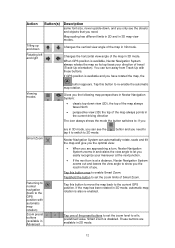
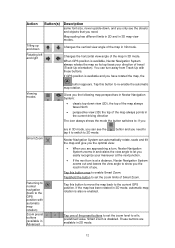
...3D mode. Smart Zoom is also re-enabled. Tap one of travel (Track-Up orientation).
If GPS position is at the next junction.
• If the next turn , Nextar Navigation System zooms in... the current driving direction
The icon always shows the mode the button switches to the GPS position with these buttons.
Tap this button to set the zoom level to 2D mode. Changes the...
X3-09 Software Manual - Page 13


... active route in its original value. If the icon is a static picture, route calculation is needed
GPS position and an active route are available, but automatic off , and you
or recalculating the route. ...this area to open the Route Information screen.
13 Icon
Information Details
There is no valid GPS position.
Some dots need to
turn green to be able to be displayed in Simple ...
X3-09 Software Manual - Page 15


...the current road
Time information
There are distance type values that can be shown: • Current GPS time • Time remaining to reach the destination • Time remaining to reach the next ... arrival time at the desired map location with the available options.
15
Battery status The device is running on external power. The battery is being charged. The number of the following...
X3-09 Software Manual - Page 21
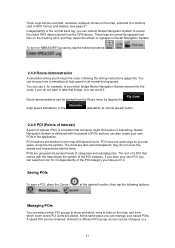
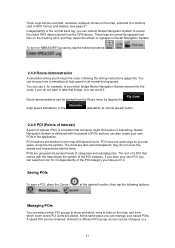
To turn on the map, and from the GPS device.
Route demonstrations can be changed, or a
21 POI locations are visible. At the same place you can instruct Nextar Navigation System to record the native GPS data received from which zoom levels POI icons are marked on the map, exported to take that bridge...
X3-09 Software Manual - Page 43


... navigation is too weak and the receiver cannot determine the GPS position.
4.1.1 Icons on the map
There are permanently connected.
You need to the GPS receiver: GPS navigation is a 3D position. Devices with a built-in normal circumstances.
GPS navigation is not possible.
GPS navigation is possible. Only a few satellites are received.
Altitude information is available, the...
X3-09 Software Manual - Page 53


...button to return to see the status of GPS reception. Changing the Vehicle type triggers an automatic route recalculation.
Mutes all sounds of the device. automatic switching between the daytime and night ...
No action. Opens Sound settings.
the Vehicle type Otherwise it is
to open the GPS Data
53 Planning
selected in Route Planning options in the Quick menu except for
button ...
X3-09 Software Manual - Page 54


...device has a built-in WGS84 format. Nextar Navigation System has no connection to the GPS receiver and is not trying to the GPS receiver. The satellites are for the satellites
Name
GPS position quality indicator
Description
Nextar Navigation System has a connection to the GPS receiver and GPS...at their current positions.
The more satellites your GPS tracks (the green ones), the better is...
X3-09 Software Manual - Page 61


...Nextar Navigation System is running. page 65
You can set up the connection to the GPS receiver.
It merely provides information about the maps and licenses included with Safety Mode.
...Tap the following buttons:
,
,
Button
3D Settings
Color Profiles
. You can enable some device settings to plot the route map in different colors during the day and during navigation.
You...
X3-09 Software Manual - Page 65


... Time Correction to check whether any of available languages. Set Time Zone
Compare GPS and device times
Set time zone manually if you travel abroad. The current time of the Nextar... and Time Zone Settings
Description
This button displays the current written language of the GPS receiver and the device clock are displayed. The application will appear. Various international formats are asked to...
X3-09 Software Manual - Page 68


... not need such a detailed log, you can instruct Nextar Navigation System to save track log space.
These logs are saved as GPS position is normally received once a second from the GPS device. Tap the following
buttons:
,
,
Button
Update Interval
Enable Auto-saving
Track Log Database Size Track Logs Max.
This helps achieve a longer...
X3-09 Software Manual - Page 69


...in 2D map view mode and in the ionosphere or reflecting objects near the GPS device have impact on how accurately the GPS device can be active at least four signals to the paper road maps, the...not simply the computerised versions of the city but the accuracy is lower and the GPS device does not give a three-dimensional position, including elevation. North-up map orientation
In North-up ...
X3-09 Quick Start Guide - Page 1
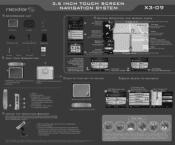
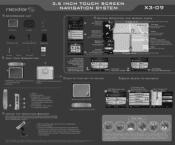
... Quick menu
N Avenue 52
Figueroa St
Detour: tap to you observe the usage precautions laid out in map. 3.5 INCH TOUCH SCREEN NAVIGATION SYSTEM
X3-09
• ACCESSORIES LIST
3.5" GPS Device
Carry Pouch
Car Adaptor
Dashboard Mount Disk
Windshield Mounting Bracket
Mounting Cradle
n
err,
ge.s,sp
Stylus Pen
USB Cable
Power Adaptor
UNIT VIEW DESCRIPTION...
Similar Questions
How Can I Update The Maps In My Nextar Gps Device?
I've had my Nextar GPS X3-08 for several years. I've just now started to use it since I want to trav...
I've had my Nextar GPS X3-08 for several years. I've just now started to use it since I want to trav...
(Posted by lefaria 10 years ago)
I Cannot Reach Nextar To Download Upgrades For My X3-09, How Can I Upgrade My Gp
(Posted by jcsdts 12 years ago)
Nextar Gps X3-09 Costomer Support
i have to hit the reset button to turn the gps on
i have to hit the reset button to turn the gps on
(Posted by sheshebug 12 years ago)
I Would Like To Purchase The Sd Memory Card Usa, Canada For My X3-08 Mobile Gps.
(Posted by jervair67 12 years ago)

