Nextar X3-09 Support Question
Find answers below for this question about Nextar X3-09.Need a Nextar X3-09 manual? We have 3 online manuals for this item!
Question posted by smmays on October 28th, 2012
Ac Adaptor
I cannot get my ac adaptor to fit into the frame
Current Answers
There are currently no answers that have been posted for this question.
Be the first to post an answer! Remember that you can earn up to 1,100 points for every answer you submit. The better the quality of your answer, the better chance it has to be accepted.
Be the first to post an answer! Remember that you can earn up to 1,100 points for every answer you submit. The better the quality of your answer, the better chance it has to be accepted.
Related Nextar X3-09 Manual Pages
X3-09 Hardware Manual - Page 2
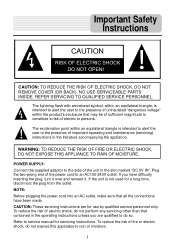
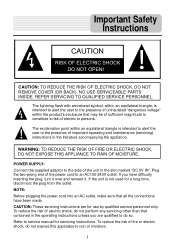
..., turn it over and reinsert it. NOTE: Before plugging the power cord into an AC outlet, make sure that contained in the operating instructions unless you have been made. Important.... Refer to persons. REFER SERVICING TO QUALIFIED SERVICE PERSONNEL.
POWER SUPPLY: Connect the supplied adaptor to the side of the power cord to rain or moisture.
1 CAUTION: These servicing instructions...
X3-09 Hardware Manual - Page 3


...Heed all warnings.
4) Follow all servicing to qualified service personnel. When the provided plug does not fit into the apparatus, the apparatus has been exposed to rain or moisture, does not operate normally, ... not defeat the safety purpose of the polarized or grounding-type plug.
To prevent the GPS from the apparatus.
11) Only use this apparatus during lightning storms or when unused for...
X3-09 Hardware Manual - Page 4


... as a navigational aid.
CAUTION: Danger of the FCC Rules. Underwriters Laboratories Inc. ("UL") has not tested the performance or reliability of the Global Positioning System ("GPS") hardware, operating software or other factors that may result in UL's Standard(s) for any interference received, including interference that may affect safety or timing while...
X3-09 Hardware Manual - Page 6


Accessories
Accessories List ITEM
NAME
Instruction Manual AC Adaptor Car Adaptor
QTY
2 1 1
Mounting Bracket
1
Mounting Cradle
1
USB Cable
1
Stylus
1
Dashboard Mount Disk
1
SD Card
1
Pouch
1
NOTE
Accessories and their parts numbers are subject to modification without prior notice due to improvements.
5
X3-09 Hardware Manual - Page 8


... are connected to the USB device.
7. DC 5V Input Jack Used to connect to reset the system.
7 LCD Screen 6. RESET Button Press to the supplied adaptor.
5.
X3-09 Hardware Manual - Page 10


... plug the other end to the right side of the power cord into a grounded electrical outlet. Your portable GPS unit comes with the
rechargeable battery. Power Supply Preparation
Using the AC Adaptor
The unit is supplied with a Car Adaptor for powering while in the jack marked DC 5V IN, as shown on the right.
2.
X3-09 Hardware Manual - Page 11


Power Supply Preparation
Working conditions and precautions for the rechargeable battery
Battery should only be charged by using the supplied adaptor.
.
10 Don't put the product on the LCD screen and the unit will power off automatically after a while.
Charging the Battery Pack
The battery must ...
X3-09 Hardware Manual - Page 23
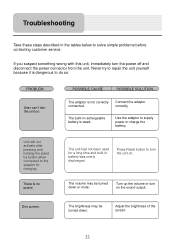
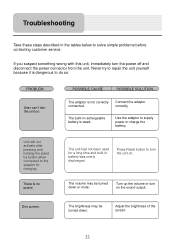
...
There is not correctly connected. The unit had not been used for charging.
Use the adaptor to the adaptor for a long time and built-in the tables below to solve simple problems before contacting ...on.
Dim screen. Turn up the volume or turn on . POSSIBLE CAUSE
POSSIBLE SOLUTION
The adaptor is no sound.
Never try to repair the unit yourself because it is weak. The built-...
X3-09 Hardware Manual - Page 24
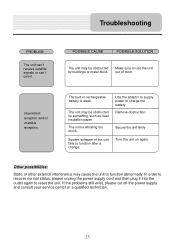
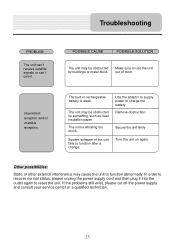
... CAUSE
POSSIBLE SOLUTION
The unit may cause the unit to function after a change. Intermittent reception and/or unstable reception. System software of room.
Use the adaptor to reset the unit.
Make sure to use the unit out of the unit fails to function abnormally.
Secure the unit firmly
Turn the unit...
X3-09 Hardware Manual - Page 25


... Channel Separation
Dynamic Range Power
Power Consumption Dimensions Weight
3.5 inches 20Hz~20kHz
≥65dB ≤-20dB (1kHz)
≥70dB (1kHz) ≥80dB (1kHz) AC 100-240V ~ 50/60Hz;
X3-09 Software Manual - Page 2


... controls on the map 13 2.3.4 Using the Cursor (the selected map location 15 2.4 Nextar Navigation System concepts 16 2.4.1 Smart Zoom 16 2.4.2 Position markers 17
2.4.2.1 Current GPS position and Lock-on-Road 17 2.4.2.2 Returning to normal navigation 17 2.4.2.3 Selected location (Cursor 17 2.4.2.4 Original position in the Cursor menu 18
2.4.3 Daytime and night...
X3-09 Software Manual - Page 3


...new destination 35 3.4 Editing the route 35 3.5 Viewing the entire route on the map (Fit-to-Screen 36 3.6 Watching the simulation of the route 36 3.7 Enabling Safety Mode 36 3.8... Information screen 49 4.1.7 Trip Information screen 50
4.1.7.1 Trip Computer screen 52
4.1.8 Quick menu 52 4.1.9 GPS Data screen 53 4.2 Find menu 55 4.3 Route menu 55 4.4 Manage menu 56 4.4.1 Manage Saved ...
X3-09 Software Manual - Page 4


4.4.7 User Data Management 60 4.5 Settings menu 60
4.5.1 Map Screen settings 61 4.5.2 Sound settings 62 4.5.3 Route Planning options 63 4.5.4 Regional settings 64 4.5.5 Navigation settings 65 4.5.6 Warning settings 66 4.5.7 GPS settings 67 4.5.8 Menu settings 67 4.5.9 Device settings 68 4.5.10 Track Log settings 68
5 Glossary 69 6 End User Licence Agreement 71 7 Copyright 74
4
X3-09 Software Manual - Page 5


... the vehicle is moving at the display only when it might cause injuries in GPS receiver. If you . Never place Nextar X3 where it obstructs the driver's view, where it is in the route. For...departure and stop if you look at a speed of the vehicle, we strongly encourage you to your GPS position; Nextar Navigation System has a Safety Mode: if you find your way to turn on Safety Mode...
X3-09 Software Manual - Page 11


... to suit your finger to the direction in the Find menu. You only need to the GPS position. Opening/clo sing map control buttons
Tap this button to return to tap the
button...help you have moved the map, the
button appears. Tap the desired location on the map:
• Current GPS position:
(page 17)
• Selected location (Cursor):
(page 17)
The following map control buttons: •...
X3-09 Software Manual - Page 12
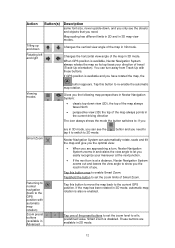
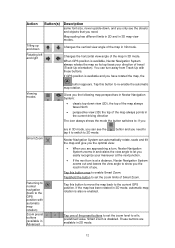
... direction of travel (Track-Up orientation). These buttons are available in front of you. When GPS position is also re-enabled. Tap this button once to enable Smart Zoom. Tap this button to... move the map back to the current GPS position. If GPS position is disabled. If the map has been rotated in 3D mode. Changes the horizontal view...
X3-09 Software Manual - Page 13


...Fit-to open Find Address. Action
Tap this area to -screen
This button does not appear on the Map screen.
This area gives
you information about the type and
distance of the
screen.
,
Next route event (next maneuver)
GPS... next route event. If the icon is a static picture, route calculation is needed
GPS position and an active route are available, and you is no route to open the...
X3-09 Software Manual - Page 14


... but there is muted.
The sound output of Nextar Navigation System is no valid GPS position, this area to open the Itinerary screen with the turn by turn guidance ... the information currently shown.
Indicator strip
- Nextar Navigation System records a Track log when GPS position is disabled. Route recalculation progress
During route recalculation, this area to be navigated, ...
X3-09 Software Manual - Page 71
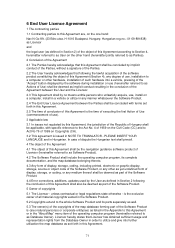
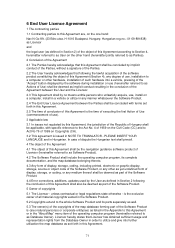
... coding, or any manner whatsoever the Software Product.
2.4 The End User Licence Agreement between the User and the Licensor.
2.3 This Agreement shall by no .: 01-09-891838) as Licensor
and
the legal user (as defined in Section 2) of the object of this Agreement according to Section 4, hereinafter referred to as User...
X3-09 Quick Start Guide - Page 1
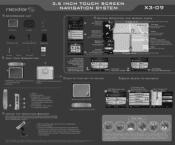
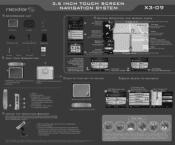
... or consequential damages, so the above limitation or exclusion may also prohibit drivers from the back of the mounting bracket. 2. 3.5 INCH TOUCH SCREEN NAVIGATION SYSTEM
X3-09
• ACCESSORIES LIST
3.5" GPS Device
Carry Pouch
Car Adaptor
Dashboard Mount Disk
Windshield Mounting Bracket
Mounting Cradle
n
err,
ge.s,sp
Stylus Pen
USB Cable
Power...
Similar Questions
I Cannot Reach Nextar To Download Upgrades For My X3-09, How Can I Upgrade My Gp
(Posted by jcsdts 12 years ago)
Nextar Gps X3-09 Costomer Support
i have to hit the reset button to turn the gps on
i have to hit the reset button to turn the gps on
(Posted by sheshebug 12 years ago)

