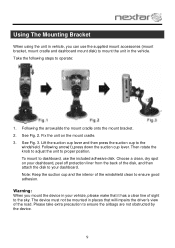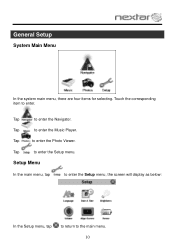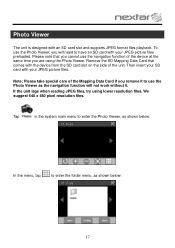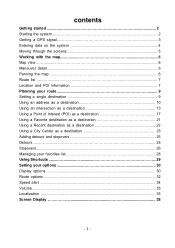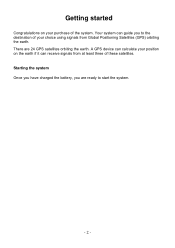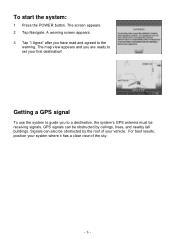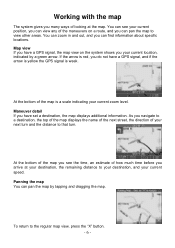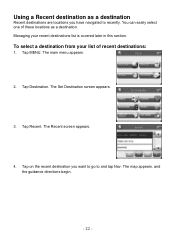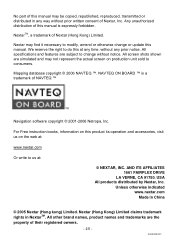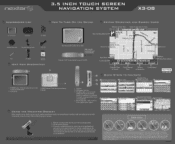Nextar X3-08 Support Question
Find answers below for this question about Nextar X3-08.Need a Nextar X3-08 manual? We have 3 online manuals for this item!
Question posted by farhatabdullah on December 7th, 2011
Hi My Mount For The Navigation Is Just Broke And Its Still Under Warranty How So
hi my mounting for the nextar x3-08 just broke its still under warrranty please let me know what should i do
Current Answers
Related Nextar X3-08 Manual Pages
Similar Questions
I Own Nextar Gps X3-08 I Want To Get It Up Updated Can Someone Help Me Please?
(Posted by smcteague 10 years ago)
How Can I Update The Maps In My Nextar Gps Device?
I've had my Nextar GPS X3-08 for several years. I've just now started to use it since I want to trav...
I've had my Nextar GPS X3-08 for several years. I've just now started to use it since I want to trav...
(Posted by lefaria 10 years ago)
Nextar Gps X3-09 Costomer Support
i have to hit the reset button to turn the gps on
i have to hit the reset button to turn the gps on
(Posted by sheshebug 12 years ago)