Nextar X3-08 Support Question
Find answers below for this question about Nextar X3-08.Need a Nextar X3-08 manual? We have 3 online manuals for this item!
Current Answers
There are currently no answers that have been posted for this question.
Be the first to post an answer! Remember that you can earn up to 1,100 points for every answer you submit. The better the quality of your answer, the better chance it has to be accepted.
Be the first to post an answer! Remember that you can earn up to 1,100 points for every answer you submit. The better the quality of your answer, the better chance it has to be accepted.
Related Nextar X3-08 Manual Pages
User Manual - Page 1


... your days of direction, distance, location, or topography. This product should not be used to determine ground proximity for any other factors that your GPS in a safe and legal manner before changing settings, entering destinations, or to access any purpose requiring precise measurement of getting lost are not guaranteed to use your...
User Manual - Page 2


... as it may cause electric shock or fire.
Do not handle the GPS with your GPS in a closed vehicle! Servicing is inconvenient or not allowed. It may harm the internal...61472; Warning: To reduce the risk of products provided by excess heat, always remove your GPS unit from being charged.
Refer servicing to rain or moisture, does not operate normally, or ...
User Manual - Page 3


... performance or reliability of this product. CAUTION:
Underwriters Laboratories Inc. ("UL") has not tested the performance or reliability of the Global Positioning System ("GPS") hardware, operating software or other aspects of the GPS hardware and GPS operating software.
UL MAKES NO REPRESENTATIONS, WARRANTIES OR CERTIFICATIONS WHATSOEVER REGARDING THE PERFORMANCE OR RELIABILITY OF ANY...
User Manual - Page 6


Accessories
The Following Items Are Included With Your GPS Unit
Instruction Manual Quick-Start Guide
Warranty Card DC Adaptor
Suction-Cup Mounting Bracket Mounting Cradle Stylus Pen
Dashboard Mount Disk Mapping Data SD Card
Pouch NOTE: The SD card may be shipped installed in the GPS Unit.
6
User Manual - Page 7


...unit's power jack and plug the other settings before moving out into traffic. Connect the DC Adaptor Power Plug to use .
Attention
Set up your view of use the DC ...to the vehicle's 5V accessory/ cigarette socket, as shown below. About Rechargeable Battery
Your portable GPS device comes with a DC Adaptor for charging the internal battery and for the rechargeable battery
...
User Manual - Page 11
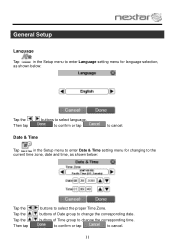
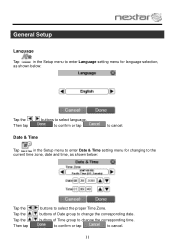
Tap
in the Setup menu to enter Language setting menu for changing to the
current time zone, date and time, as shown below :
Tap ... corresponding time. buttons of Date group to cancel.
11 General Setup
Language
Tap
in the Setup menu to enter Date & Time setting menu for language selection,
as shown below :
Tap the , Then tap
buttons to select language. to confirm or tap
Date ...
User Manual - Page 12


... tap the screen to determine how the backlight will always be in the Setup menu to enter Brightness setting menu for backlight adjustment,
as shown below:
Tap ,
to maintain a longer battery life.
OFF:... the screen has not been touched for 5 minutes. You can set the energy saver ON or OFF to light it is set to OFF
After setting, tap
to confirm or tap
to cancel.
12 Note: Default is...
User Manual - Page 13


...the center of the new target. Align Screen
Tap
in the Setup menu to enter Volume settings menu for volume adjustment, as shown below :
Tap the Tap the Then tap
to ...hold the center of the cross with your finger. When tapping the screen on the final step, the new settings will be stored and you are returned to complete the calibration process. to cancel. General Setup
Volume
Tap
in ...
User Manual - Page 15


... you are using a
variety of the Mapping Data Card if you will not work without it to your SD card on the side of the GPS unit. To use the Music Player as shown below:
15 Then insert your SD card with an SD card slot and supports MP3 and WMA...
User Manual - Page 18


... the screen. Tap
to the previous photo; When playing photos, the Photo Viewer has following playback features:
Tap to go back to enter the Setting menu for setting the Slide Show. Tap to return to the previous menu.
Tap to zoom in full-screen mode;
Tap , to play the photo in or...
User Manual - Page 19


...
to confirm or tap
to open it. When you can set the interval between two photos during slide show. You can set the slide show on , you tap , the slide show , double tap the ...screen.
19 When the slide show is on or off to determine whether or not to enter the Setting menu for setting the Slide Show.
To stop the slide show will start.
Next, tap a photo in slide show mode....
X3-08 Software - Page 1
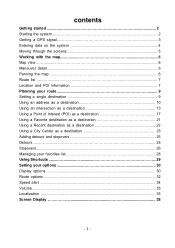
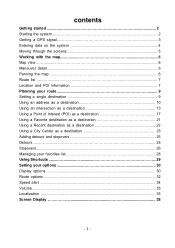
contents
Getting started 2 Starting the system 2 Getting a GPS signal 3 Entering data on the system 4 Moving through the screens 5 Working with the map 6 Map view ...6 Maneuver detail 6 Panning the map 6 Route list ...7 Location and POI information 7 Planning your route 9 Setting a single destination 9 Using an address as a destination 10 Using an intersection as a destination 13...
X3-08 Software - Page 2
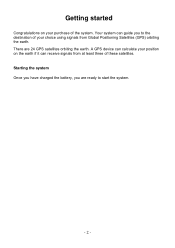
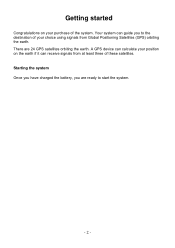
... choice using signals from at least three of the system. Getting started
Congratulations on the earth if it can receive signals from Global Positioning Satellites (GPS) orbiting the earth. There are ready to the destination of your purchase of these satellites. Your system can guide you are 24...
X3-08 Software - Page 3
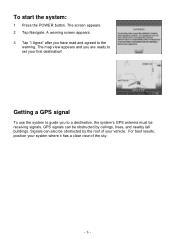
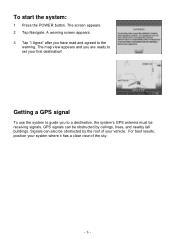
...GPS antenna must be receiving signals. For best results, position your system where it has a clear view of your first destination! To start the system:
1 Press the POWER button. The screen appears. 2 Tap Navigate. GPS... signals can also be obstructed by the roof of the sky.
- 3 - Getting a GPS signal
To use the system to guide you have ...
X3-08 Software - Page 4


... are entering data, a screen containing the letters of the alphabet appears:
As you tap the buttons on the system
The system doesn't have a keyboard. The GPS Info screen appears.
3 To close the GPS Info screen, tap . Entering data on the keyboard, the list at the top of your...
X3-08 Software - Page 6
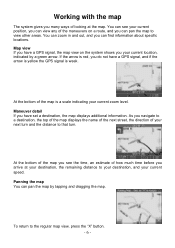
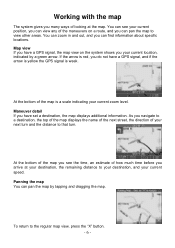
... your current zoom level. If the arrow is red, you have a GPS signal, and if the arrow is yellow the GPS signal is a scale indicating your current position, you can view any of... how much time before you can find information about specific locations. Maneuver detail If you do not have set a destination...
X3-08 Software - Page 7


... on the map.
- 7 - From the Information screen you have several options: † Set start location † Set destination † Save this manual). Route list
Tapping an item on the map. Saving the ...location adds the location to your Favorites list (you the opportunity to set the location as a starting point is a quick way to your destination is useful if you...
X3-08 Software - Page 9
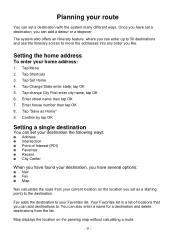
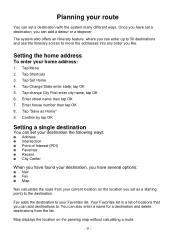
...134; Map
Nav calculates the route from the list. You can add a detour or a stopover. Setting the home address
To enter your Favorites list. Tap Change State enter state; Enter street name then...where you can add destinations to your home address:
1. Tap Set Home 4. Confirm by tap OK
Setting a single destination
You can set your destination the following ways:
† Address † ...
X3-08 Software - Page 36


..., which provides clear driving instructions with street names on your GPS device. There are two daylight saving options, to your location. The Localization screen appears.
3. You can choose between Mi and KM. Tap MENU button and then Settings.
2. Tap Localization. There are three settings for TTS, which determine how the distance to determine...
X3-08 QSG_Eng - Page 1
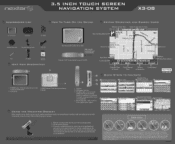
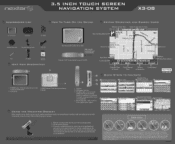
... damages to any other states
4
Input Method
Enter Ci Name
ter City Name
AS
PASADENA
t
CALIFORNIA (CA)
Settings
ntersection Interest
Recent City Center
I MP IIII I NP U PW IRIV 6 191
4 1. 1 1.4 6 ...to this instruction. USB Port 2. 3.5 INCH TOUCH SCREEN NAVIGATION SYSTEM
X3 -D8
ACCESSORIES LIST
3.5" GPS Device
Carry Pouch
Car Adaptor
HOW To TURN ON THE DEVICE
KEYPAD OPERATION...
Similar Questions
Update Availabilty For The Nextar X3-08?
Is there an upload available for my X3-08?
Is there an upload available for my X3-08?
(Posted by jkritzeck 12 years ago)
Battery Power And Map Updates For Gps
Systen X3-08
Why won't my GPS battery stay charges after being plugged in for a long time either to AC or Car Bat...
Why won't my GPS battery stay charges after being plugged in for a long time either to AC or Car Bat...
(Posted by richterdeane 12 years ago)
Is Nextar Still In Business. I Have An X3-08 And Am Looking For The Latest Upda
i am unable to find an active nextar website, support contact or a 3rd party supplier for their prod...
i am unable to find an active nextar website, support contact or a 3rd party supplier for their prod...
(Posted by richardsmith10 12 years ago)
I Would Like To Purchase The Sd Memory Card Usa, Canada For My X3-08 Mobile Gps.
(Posted by jervair67 12 years ago)

