Nextar X3-08 Support Question
Find answers below for this question about Nextar X3-08.Need a Nextar X3-08 manual? We have 3 online manuals for this item!
Question posted by swestb on February 6th, 2013
How Do I Update The Maps In My Nextar Gps
The person who posted this question about this Nextar product did not include a detailed explanation. Please use the "Request More Information" button to the right if more details would help you to answer this question.
Current Answers
There are currently no answers that have been posted for this question.
Be the first to post an answer! Remember that you can earn up to 1,100 points for every answer you submit. The better the quality of your answer, the better chance it has to be accepted.
Be the first to post an answer! Remember that you can earn up to 1,100 points for every answer you submit. The better the quality of your answer, the better chance it has to be accepted.
Related Nextar X3-08 Manual Pages
User Manual - Page 1


... not access the GPS functions while driving. Do not attempt to use your Nextar GPS Navigator. Just enter information using the touch screen and let the voice prompt and detailed map guide you to ... driver's view of the road or interfere with vehicle operating controls.
This GPS unit is a snap anywhere across the U.S and Canada. Important Safety Information
Read and keep...
User Manual - Page 2


...a power cord provided by excess heat, always remove your GPS unit from the DC car adaptor when not in use.
...Nextar unit is an adhesive backed Dashboard Mount Disk that can be crimped as cold beverages, in a position where liquid can reach 180°F in a closed vehicle! Do not use harsh chemicals (such as it is loose as alcohol, benzene, thinners, etc.) or detergents to clean your GPS...
User Manual - Page 3


...003. Operation is subject to
which can be determined by one or more of the GPS hardware and GPS operating software.
FCC & UL Compliance
FCC COMPLIANCE:
This device complies with part 15 ... Inc. ("UL") has not tested the performance or reliability of the Global Positioning System ("GPS") hardware, operating software or other aspects of the FCC Rules. Connect the equipment into an...
User Manual - Page 5


Used for private listening. LCD Screen Tap the screen with a finger to the USB device.
7. Main Unit
1. Earphone Jack Used to connect earphones for Mapping Data Card or user's music and photo SD card.
3. USB Port Used to connect to select commands or use the included stylus pen.
6. POWER Button ...
User Manual - Page 6


Accessories
The Following Items Are Included With Your GPS Unit
Instruction Manual Quick-Start Guide
Warranty Card DC Adaptor
Suction-Cup Mounting Bracket Mounting Cradle Stylus Pen
Dashboard Mount Disk Mapping Data SD Card
Pouch NOTE: The SD card may be shipped installed in the GPS Unit.
6
User Manual - Page 7


... the DC Adaptor while in rechargeable Lithium-Ion battery. Do not access the controls of the GPS unit while driving.
Mount the unit so that may block ventilation to the ...well-ventilated conditions around the product to avoid overheating. Power Adaptor
Using the Power Adaptor
The GPS unit is supplied with a DC Adaptor for charging the internal battery and for the rechargeable ...
User Manual - Page 8


The card should not protrude from wearing earphones while operating a vehicle on public roads.
8
Important: If you remove the SD Mapping Data Card to use the Music or Photo
functions, treat the Mapping Card very carefully to the right side of data. Turn down the volume
before you to a comfortable level. ...
User Manual - Page 15


...below:
15 Music files can be performed independent of the navigation unit.
Insert your SD card into the side of the Mapping Data Card if you will not work without it to read and burn music files from the SD card slot on a PC, using.... Playing Music
The unit is designed with your MP3 or WMA music files. Note: Please take special care of the GPS unit.
User Manual - Page 17
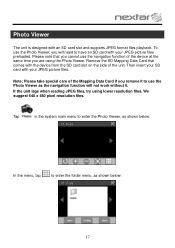
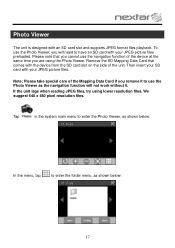
...navigation function will need to have an SD card with the device from the SD card slot on the side of the Mapping Data Card if you remove it to enter the folder menu, as shown below :
In the menu, tap
to use ... function of the device at the same time you will not work without it. Remove the SD Mapping Data Card that you cannot use the Photo Viewer, you are using lower resolution files.
User Manual - Page 20


... suspect something wrong with this unit, immediately turn the unit on. No Sound
Screen is off , disconnect the power connector from the unit, and contact Nextar Customer Service.
User Manual - Page 21


... Cause
Unit may be inside a tunnel, inside a building, or tall buildings may obstruct the satellite signal
Mapping SD card may be removed for music or photo functions
Possible Solution Check for obstructions
Re-install Mapping SD Card
Satellite signal strength is obstructed by buildings or other external interference may cause the unit...
User Manual - Page 23
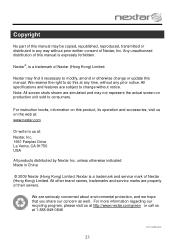
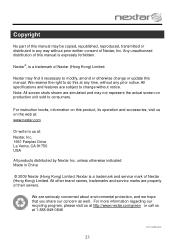
..., its operation and accessories, visit us on production unit sold to us at : www.nextar.com
Or write to consumers. Note: All screen shots shown are subject to change or update this manual. Any unauthorized distribution of Nextar (Hong Kong) Limited. All specifications and features are simulated and may not represent the actual...
X3-08 Software - Page 1
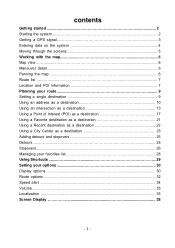
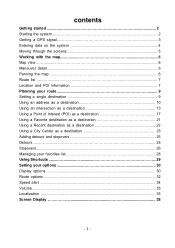
contents
Getting started 2 Starting the system 2 Getting a GPS signal 3 Entering data on the system 4 Moving through the screens 5 Working with the map 6 Map view ...6 Maneuver detail 6 Panning the map 6 Route list ...7 Location and POI information 7 Planning your route 9 Setting a single destination 9 Using an address as a destination 10 Using an intersection as a destination 13 ...
X3-08 Software - Page 2
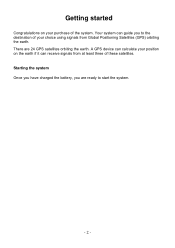
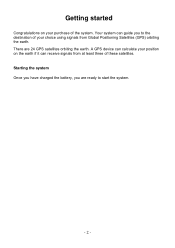
...the system Once you have charged the battery, you to start the system.
- 2 - A GPS device can calculate your position on your choice using signals from at least three of the system. ... of these satellites. Getting started
Congratulations on the earth if it can guide you are 24 GPS satellites orbiting the earth. Your system can receive signals from Global Positioning Satellites...
X3-08 Software - Page 3
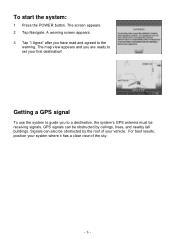
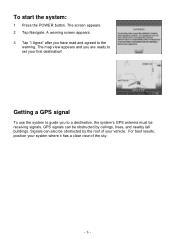
...you have read and agreed to the
warning. For best results, position your first destination! GPS signals can also be receiving signals. A warning screen appears. 3 Tap "I Agree" ...view of your vehicle.
The screen appears. 2 Tap Navigate. The map view appears and you are ready to a destination, the system's GPS antenna must be obstructed by ceilings, trees, and nearby tall buildings...
X3-08 Software - Page 4


... the 1 2 3 button, and the numeric keyboard appears:
- 4 - When you are entering data, a screen containing the letters of your GPS signal:
1 Tap the Menu button and then Settings.
2 Tap GPS Information.
The GPS Info screen appears.
3 To close the GPS Info screen, tap . To check the status of the alphabet appears:
As you 've tapped.
X3-08 Software - Page 6
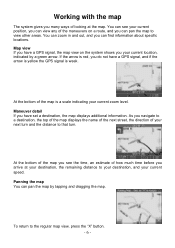
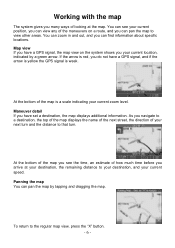
... on the system shows you your current location, indicated by tapping and dragging the map.
At the bottom of the map you see your current position, you can pan the map by a green arrow. Map view If you have a GPS signal, the map view on a route, and you can zoom in and out, and you have...
X3-08 Software - Page 36


... or not daylight savings time is expressed. There are two daylight saving options, to your location is currently in the selected language. To set your GPS device. The Localization screen appears.
3. Tap your location. There are six time zone settings, for all of United States. You can choose between Off, Mixed...
X3-08 Software - Page 40
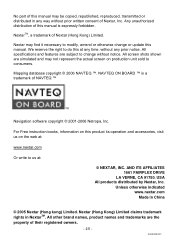
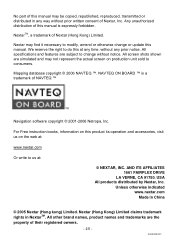
... and features are simulated and may not represent the actual screen on the web at:
www.nextar.com
Or write to change or update this manual. Mapping database copyright © 2006 NAVTEQ ™. Unless otherwise indicated www.nextar.com Made in any prior notice.
All screen shots shown are subject to us at any...
X3-08 QSG_Eng - Page 1
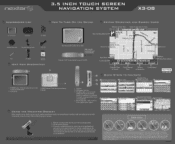
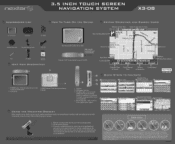
... Nextar's negligence, or for any persons caused by you . a
LIVER S
Zoom In
Main Menu _Menu
Current Road
CA-110 S/HISTORIC ROUTE 66
7:01PM
00:11
8.4 mi
55 mph
Mute Map...laws may not apply to you for private listening. 3.5 INCH TOUCH SCREEN NAVIGATION SYSTEM
X3 -D8
ACCESSORIES LIST
3.5" GPS Device
Carry Pouch
Car Adaptor
HOW To TURN ON THE DEVICE
KEYPAD OPERATION AND SCREEN ...
Similar Questions
I Own Nextar Gps X3-08 I Want To Get It Up Updated Can Someone Help Me Please?
(Posted by smcteague 10 years ago)
Download Updated Maps For Gps
We are trying to update maps for our nextar GPS M3-02
We are trying to update maps for our nextar GPS M3-02
(Posted by biggmacc4 11 years ago)

