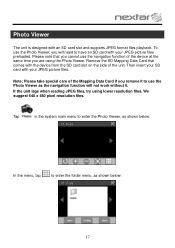Nextar X3 Support Question
Find answers below for this question about Nextar X3 - Automotive GPS Receiver.Need a Nextar X3 manual? We have 3 online manuals for this item!
Question posted by adamgay5 on October 18th, 2011
What Number Can I Call For Tech Support?
The person who posted this question about this Nextar product did not include a detailed explanation. Please use the "Request More Information" button to the right if more details would help you to answer this question.
Current Answers
Answer #1: Posted by sheana1 on October 18th, 2011 7:00 PM
Phone:
888-849-0846
How to reach a live person:
Press 2 for English
Press 0 Hours of Operation: Mon-Fri: 7am-6pm MST
Closed Weekends and Holidays Email: [email protected]
Press 0 Hours of Operation: Mon-Fri: 7am-6pm MST
Closed Weekends and Holidays Email: [email protected]
Related Nextar X3 Manual Pages
Similar Questions
What Is A Good Number For Tech Support?
(Posted by Anonymous-145243 9 years ago)
I Have An Automotive Gps X3-03 And It Keeps Saying ' Aquiring Gps Signal. What
What do I do to get a signal
What do I do to get a signal
(Posted by pattielishs 10 years ago)
Nextar Gps X3-03 Deleting Home Address
recently moved how do I delete old address from gps and put in new address.
recently moved how do I delete old address from gps and put in new address.
(Posted by msl0607 10 years ago)
Nextar Gps X3-01 Model
I need to update my maps for my GPS but cannot find where to do so. Where can I find the updates for...
I need to update my maps for my GPS but cannot find where to do so. Where can I find the updates for...
(Posted by sheltonhall 11 years ago)
Nextar Gps X3-01
Received message on my GPS that an update is available and to contact manufacturer. Cannont seem to ...
Received message on my GPS that an update is available and to contact manufacturer. Cannont seem to ...
(Posted by ljoslin 11 years ago)