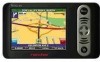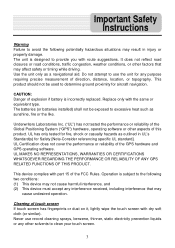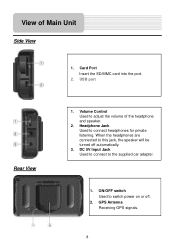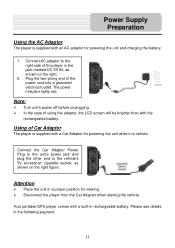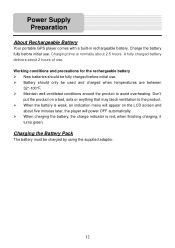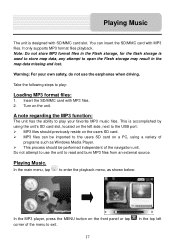Nextar W3G-01 Support Question
Find answers below for this question about Nextar W3G-01 - Automotive GPS Receiver.Need a Nextar W3G-01 manual? We have 1 online manual for this item!
Question posted by belangerchartrand on April 28th, 2013
Update Map
I would like to update the maps in my GPS. It.a a Nextar W3G-01. Can you help me ?
Current Answers
Related Nextar W3G-01 Manual Pages
Similar Questions
How To Update Gps ,w3g-01
(Posted by Anonymous-154009 8 years ago)
How To I Update My Nextar W3g-01 Gps
How to I update my Nextar W3G-01 GPS
How to I update my Nextar W3G-01 GPS
(Posted by Pjohnson2013 9 years ago)
Hello, I Have The W3g-01 Is There Map Upgrade I Can Get For This Unit
(Posted by steveamaurice 10 years ago)
How To Update Map For Navagation
(Posted by Anonymous-111295 10 years ago)
I Have A Nextar Q4-06 Unit And Would Like To Update Maps Etc.
Portable unit with sansdisk card that says Nexstar USA maps
Portable unit with sansdisk card that says Nexstar USA maps
(Posted by rlsouther 11 years ago)