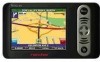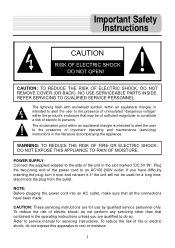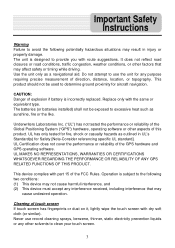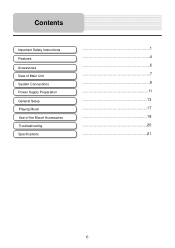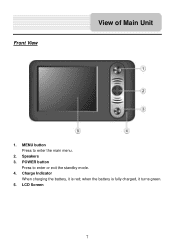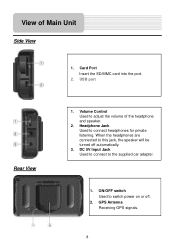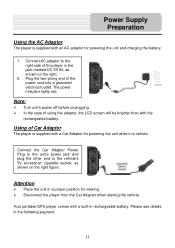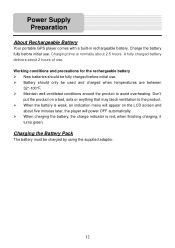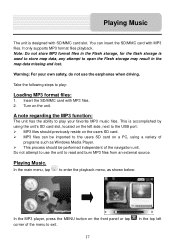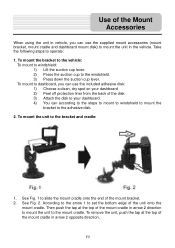Nextar W3G-01 Support Question
Find answers below for this question about Nextar W3G-01 - Automotive GPS Receiver.Need a Nextar W3G-01 manual? We have 1 online manual for this item!
Question posted by steveamaurice on April 14th, 2014
Hello, I Have The W3g-01 Is There Map Upgrade I Can Get For This Unit
The person who posted this question about this Nextar product did not include a detailed explanation. Please use the "Request More Information" button to the right if more details would help you to answer this question.
Current Answers
Related Nextar W3G-01 Manual Pages
Similar Questions
How To Update Gps ,w3g-01
(Posted by Anonymous-154009 8 years ago)
How To I Update My Nextar W3g-01 Gps
How to I update my Nextar W3G-01 GPS
How to I update my Nextar W3G-01 GPS
(Posted by Pjohnson2013 9 years ago)
Nextar Gps W3g-01
Hello, i have a older version of Nextar W3G-01 and just wondering is there a way to trade up by send...
Hello, i have a older version of Nextar W3G-01 and just wondering is there a way to trade up by send...
(Posted by Ivanbrkic 11 years ago)
Is Possible To Obtain Maps Of The Uk For My
W3g-01. If So, Where/how
Thanks,
I bought this satnav when touring the states. Now back home in UK and would like to input Maps of Gr...
I bought this satnav when touring the states. Now back home in UK and would like to input Maps of Gr...
(Posted by tonyw1 13 years ago)