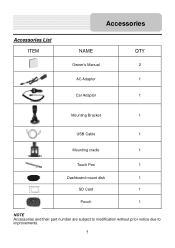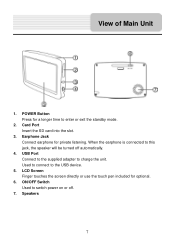Nextar Q4 Support Question
Find answers below for this question about Nextar Q4 - Automotive GPS Receiver.Need a Nextar Q4 manual? We have 1 online manual for this item!
Question posted by jpk5328 on May 13th, 2013
Where Can I Get An Updated Usa Maps Sd Card?
The person who posted this question about this Nextar product did not include a detailed explanation. Please use the "Request More Information" button to the right if more details would help you to answer this question.
Current Answers
Related Nextar Q4 Manual Pages
Similar Questions
Nextar Gps Q4 Battery Replacement
Hi : Dear Sir : How I can replace battery from gps nextar q4.and where to buy the battery.If you hav...
Hi : Dear Sir : How I can replace battery from gps nextar q4.and where to buy the battery.If you hav...
(Posted by dragonwarrior1241 8 years ago)
Sd Card For Nextar X3-03
I would like to buy an updated SD card for my Nextar X3-03 model GPS. Can't find one online.
I would like to buy an updated SD card for my Nextar X3-03 model GPS. Can't find one online.
(Posted by Haj457 11 years ago)
Nextar 3.03 Sd Card
Where do I purchase a SD card to update my Nextar 2008 gps?
Where do I purchase a SD card to update my Nextar 2008 gps?
(Posted by sharahea 12 years ago)