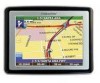Nextar X3-03 Support Question
Find answers below for this question about Nextar X3-03 - Automotive GPS Receiver.Need a Nextar X3-03 manual? We have 2 online manuals for this item!
Question posted by sharahea on January 15th, 2012
Nextar 3.03 Sd Card
Where do I purchase a SD card to update my Nextar 2008 gps?
Current Answers
There are currently no answers that have been posted for this question.
Be the first to post an answer! Remember that you can earn up to 1,100 points for every answer you submit. The better the quality of your answer, the better chance it has to be accepted.
Be the first to post an answer! Remember that you can earn up to 1,100 points for every answer you submit. The better the quality of your answer, the better chance it has to be accepted.
Related Nextar X3-03 Manual Pages
X3-03Hardware Manual - Page 2
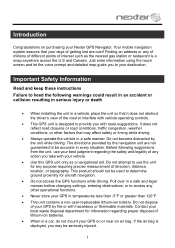
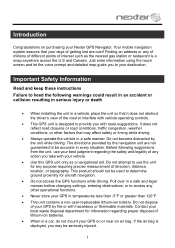
... traffic congestion, weather conditions, or other operational functions.
• Never store your Nextar GPS Navigator. Before following warnings could result in an accident or collision resulting in serious ...that may be used to use your best judgment regarding proper disposal of your GPS on purchasing your GPS in temperatures less than -5°F or greater than 120°F. • ...
X3-03Hardware Manual - Page 3
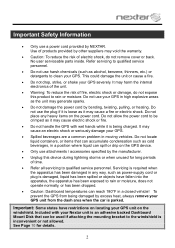
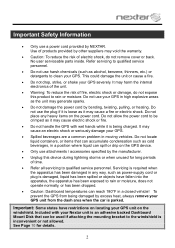
... back. Do not use harsh chemicals (such as alcohol, benzene, thinners, etc.) or detergents to clean your GPS unit on the GPS device.
• Only use attachments / accessories specified by excess heat, always remove your Nextar unit is an adhesive backed Dashboard Mount Disk that can accumulate condensation such as cold beverages, in...
X3-03Hardware Manual - Page 4
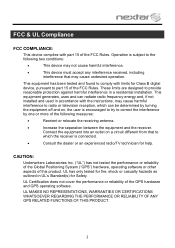
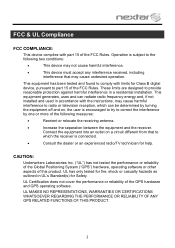
...REPRESENTATIONS, WARRANTIES OR CERTIFICATIONS WHATSOEVER REGARDING THE PERFORMANCE OR RELIABILITY OF ANY GPS RELATED FUNCTIONS OF THIS PRODUCT.
3 Operation is connected.
•
...receiver. CAUTION:
Underwriters Laboratories Inc. ("UL") has not tested the performance or reliability of the Global Positioning System ("GPS") hardware, operating software or other aspects of the GPS hardware and GPS...
X3-03Hardware Manual - Page 6


... connect to connect earphones for private listening. Speaker
5 POWER Button Press and hold for Mapping Data Card or user's music and photo SD card.
3. RESET Button Press to enter or exit the standby mode.
2. Card Slot Insert the SD card into the slot. When the earphones are connected to this jack, the speaker will be turned...
X3-03Hardware Manual - Page 7
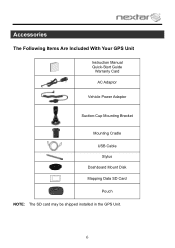
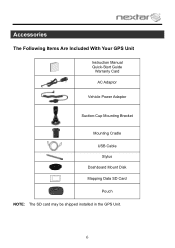
Accessories
The Following Items Are Included With Your GPS Unit
Instruction Manual Quick-Start Guide
Warranty Card AC Adaptor
Vehicle Power Adaptor
Suction-Cup Mounting Bracket
Mounting Cradle USB Cable Stylus
Dashboard Mount Disk Mapping Data SD Card
Pouch NOTE: The SD card may be shipped installed in the GPS Unit.
6
X3-03Hardware Manual - Page 9


... or anything that may block ventilation to the product.
• When the battery is recommended to avoid overheating. Power Adaptor
About Rechargeable Battery
Your portable GPS device comes with a built-in the vehicle.
X3-03Hardware Manual - Page 10


... raise the volume to a comfortable level. • Important: Most state and local laws prohibit the driver from the slot when it clicks. System Connections
Inserting SD Card
The unit is installed correctly. Connecting to Earphones
You may connect earphones to avoid damage or loss of the unit for private listening. The...
X3-03Hardware Manual - Page 11
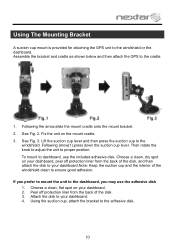
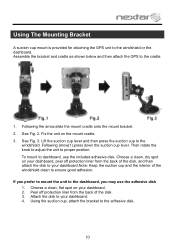
...unit to the windshield or the dashboard. Using The Mounting Bracket
A suction cup mount is provided for attaching the GPS unit to proper position. Lift the suction cup lever and then press the suction cup to dashboard, use the ... the
windshield. Assemble the bracket and cradle as shown below and then attach the GPS to your dashboard. 2. Choose a clean, dry spot on your dashboard. 4.
X3-03Hardware Manual - Page 17
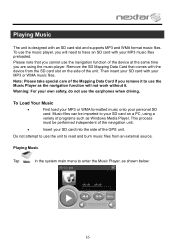
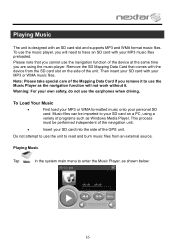
Note: Please take special care of the Mapping Data Card if you remove it to your SD card on the side of the GPS unit.
Music files can be performed independent of the navigation unit.
•
Insert your SD card into the side of the unit. This process
must be imported to use the Music Player as...
X3-03Hardware Manual - Page 18
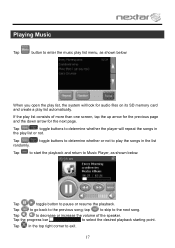
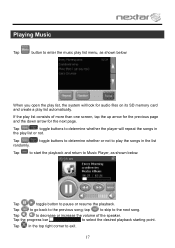
... increase the volume of more than one screen, tap the up arrow for the previous page and the down arrow for audio files on its SD memory card and create a play list automatically.
X3-03Hardware Manual - Page 19
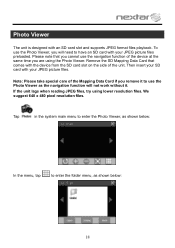
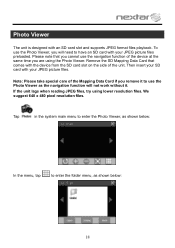
...the Photo Viewer, you will not work without it to have an SD card with your JPEG picture files preloaded. Remove the SD Mapping Data Card that you cannot use the Photo Viewer as shown below :
In ...:
18 Note: Please take special care of the Mapping Data Card if you are using lower resolution files. Then insert your SD card with your JPEG picture files. If the unit lags when reading ...
X3-03Hardware Manual - Page 20


...
to return to zoom in full-screen mode; Tap , to the previous menu. Photo Viewer
Viewing Photos
In the folder menu, double tap the memory card icon, and the photos stored in the memory card will be listed on the LCD screen.
X3-03Hardware Manual - Page 22


... turn the power off . Problem
Unit will not Power Up
Possible Cause
Power adaptor is off , disconnect the power connector from the unit, and contact Nextar Customer Service. Troubleshooting
Before contacting customer service, review the steps below to solve simple problems.
If you still suspect something wrong with this unit, immediately...
X3-03Hardware Manual - Page 23


Troubleshooting
Problem
Navigator cannot receive satellite signals or does not orient
Possible Cause
Unit may be inside a tunnel, inside a building, or tall buildings may obstruct the satellite signal
Mapping SD card may be removed for music or photo functions
Possible Solution Check for obstructions
Re-install Mapping SD Card
Satellite signal strength is obstructed by buildings...
X3-03Hardware Manual - Page 25
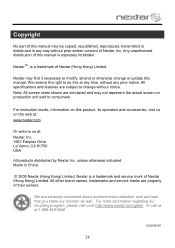
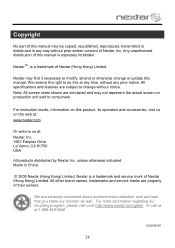
... expressly forbidden.
We are subject to modify, amend or otherwise change without prior written consent of Nextar, Inc.
Nextar may find it necessary to change or update this manual is a trademark and service mark of Nextar (Hong Kong) Limited. Copyright
No part of this manual may be copied, republished, reproduced, transmitted or distributed in...
X3-03 - Software Manual - Page 1
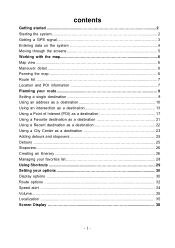
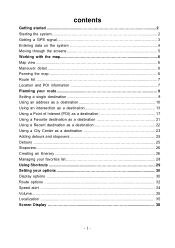
contents
Getting started 2 Starting the system 2 Getting a GPS signal 3 Entering data on the system 4 Moving through the screens 5 Working with the map 6 Map view ...6 Maneuver detail 6 Panning the map 6 Route list ...7 Location and ...
X3-03 - Software Manual - Page 2
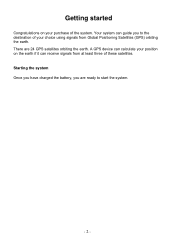
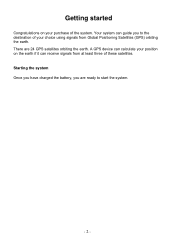
There are ready to the destination of your purchase of these satellites. Getting started
Congratulations on the earth if it can receive signals from Global Positioning Satellites (GPS) orbiting the earth. Starting the system Once you have charged the battery, you to start the system.
- 2 - Your system can calculate your position on your ...
X3-03 - Software Manual - Page 3


... by ceilings, trees, and nearby tall buildings. The screen appears. 2 Tap Navigate. A warning screen appears. 3 Tap "I Agree" after you are ready to a destination, the system's GPS antenna must be receiving signals. GPS signals can also be obstructed by the roof of your system where it has a clear view of the sky.
- 3 - Getting...
X3-03 - Software Manual - Page 4
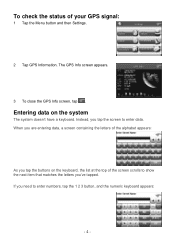
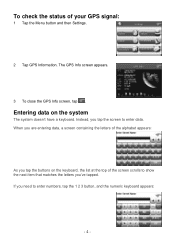
...'t have a keyboard. If you tap the screen to enter data. Instead, you need to enter numbers, tap the 1 2 3 button, and the numeric keyboard appears:
- 4 - The GPS Info screen appears.
3 To close the GPS Info screen, tap . Entering data on the keyboard, the list at the top of your...
X3-03 - Software Manual - Page 40
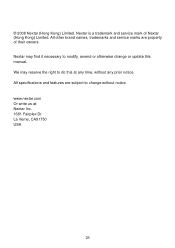
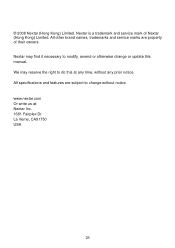
... names, trademarks and service marks are subject to change or update this at : Nextar Inc. 1661 Fairplex Dr. La Verne, CA91750 USA
26 © 2008 Nextar (Hong Kong) Limited. Nextar may reserve the right to modify, amend or otherwise change without any prior notice. www.nextar.com Or write us at any time, without notice. All...
Similar Questions
Nextar X3-03 Where Do I Update Free
(Posted by mercejohnp 10 years ago)
Sd Card For Nextar X3-03
I would like to buy an updated SD card for my Nextar X3-03 model GPS. Can't find one online.
I would like to buy an updated SD card for my Nextar X3-03 model GPS. Can't find one online.
(Posted by Haj457 11 years ago)
I Erase My Gps Information On The Nextar Sd Card ,i Need Update
(Posted by jorgeoliva70 12 years ago)