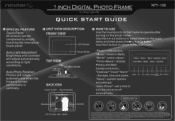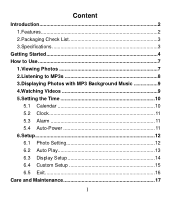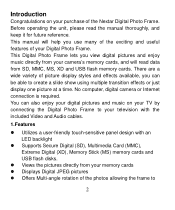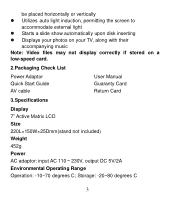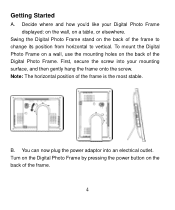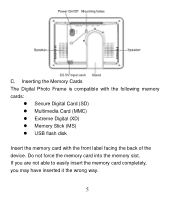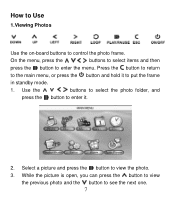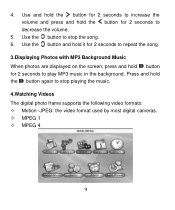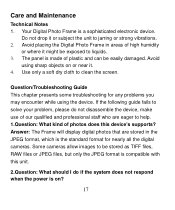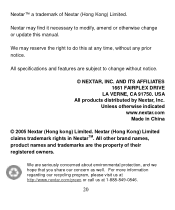Nextar N7T-106 Support Question
Find answers below for this question about Nextar N7T-106 - Digital Photo Frame.Need a Nextar N7T-106 manual? We have 2 online manuals for this item!
Question posted by limingmichelle on December 24th, 2011
I Need A Replacement Power Supply Input 100v-240v Ac Output12vdc 1.5a Any Ideas
NEXTAR PHOTO FRAME SERIAL #TT107002169
Current Answers
Related Nextar N7T-106 Manual Pages
Similar Questions
I Need To Replace The Usb To Recharge My 3.5' Digital Photo Album, Item #n3-506.
Is there a place where the USB cord can be puchased?
Is there a place where the USB cord can be puchased?
(Posted by janeteckard42 11 years ago)
Battery Replacement?
My Nextar Digital Photo Frame N7-111 was blinking yesterday - this morning, it was blank. Does a bat...
My Nextar Digital Photo Frame N7-111 was blinking yesterday - this morning, it was blank. Does a bat...
(Posted by msdot52840 12 years ago)
Need A Copy Of The Software For A Nextar N1-101 Key Chain Photo Viewer.
Bought a new looking Nextar N1-101 at 2nd Hand Store but it didn't have the software. Found out need...
Bought a new looking Nextar N1-101 at 2nd Hand Store but it didn't have the software. Found out need...
(Posted by konabird 12 years ago)
Replacement Parts
Do you have repacement easel that supports the frame when it is in the upright position? It broke in...
Do you have repacement easel that supports the frame when it is in the upright position? It broke in...
(Posted by joloumch 12 years ago)
My Photo Frame Will Not Power Up. What Can I Do?
I have had this for almost 2 years and just got around to putting together a usb of pictures to show...
I have had this for almost 2 years and just got around to putting together a usb of pictures to show...
(Posted by bnicholson105 12 years ago)