Nextar M3-03 Support Question
Find answers below for this question about Nextar M3-03.Need a Nextar M3-03 manual? We have 3 online manuals for this item!
Question posted by krgrsteve on December 7th, 2011
The Navigation Apt On My Nextar Will Not Work.
On a trip to Indiana my navigation apt quit. The music, photo and setup apts let me in but the navigation will not let me in.
Current Answers
There are currently no answers that have been posted for this question.
Be the first to post an answer! Remember that you can earn up to 1,100 points for every answer you submit. The better the quality of your answer, the better chance it has to be accepted.
Be the first to post an answer! Remember that you can earn up to 1,100 points for every answer you submit. The better the quality of your answer, the better chance it has to be accepted.
Related Nextar M3-03 Manual Pages
M3 Series Hardware Manual - Page 2


... with vehicle operating controls.
This GPS unit is designed to determine ground proximity for aircraft navigation.
Do not access the GPS functions while driving. Do not dispose
of lithium-...become distracted by fire or with your GPS in a safe manner. Contact your Nextar GPS Navigator. Do not attempt to access any action you to be seriously injured.
1
M3 Series Hardware Manual - Page 3


... of the unit.
Warning: To reduce the risk of products provided by NEXTAR. Do not use the plug if it is loose as it is damaged, liquid has been spilled...electric shock or damage, do not remove cover or back. No user serviceable parts inside. To prevent the GPS from being charged. Refer servicing to qualified service personnel.
Do not use a power cord ...
M3 Series Hardware Manual - Page 5


Table of Contents
Introduction
Important Safety Information 1 FCC & UL Compliance 3
Getting Familiar With Your Hardware
Main Unit 5 Accessories 6 Power Adaptor 7 System Connections 9 Using the Mounting Bracket 10
Using Your Navigator
General Setup 11 Playing Music 15 Photo Viewer 17
Service & Support
Troubleshooting 20 Specifications 22 Copyright 23
4
M3 Series Hardware Manual - Page 9
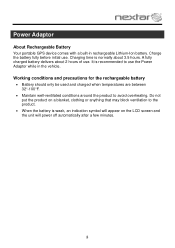
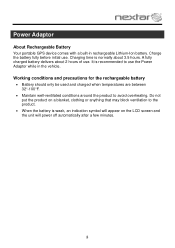
... indication symbol will power off automatically after a few minutes.
8 A fully charged battery delivers about 3.5 hours. Working conditions and precautions for the rechargeable battery
Battery should only be used and charged when temperatures are between... initial use.
Power Adaptor
About Rechargeable Battery
Your portable GPS device comes with a built-in the vehicle.
M3 Series Hardware Manual - Page 12
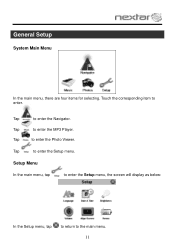
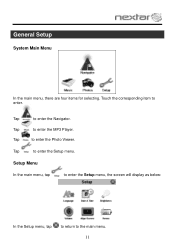
Tap
to enter.
Touch the corresponding item to enter the Photo Viewer.
Setup Menu
In the main menu, tap
to enter the Setup menu, the screen will display as below:
In the Setup menu, tap
to return to enter the MP3 Player. General Setup
System Main Menu
In the main menu, there are four items for...
M3 Series Hardware Manual - Page 16


Please note that comes with your MP3 music files preloaded.
Music files can be performed independent of the navigation unit.
Insert your SD card into the side of the GPS unit. Do not attempt to use the earphones when driving.
To use the music player, you will not work without it to have an SD...
M3 Series Hardware Manual - Page 18


... are using lower resolution files.
Remove the SD Mapping Data Card that you cannot use the navigation function of the Mapping Data Card if you will not work without it to use the Photo Viewer, you remove it . Photo Viewer
The unit is designed with your JPEG picture files preloaded. Please note that comes...
M3 Series Hardware Manual - Page 21


...
Before contacting customer service, review the steps below to see
down or muted
Screen is off , disconnect the power connector from the unit, and contact Nextar Customer Service. Never try to repair the unit yourself.
M3 Series Hardware Manual - Page 22


...still exist, please cut off and on rear. Troubleshooting
Problem
Possible Cause
Possible Solution
Navigator cannot receive satellite signals or does not orient
Unit may be inside a tunnel, ...obstruct the satellite signal
Check for obstructions
Mapping SD card may be removed for music or photo functions
Re-install Mapping SD Card
Satellite signal strength is obstructed by buildings or ...
M3 Series Hardware Manual - Page 24


...without prior written consent of this manual is expressly forbidden. Any unauthorized distribution of Nextar, Inc. Nextar is a trademark of Nextar (Hong Kong) Limited.
We reserve the right to change or update this product,... protection, and we hope that you share our concern as well. Nextar®, is a trademark and service mark of their owners. For instruction books, information on ...
M3-03 Software Manual - Page 1


contents
Getting started 2 Starting the system 2 Getting a GPS signal 3 Entering data on the system 4 Moving through the screens 5 Working with the map 6 Map view ...6 Maneuver detail 6 Panning the map 6 Route list ...7 Location and POI information 7 Planning your route 9 Setting a single destination 9 Using an address ...
M3-03 Software Manual - Page 2


... orbiting the earth. Starting the system Once you have charged the battery, you to start the system.
- 2 - A GPS device can calculate your position on your choice using signals from Global Positioning Satellites (GPS) orbiting the earth. There are ready to the destination of these satellites. Getting started
Congratulations on the earth if...
M3-03 Software Manual - Page 3


... you are ready to a destination, the system's GPS antenna must be receiving signals. For best results, position your first destination! GPS signals can also be obstructed by the roof of the sky.
- 3 -
Getting a GPS signal
To use the system to guide you have read... Agree" after you to set your system where it has a clear view of your vehicle. The screen appears. 2 Tap Navigate.
M3-03 Software Manual - Page 4


... buttons on the system
The system doesn't have a keyboard. Entering data on the keyboard, the list at the top of your GPS signal:
1 Tap the Menu button and then Settings.
2 Tap GPS Information. If you 've tapped. Instead, you tap the screen to enter numbers, tap the 1 2 3 button, and the numeric keyboard...
M3-03 Software Manual - Page 6


...navigate to a destination, the top of the map displays the name of the next street, the direction of your next turn and the distance to that turn. At the bottom of the map is weak. As you do not have a GPS... can find information about specific locations.
You can pan the map to view other areas. Working with the map
The system gives you many ways of looking at your destination, the remaining...
M3-03 Software Manual - Page 22


You can easily select one of recent destinations:
1. The Set Destination screen appears.
3. Tap on the recent destination you have navigated to and tap Nav. Tap MENU. The main menu appears.
2. The Recent screen appears.
4. Using a Recent destination as a destination. To select a destination from your recent ...
M3-03 Software Manual - Page 27


Tap Stopover. 4. Tap Yes. 2. The Destination Options screen appears.
3. A confirmation message appears asking if you want to continue to your final
destination. 5. Tap X. The map appears and navigation continues.
- 27 - Tap Destination.
M3-03 Software Manual - Page 30


... day/night setting controls the background of your way. If you choose auto, the system will automatically switch to customize the system and make it work your color scheme soon after sunset, to reduce the glare in the vehicle. If you use either the day or night setting at the top...
M3-03 Software Manual - Page 40


... this product its operation and accessories, visit us at any time, without any way without notice. Unless otherwise indicated www.nextar.com Made in any prior notice. Nextar is a trademark of NAVTEQ ™
Navigation software copyright © 2001-2006 Netropa, Inc. All other brand names, trademarks and service marks are simulated and may...
M3-03 Quick Start Guide - Page 1


.... When the headphones are travelin• to other person ever exceed the amount paid by Nextar's negligence, or for the device, regardless of the form of the claim. "NOTICE TO... POWER button -
3.5 INCH TOUCH SCREEN NAVIGATION SYSTEM
M3-03
ACCESSORIES LIST
How To TURN ON THE DEVICE
EYPAD OPERATION AND SCREEN ICONS
3.5" GPS Device
Carry Pouch
Car Adaptor
Next Traveling ...
Similar Questions
Nextar M3-03
Where do I get the updated software for my Nextar M3-03?
Where do I get the updated software for my Nextar M3-03?
(Posted by eltonip 10 years ago)
I Want A Map Of Spain That Will Work With My Nextar Gps M3.How Do I Get One?
(Posted by bobclark 11 years ago)
Why Doesn't My M3-03 Gps Know International Drive (in Fla) Will Only Bring Up
international golf club--will not bring up any international but that
international golf club--will not bring up any international but that
(Posted by joanmbutler 12 years ago)
My M3-03 Gps Battery Will Not Hold A Charge. What Can I Do To Solve This Problem
(Posted by mikebel 12 years ago)

