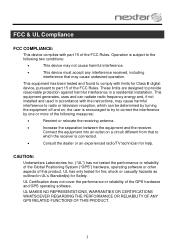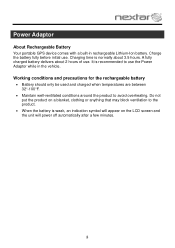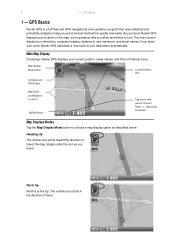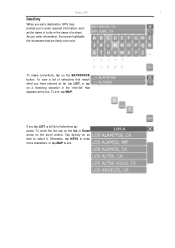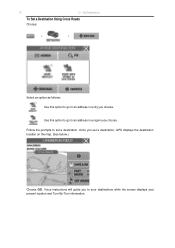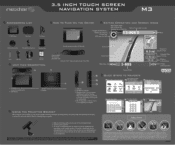Nextar M3 Support Question
Find answers below for this question about Nextar M3 - Automotive GPS Receiver.Need a Nextar M3 manual? We have 3 online manuals for this item!
Question posted by jak3643 on November 24th, 2014
Where Do You Get Gps Map Udates For The Q4; Used To Get From Naviextras,
Cannot open naviextras
Current Answers
Answer #1: Posted by TommyKervz on November 24th, 2014 9:09 PM
Uninstall your current naviextras toolbox and download one below
https://www.naviextras.com/shop/portal/downloads
And follw the instructions below
http://traveltips.usatoday.com/updates-nextar-gps-107336.html
Related Nextar M3 Manual Pages
Similar Questions
Nextar M3 On/off Button Stuck.
The on/off button is not working. Stuck. GPS stays on
The on/off button is not working. Stuck. GPS stays on
(Posted by vaughncharlotte8 9 years ago)
Gps Map Update
I need the information on how to update my map. Also is there a lifetime map for my snap3 ?
I need the information on how to update my map. Also is there a lifetime map for my snap3 ?
(Posted by andremgaston 10 years ago)
How Do I Update My Gps Map On My Nextar X4-t
(Posted by robinmydoll 12 years ago)
I Erase My Gps Information On The Nextar Sd Card ,i Need Update
(Posted by jorgeoliva70 12 years ago)