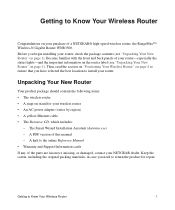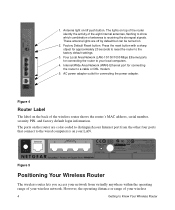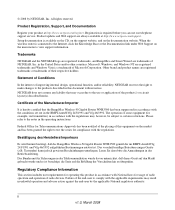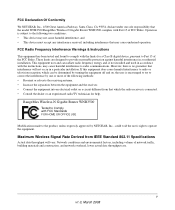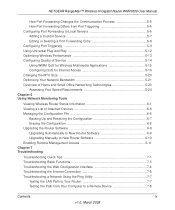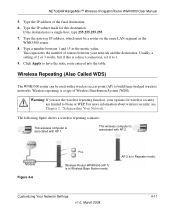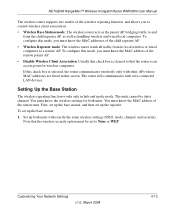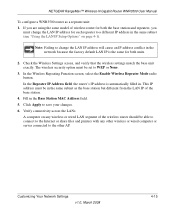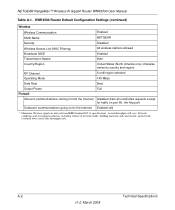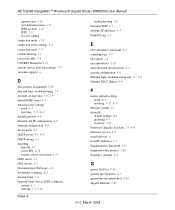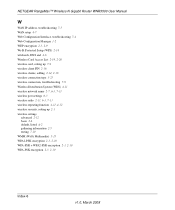Netgear WNR3500 Support Question
Find answers below for this question about Netgear WNR3500 - RangeMax Next Wireless-N Gigabit Router Wireless.Need a Netgear WNR3500 manual? We have 4 online manuals for this item!
Question posted by robyeds13 on April 2nd, 2014
Will The Wnr3500 Repeat Any Router Signal?
The person who posted this question about this Netgear product did not include a detailed explanation. Please use the "Request More Information" button to the right if more details would help you to answer this question.
Current Answers
Related Netgear WNR3500 Manual Pages
Similar Questions
How To Install Netgear Rangemax Wireless Router Wnr1000 Manual
(Posted by tls4amto 9 years ago)
How To Access It Ddwrt Page On Netgear Router Wnr3500
(Posted by mikeimari 10 years ago)
Help! Need The Netgear Wnr3500 Recovery Cd
My router is corrupted and only way to fix is with the original Wnr3500 recovery CD. I tried to down...
My router is corrupted and only way to fix is with the original Wnr3500 recovery CD. I tried to down...
(Posted by victimblue 12 years ago)