Netgear WNR2000v2 Support Question
Find answers below for this question about Netgear WNR2000v2 - Wireless- N 300 Router.Need a Netgear WNR2000v2 manual? We have 3 online manuals for this item!
Question posted by fili1fo on June 30th, 2014
How To Save Settings So Netgear N300 Wnr2000v2 Router Will Not Reset After
power failure
Current Answers
There are currently no answers that have been posted for this question.
Be the first to post an answer! Remember that you can earn up to 1,100 points for every answer you submit. The better the quality of your answer, the better chance it has to be accepted.
Be the first to post an answer! Remember that you can earn up to 1,100 points for every answer you submit. The better the quality of your answer, the better chance it has to be accepted.
Related Netgear WNR2000v2 Manual Pages
WNR2000 User Manual - Page 17


... Setup Manual explains how to the router for your Internet connection and your router, modem, and computers. When you can use the information in the NETGEAR Wireless Router Setup Manual, these connectivity settings, as well as described in to launch the NETGEAR Smart Wizard on the Resource CD.
1-1 v1.3, February 2009 Note: NETGEAR recommends using the Setup Manual, you...
WNR2000 User Manual - Page 27
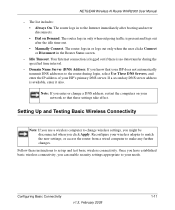
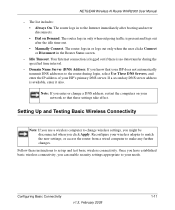
... booting and never disconnects. • Dial on your network so that your needs.
The router logs in or logs out only when the user clicks Connect or Disconnect in only when outgoing traffic is available, enter it also.
Setting Up and Testing Basic Wireless Connectivity
Note: If you click Apply. NETGEAR Wireless-N Router WNR2000 User Manual
-
WNR2000 User Manual - Page 32


... with a slow computer. For information about how to establish. Advanced Wireless Settings. The WNR2000 router provides two screens for configuring the wireless settings:
- You access these under Setup in the main menu (see "Viewing Basic Wireless Settings" on page 2-4). Wireless Settings.
NETGEAR Wireless-N Router WNR2000 User Manual
WEP connections can take slightly longer to...
WNR2000 User Manual - Page 42
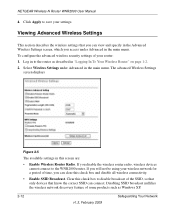
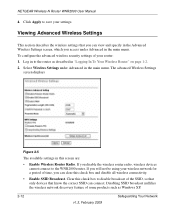
... such as described in to disable broadcast of time, you disable the wireless router radio, wireless devices cannot connect to save your settings. Select Wireless Settings under Advanced in this check box and disable all wireless connectivity.
• Enable SSID Broadcast. Click Apply to the WNR2000 router.
If you access under Advanced in the main menu. To configure the...
WNR2000 User Manual - Page 48
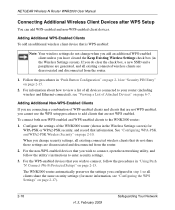
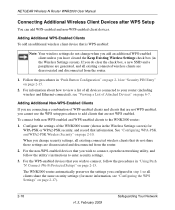
...) for more information, see "Viewing a List of WPS-enabled clients and clients that do not change security settings, all existing connected wireless clients are not WPS enabled. NETGEAR Wireless-N Router WNR2000 User Manual
Connecting Additional Wireless Client Devices after WPS Setup
You can add WPS-enabled and non-WPS-enabled client devices. Follow the procedures in...
WNR2000 User Manual - Page 52


... file, see "Managing the Configuration File" on page 6-7. NETGEAR Wireless-N Router WNR2000 User Manual
To change it later. Backing Up Your Configuration
The configuration settings of password. If you save ) this file and retrieve it again after you will have saved the configuration file. For instructions on saving and restoring your configuration file, change the password, first...
WNR2000 User Manual - Page 68


.../IP Networking Basics" in the Basic Settings screen; Click the link to save part of the router. To specify a pool of the same IP address subnet as the DHCP server, or to manually specify the network settings of all computers connected to access the router.
4-4
Customizing Your Network Settings
v1.3, February 2009 These addresses should define...
WNR2000 User Manual - Page 105


...Ethernet (LAN) port of the router. If set to None, the router is configured to the Ethernet (LAN) port of the router. The following settings apply to the Internet. IP Address... Control address.
LAN Port. NETGEAR Wireless-N Router WNR2000 User Manual
Table 6-1 describes the router status fields. Wireless Router Status Fields
Field
Description
Hardware Version
The hardware version ...
WNR2000 User Manual - Page 109
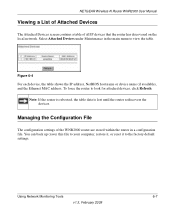
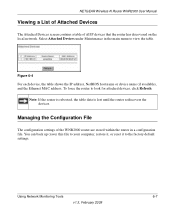
... name or device name (if available), and the Ethernet MAC address. NETGEAR Wireless-N Router WNR2000 User Manual
Viewing a List of Attached Devices
The Attached Devices screen contains a table of the WNR2000 router are stored within the router in the main menu to the factory default settings. To force the router to look for attached devices, click Refresh.
WNR2000 User Manual - Page 119


... is not on : • Make sure that the power adapter
is connected to the connected device. b. The LAN port lights are off ). a. If the Power and other lights are lit for the recovery process. 4. The router firmware is lit, a link has been established to your PC.
NETGEAR Wireless-N Router WNR2000 User Manual
3. If a port's light is...
WNR2000 User Manual - Page 120
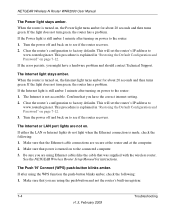
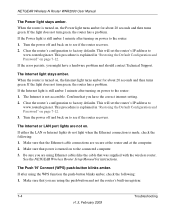
...power to the connected computer. 3. This procedure is turned on to the router: 1. If the light does not turn green, the router has a problem. This will set the router's IP address to factory defaults. Clear the router...This will set the router's IP address to factory defaults. Clear the router's configuration to
www.routerlogin.net. See the NETGEAR Wireless Router Setup ...
WNR2000 User Manual - Page 123


... router's Basic Settings screen.
• Your service provider might check for instructions). Configure your router to spoof your Internet connection. On the Basic Settings screen in the NETGEAR Wireless Router ... data is the case: - NETGEAR Wireless-N Router WNR2000 User Manual
• You might need to force your cable or DSL modem to recognize your new router by clicking Connect. Ask your ...
WNR2000 User Manual - Page 129
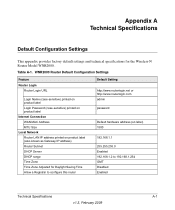
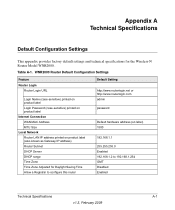
... DHCP Server DHCP range Time Zone Time Zone Adjusted for the Wireless-N Router Model WNR2000 . Appendix A Technical Specifications
Default Configuration Settings
This appendix provides factory default settings and technical specifications for Daylight Saving Time Allow a Registrar to configure this router
Default Setting
http://www.routerlogin.net or http://www.routerlogin.com admin
password...
WNR2000v2 Setup Manual - Page 5
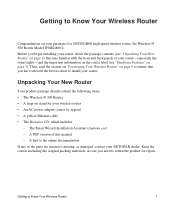
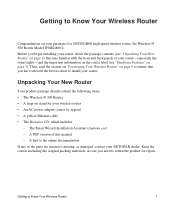
... The Wireless-N 300 Router • A snap-on stand for repair.
Become familiar with the front and back panels of a NETGEAR® high-speed wireless router, the Wireless-N 300 Router Model WNR2000v2. Keep... your wireless router • An AC power adapter (varies by region) • A yellow Ethernet cable • The Resource CD, which includes:
- Getting to Know Your Wireless Router
1...
WNR2000v2 Setup Manual - Page 11
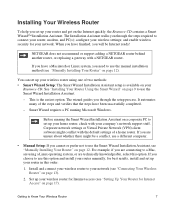
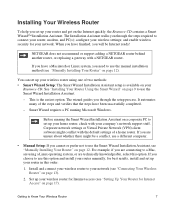
... Assistant, see "Manually Installing Your Router" on page 12). You can set up your home router, check with your wireless router to Know Your Wireless Router
7 See "Installing Your Router Using the Smart Wizard" on page 9 to a Mac, are unsure about whether there might conflict with a NETGEAR router. It automates many of a home router. Before running Microsoft Windows. Install...
WNR2000v2 Setup Manual - Page 13


...set up your router using on your PC. It then helps you perform are successfully completed.
The CD will automatically start and detect the
language you about 15 minutes to connect your router, modem...
router, or No, to configure your wireless settings and enable wireless security for Internet Access" on page 17, or the online User Manual). 4. Using the Smart Wizard
The NETGEAR ...
WNR2000v2 Setup Manual - Page 26
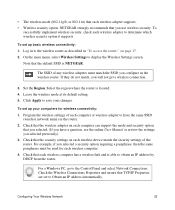
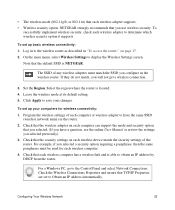
... must be used for wireless connectivity: 1. Click Apply to determine which wireless security option it supports. Program the wireless settings of each wireless adapter to save your computers for each wireless computer has a wireless link and is able to the wireless router as the router. 2. For a Windows PC, go to display the Wireless Settings screen. NETGEAR strongly recommends that the...
WNR2000v2 Setup Manual - Page 33


... Default Password and Configuration Settings" on , reset the router according to use the MAC address of the Basic Settings menu, select "Use this product. The router firmware is lit.
4.
When power is first applied, verify that the port's light is green. b. If the port is on (see "Connecting Your Wireless Router" on power to save your router and that the push...
WNR2000v2 Setup Manual - Page 40
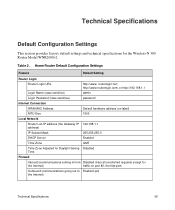
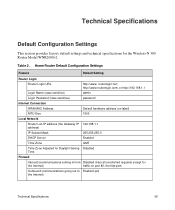
...out to Enabled (all unsolicited requests except for the Wireless-N 300 Router Model WNR2000v2. Home Router Default Configuration Settings
Feature
Default Setting
Router Login
Router Login URL
http://www.
routerlogin.net; Technical Specifications
Default Configuration Settings
This section provides factory default settings and technical specifications for
the Internet)
traffic on...
WNR2000v2 Product datasheet - Page 1
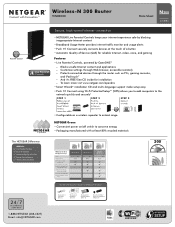
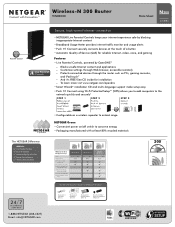
...the touch of a button • Automatic Quality of Service Energy Saving Features Wireless Repeater Mode
• Configurable as PCs, gaming consoles,
and iPod touch® - Push 'N' Connect
Wireless-N 300 Router
WNR2000
Data Sheet
N300
2.4 GHz
Secure, high-speed Internet connection
• NETGEAR Live Parental Controls keeps your internet experience safe by blocking inappropriate...
Similar Questions
How To Set Firewall In Netgear N300 Wnr2000v2
(Posted by jfrastcj238 9 years ago)
How To Set Up Netgear Router Wnr2000v2 In Mac Os X
(Posted by Marwsimp 10 years ago)
How To Restore Netgear Router To Factory Settings N300
(Posted by eellam 10 years ago)
My Netgear N300 Wnr2000v2 Wireless Router Wont Reset
(Posted by brxv 10 years ago)
How To Fix My Netgear Router N300 Wnr2000v3 From Resetting?
(Posted by broonovi 10 years ago)

