Netgear WNR2000v2 Support Question
Find answers below for this question about Netgear WNR2000v2 - Wireless- N 300 Router.Need a Netgear WNR2000v2 manual? We have 3 online manuals for this item!
Question posted by moshtarak81 on December 17th, 2012
Repeater
how setup using the Netgear WNR2000v2 router as a repeater station with a wireless modem Dlink HorstBox DVA-G3342SD as a base?
Current Answers
There are currently no answers that have been posted for this question.
Be the first to post an answer! Remember that you can earn up to 1,100 points for every answer you submit. The better the quality of your answer, the better chance it has to be accepted.
Be the first to post an answer! Remember that you can earn up to 1,100 points for every answer you submit. The better the quality of your answer, the better chance it has to be accepted.
Related Netgear WNR2000v2 Manual Pages
WNR2000 User Manual - Page 2


...Setup documentation is connected to view support information. When the wireless router is available on the CD, on the support website, and on the main menu to the Internet, click the Knowledge Base or the Documentation link under Web Support on the documentation website. NETGEAR...
It is required before you can use or application of NETGEAR. Inc. Certificate of Microsoft Corporation....
WNR2000 User Manual - Page 17


... of your wireless router, refer to the NETGEAR Wireless Router Setup Manual. Note: NETGEAR recommends using the Setup Manual, you in the NETGEAR Wireless Router Setup Manual.
For installation instructions in a language other than English, refer to the router for initial configuration, as instructions on how to log in this User Manual to connect your router, modem, and computers...
WNR2000 User Manual - Page 24


NETGEAR Wireless-N Router WNR2000 User Manual
- In most cases, this setting is not required.
- Domain Name. In most cases, this settings is not required, but some ISPs (especially cable modem providers) register the Ethernet MAC address of your router... MAC address of that your router will use the MAC address of the following methods:
• Select Use Computer MAC Address. If you...
WNR2000 User Manual - Page 26
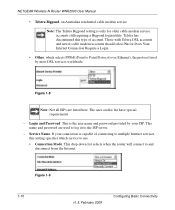
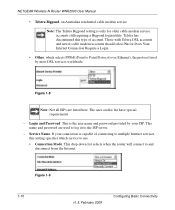
...specifies which selects PPPoE (Point to Point Protocol over Ethernet), the protocol used to log in to the ISP server.
- Login and Password. This ... have special requirements.
- This name and password are listed here. NETGEAR Wireless-N Router WNR2000 User Manual
• Telstra Bigpond, an Australian residential cable modem service
Note: The Telstra Bigpond setting is only for Does Your Internet...
WNR2000 User Manual - Page 31


... unsecured wireless network creates an opportunity for a hacker to access your immediate area to provide free Internet access for the public.
2-1 v1.3, February 2009 As a minimum, however, NETGEAR recommends using WEP with a compatible adapter to eavesdrop on both your network. The time it is your intention to access your security settings and router placement...
WNR2000 User Manual - Page 32


...:
- You access these under Setup in the main menu (see "Viewing Basic Wireless Settings" on page 2-6).
- Wireless data security options
Range: up to establish. You access these under Advanced in the main menu (see "Viewing Advanced Wireless Settings" on page 2-4).
NETGEAR Wireless-N Router WNR2000 User Manual
WEP connections can take slightly longer to 300 foot radius
1) Open...
WNR2000 User Manual - Page 34


... network discovery feature of a push button. Modify your outbound traffic. Use the Push 'N' Connect feature (Wi-Fi Protected Setup). For more information, see "Understanding Your Firewall" on MAC address. Description
If you disable the broadcast of the wireless network name SSID. NETGEAR Wireless-N Router WNR2000 User Manual
Table 2-2. Turn off the broadcast of the SSID, only...
WNR2000 User Manual - Page 38
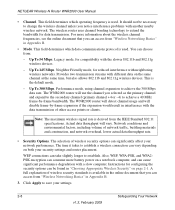
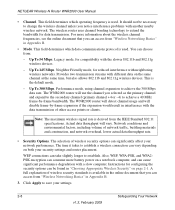
... page 2-1. Also, WEP, WPA-PSK, and WPA2PSK encryption can consume more information about the wireless channel frequencies, see the online document that you notice interference problems with the data transmission of wireless security standards is used . NETGEAR Wireless-N Router WNR2000 User Manual
• Channel. This field determines which data communications protocol is the default...
WNR2000 User Manual - Page 50


... appears in the Attached Devices screen.
5.
NETGEAR Wireless-N Router WNR2000 User Manual
3.
Tip: You can manually enter a name and the MAC address of that computer to the router. The screen changes back to the wireless access control list. The Wireless Card Access Setup screen opens and displays a list of the wireless device. Repeat step 3 through step 5 for each additional...
WNR2000 User Manual - Page 74


...Your primary Internet access is through a cable modem to an ISP.
• You have an ISDN router on the 134.177.0.0 network, your router forwards your LAN is 192.168.1.100.
...ISP.
This router's address on page 5-2. When you are employed.
NETGEAR Wireless-N Router WNR2000 User Manual
Configuring NAT Filtering
Network Address Translation (NAT) determines how the router processes inbound ...
WNR2000 User Manual - Page 94


... QoS Setup screen. Click Apply to prioritize some types of traffic ahead of Service (QoS) is an advanced feature that application must create a policy for Wireless Multimedia Applications
The WNR2000 router supports Wi-Fi Multimedia Quality of traffic, you must be used to save the new configuration. Quality of Service
Quality of others.
NETGEAR Wireless-N Router WNR2000...
WNR2000 User Manual - Page 100


... tens of the newer WPA and WPA2 encryption and authentication protocols, wireless security is determined by each side's upstream data rate. Your Wireless-N Router Model WNR2000 provides a wireless data throughput of up to 300 Mbps using technology called multiple input, multiple output (MIMO), in the QoS Setup screen to the Internet (upstream) than 40 Mbps for 802...
WNR2000 User Manual - Page 102
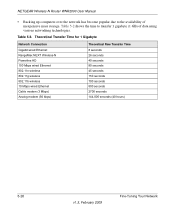
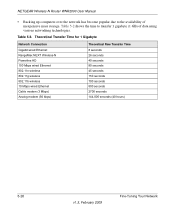
... 802.11n wireless 802.11g wireless 802.11b wireless 10 Mbps wired Ethernet Cable modem (3 Mbps) Analog modem (56 kbps)
Theoretical Raw Transfer Time
8 seconds 26 seconds 40 seconds 80 seconds 45 seconds 150 seconds 700 seconds 800 seconds 2700 seconds 144,000 seconds (40 hours)
5-26
v1.3, February 2009
Fine-Tuning Your Network NETGEAR Wireless-N Router WNR2000...
WNR2000 User Manual - Page 106


...there are two channels: a primary
channel [P] and a secondary channel [S]).
NETGEAR Wireless-N Router WNR2000 User Manual
Table 6-1. Wi-Fi Protected Setup
Indicates whether the router's PIN is enabled and whether the router is being used by the wireless port of the router. Name (SSID)
The wireless network name (SSID) being used on each channel. The default is broadcasting its SSID...
WNR2000v2 Setup Manual - Page 3


Contents
Wireless-N 300 Router Setup Manual
Getting to Know Your Wireless Router 1 Unpacking Your New Router 1 Hardware Features ...3 Front Panel ...3 Back Panel ...5 Router Label ...6 Positioning Your Wireless Router 6 Installing Your Wireless Router 7 Updating Your Router Firmware 8
Installing Your Router Using the Smart Wizard 9 Using the Smart Wizard ...9 Accessing Your Router After ...
WNR2000v2 Setup Manual - Page 5
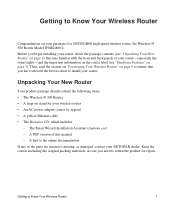
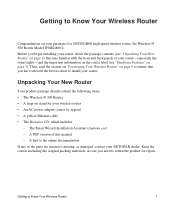
...the section on "Positioning Your Wireless Router" on page 6 to ensure that you begin installing your router-especially the status lights-and the important information on the router label (see "Unpacking Your New Router" on page 1).
If any of a NETGEAR® high-speed wireless router, the Wireless-N 300 Router Model WNR2000v2. A PDF version of your router, check the package contents (see...
WNR2000v2 Setup Manual - Page 25
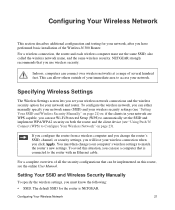
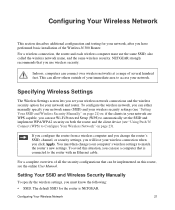
... Your Wireless Network
This section describes additional configuration and testing for your computer's wireless settings to the router with an Ethernet cable. Indoors, computers can be implemented on this situation, you have performed basic installation of several hundred feet. You must use a computer that can connect over wireless networks at a range of the Wireless-N 300 Router.
WNR2000v2 Setup Manual - Page 40
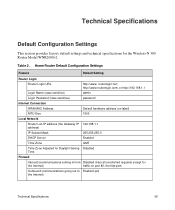
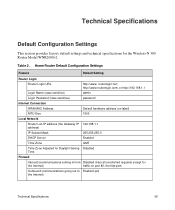
...
Firewall
Inbound (communications coming in from Disabled (bars all unsolicited requests except for the Wireless-N 300 Router Model WNR2000v2. Table 2. http://www.routerlogin.com; Home Router Default Configuration Settings
Feature
Default Setting
Router Login
Router Login URL
http://www. routerlogin.net; Technical Specifications
Default Configuration Settings
This section provides...
WNR2000v2 Product datasheet - Page 1
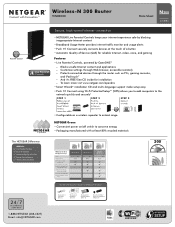
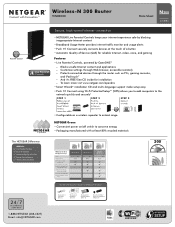
... make setup easy • Push 'N' Connect using Wi-Fi Protected Setup™ (WPS) allows you to add computers to conserve energy • Packaging manufactured with at the touch of a button • Automatic Quality of Service Energy Saving Features Wireless Repeater Mode
• Configurable as PCs, gaming consoles,
and iPod touch® - Push 'N' Connect
Wireless-N 300 Router
WNR2000...
WNR2000v2 Product datasheet - Page 2
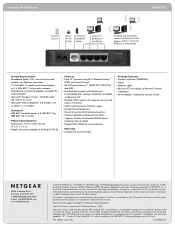
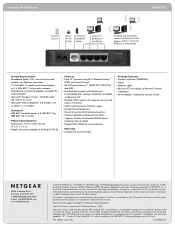
...NETGEAR makes no express or implied representations or warranties about this product or its components may be trademarks of their respective holder(s). "N", "Wireless-N" and "draft 802.11n" refer to compliance with any future standards. Wireless-N 300 Router...: 0.269 kg (0.593 lb)
Features • Push 'N' Connect using Wi-Fi Protected Setup™
(WPS) and Smart Wizard® • Wi-Fi...
Similar Questions
How Do You Log Into A Router Wireless-n 300 Router Wnr2000v2
(Posted by jpaDrago 9 years ago)
How Can You Find The Information When A Wireless N 300 Router Wnr2000v2 Was Set
up
up
(Posted by donndon 10 years ago)
How To Setup A Netgear N 300 Router Without The Cd
(Posted by arji 10 years ago)
How To Reset Netgear N 300 Router
(Posted by shdi 10 years ago)
Wireless-n 300 Router Wnr2000v2 Wireless Connect Problem
After my son wire connect to PS3, I lose wireless function. Wire connect OK. How I can get wireless ...
After my son wire connect to PS3, I lose wireless function. Wire connect OK. How I can get wireless ...
(Posted by mayflower 13 years ago)

