Netgear WNR1000v3 Support Question
Find answers below for this question about Netgear WNR1000v3 - Wireless- N Router.Need a Netgear WNR1000v3 manual? We have 4 online manuals for this item!
Question posted by EMIkmboyd on May 26th, 2014
How To Set With Maximum Range Netgear Wnr1000v3
The person who posted this question about this Netgear product did not include a detailed explanation. Please use the "Request More Information" button to the right if more details would help you to answer this question.
Current Answers
There are currently no answers that have been posted for this question.
Be the first to post an answer! Remember that you can earn up to 1,100 points for every answer you submit. The better the quality of your answer, the better chance it has to be accepted.
Be the first to post an answer! Remember that you can earn up to 1,100 points for every answer you submit. The better the quality of your answer, the better chance it has to be accepted.
Related Netgear WNR1000v3 Manual Pages
WNR1000v3 Setup Manual - Page 11


... PC to use the manual installation method (see "Manually Installing Your Router" on page 8 to Know Your Wireless Router
7 Before running Microsoft Windows. Getting to use a different computer. NETGEAR does not recommend or support adding a NETGEAR router behind another router, or replacing a gateway with the default settings of other materials such as a solid metal door or aluminum...
WNR1000v3 Setup Manual - Page 13


... router, modem, and PC(s). The Smart Wizard guides you through the setup process by your ISP. In the CD's menu, click Setup to start , browse the CD and double-click on page 16, or the online User Manual). 4. Installing Your Router Using the Smart Wizard
8 Insert the Resource CD into your wireless settings and enable wireless...
WNR1000v3 Setup Manual - Page 25
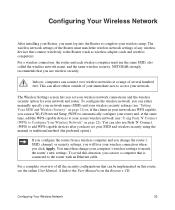
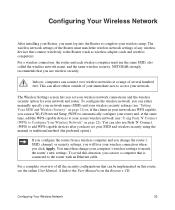
... you change your computer's wireless settings to the Router (such as wireless adapter cards and wireless computers). To avoid this router, see the online User Manual. For a complete overview of several hundred feet. Configuring Your Wireless Network
After installing your Router, you must log into the Router to Configure Your Wireless Network" on page 22). NETGEAR strongly recommends that can...
WNR1000v3 Setup Manual - Page 26


... region where the router is NETGEAR.
To set up basic wireless connectivity: 1. The default SSID for the router is NETGEAR. • The wireless mode (802.11g/b, or 802.11n) that you can also enter either of the various security types that the default SSID is located. 4.
The SSID of each wireless adapter to save your wireless router: http://www.routerlogin...
WNR1000v3 Setup Manual - Page 33
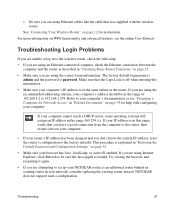
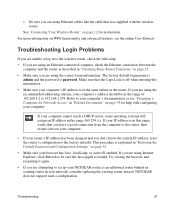
...Password and Configuration Settings" on page...NETGEAR does not support such a configuration.
Be sure you don't know the current IP address, reset the router's configuration to your are using an Ethernet-connected computer, check the Ethernet connection between the computer and the router as the router. See "Connecting Your Wireless Router" on the same subnet as described in the range...
WNR1000v3 Setup Manual - Page 34
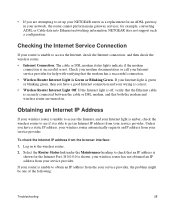
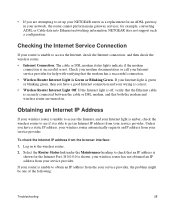
... wiring is unable to set up your NETGEAR router as a replacement for an ADSL gateway in to check that an IP address is Green or Blinking Green. The cable or DSL modem status lights indicate if the modem
connection is green or blinking green, then you have a static IP address, your wireless router automatically requests an IP...
WNR1000v3 Install Guide - Page 1


....)
(not included) Power on/off
Wireless-N Router
Step 5:
Power on your modem cycles on your modem.
Wait until the power LED turns solid green.
Click Router Setup and follow the steps to set up a secure wireless network. Wireless-N 150 Router
WNR1000v3
Installation Guide
Package Contents:
Wireless-N Router WNR1000v3
Resrouce CD
Wireless-N Router
Ethernet Cable
Power Adapter
Step...
User Manual - Page 15


... in configuring your wireless settings and enabling wireless security for your wireless router, refer to configure additional features of your wireless local area network (LAN) connection. Note: NETGEAR recommends using the Resource CD as described in the NETGEAR Wireless Router Setup Manual, these connectivity settings, as well as described in the NETGEAR Wireless Router Setup Manual...
User Manual - Page 25
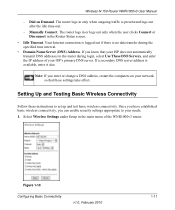
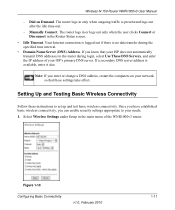
... login, select Use These DNS Servers, and enter the IP address of the WNR1000v3 router. Note: If you can enable security settings appropriate to your ISP's primary DNS server. Setting Up and Testing Basic Wireless Connectivity
Follow these settings take effect. The router logs in or logs out only when the user clicks Connect or Disconnect in...
User Manual - Page 26


... -
Note: The SSID is NETGEAR. Maximum speed of your changes. Will not interfere with another nearby wireless router or access point. Click Apply to 54 Mbps for b/g networks. - You must match the SSID you click Apply. Wireless-N 150 Router WNR1000v3 User Manual
2. Up to match the router's new settings. Also, the SSID of your wireless connection when you specify in...
User Manual - Page 33
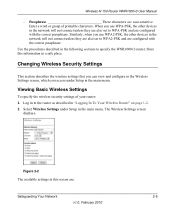
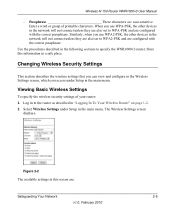
..., the other devices in a safe place. Viewing Basic Wireless Settings
To specify the wireless security settings of printable characters. Log in to WPA2-PSK and are also set to specify the WNR1000v3 router. Select Wireless Settings under Setup in the following sections to WPA-PSK and are also set to the router as described in the main menu. Enter a word or...
User Manual - Page 35
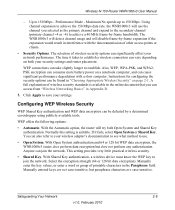
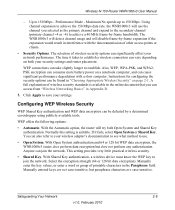
... eavesdropper using publicly available tools. Safeguarding Your Network
2-8
v1.0, February 2010 This setting provides very little practical wireless security.
• Shared Key. Wireless-N 150 Router WNR1000v3 User Manual
- Maximum Nx speeds up to save your security settings and router placement. Instructions for configuring the security options can also refer to establish.
Click...
User Manual - Page 50
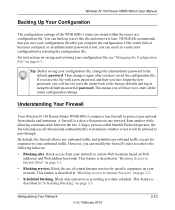
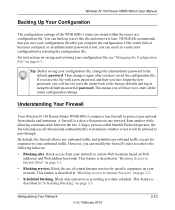
...The configuration settings of password.
Then change the administrator password to protect your network from your network. Understanding Your Firewall
Your Wireless-N 150 Router Model WNR1000v3 contains a...restoring the configuration file. Safeguarding Your Network
v1.0, February 2010
2-23 NETGEAR recommends that protects one network from another while allowing communication between the two...
User Manual - Page 61


... the designated private address range for use in this screen. Both is Disabled. When set to Both or Out Only, the router broadcasts its routing table periodically. • RIP Version. This controls the format and the broadcasting method of the router while connected through a gateway or router. • RIP Direction.
Wireless-N 150 Router WNR1000v3 User Manual
Configuring a Device...
User Manual - Page 114


...NETGEAR does not support such a configuration. Wireless-N 150 Router WNR1000v3 User Manual
2. For more information on the same subnet as an additional router behind an existing router in the range 169.254.x.x. Login Problems
If you logged into the router...-button after the WPS button on the router is on WPS, see "Preparing Your Network" in to set up your are unable to log in Appendix...
User Manual - Page 115


... need to force your cable or DSL modem to set the service name, user name or password. To check your wireless router's Internet IP address:
1. Wireless-N 150 Router WNR1000v3 User Manual
• If you are attempting to recognize your new router by restarting your network, in the sequence described in the NETGEAR Wireless Router Setup Manual.
• Your service provider might...
User Manual - Page 120
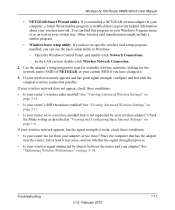
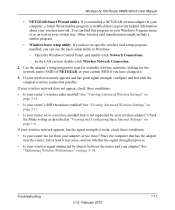
... utility in your wireless network. See "Viewing Advanced Wireless Settings" on page 2-11.
• Is your adapter? Place the computer that has the adapter near the router, but the signal strength is not supported by objects between the router and your router's SSID broadcast enabled? Wireless-N 150 Router WNR1000v3 User Manual
• NETGEAR Smart Wizard utility.
Troubleshooting...
User Manual - Page 123
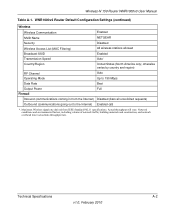
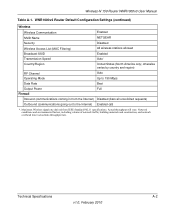
...
Firewall
Inbound (communications coming in from IEEE Standard 802.11 specifications.
WNR1000v3 Router Default Configuration Settings (continued)
Wireless
Wireless Communication SSID Name Security
Enabled NETGEAR Disabled
Wireless Access List (MAC Filtering) Broadcast SSID
All wireless stations allowed Enabled
Transmission Speed
Auto*
Country/Region
United States (North America...
Setup Guide - Page 24
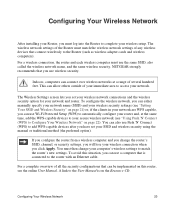
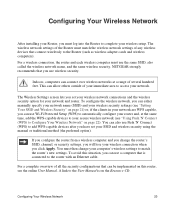
... using the manual or traditional method (the preferred option).
For a wireless connection, the router and each wireless computer must then change the router's SSID, channel, or security settings, you use Wi-Fi Protected Setup (WPS) to automatically configure your router and, at a range of any wireless devices that can be implemented on page 21) or, if the clients...
Setup Guide - Page 32
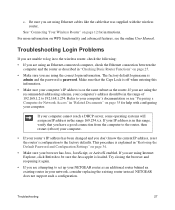
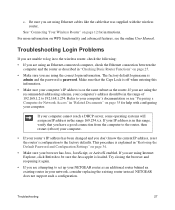
... in the range 169.254.x.x.
Be sure you are using the correct login information.
See "Connecting Your Wireless Router" on page 25.
• Make sure you are using the recommended addressing scheme, your computer's IP address is password.
If your IP address is explained in your NETGEAR router as described in "Checking Basic Router Functions" on...
Similar Questions
How To Set Up Netgear Wnr1000v3 As Access Point
(Posted by jejlb42 9 years ago)
How To Set Output Power Wnr1000v3
(Posted by tbmherre 9 years ago)
How To Set Up A Netgear Wireless-g Router Wgr614v10
(Posted by jhtak 10 years ago)
How To Set Up A Wnr1000v3 Wireless Router As A Relay
(Posted by nurzayie 10 years ago)
How Do I Set Up My Netgear Wireless Wndr3400 Router As A Bridge?
(Posted by RJBsmako 10 years ago)

