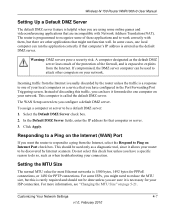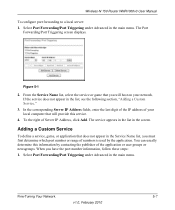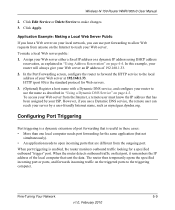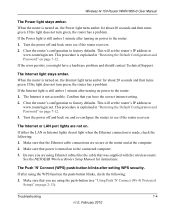Netgear WNR1000v3 Support Question
Find answers below for this question about Netgear WNR1000v3 - Wireless- N Router.Need a Netgear WNR1000v3 manual? We have 4 online manuals for this item!
Question posted by zacbet on February 27th, 2014
How To Port Forward Wnr1000v3 Netgear
The person who posted this question about this Netgear product did not include a detailed explanation. Please use the "Request More Information" button to the right if more details would help you to answer this question.
Current Answers
Related Netgear WNR1000v3 Manual Pages
Similar Questions
Netgear Wnr1000v3 Wont Port Forwarding
(Posted by KIMSLgayla 10 years ago)
How To Port Forward Netgear Wnr1000v3
(Posted by cabsamrbq 10 years ago)
What Ip Address To Use For Port Forwarding On A Netgear Router Wnr1000v3
(Posted by Newid 10 years ago)
Port Forwarding With Netgear Wnr2000v3
Router
I have a friend in Houston Texas and we are trying to connect a flight game called "Over Flanders Fi...
I have a friend in Houston Texas and we are trying to connect a flight game called "Over Flanders Fi...
(Posted by mrcraig41 11 years ago)
Port Forwarding
i want to watch my cameras from my home but router is not giving me access. please tell me how to se...
i want to watch my cameras from my home but router is not giving me access. please tell me how to se...
(Posted by razamin 12 years ago)