Netgear WNR1000v3 Support Question
Find answers below for this question about Netgear WNR1000v3 - Wireless- N Router.Need a Netgear WNR1000v3 manual? We have 4 online manuals for this item!
Question posted by mjcal19 on December 16th, 2013
How Do I Open New Ports And Assign Static # To Netgear Wnr1000v3 Router?
The person who posted this question about this Netgear product did not include a detailed explanation. Please use the "Request More Information" button to the right if more details would help you to answer this question.
Current Answers
There are currently no answers that have been posted for this question.
Be the first to post an answer! Remember that you can earn up to 1,100 points for every answer you submit. The better the quality of your answer, the better chance it has to be accepted.
Be the first to post an answer! Remember that you can earn up to 1,100 points for every answer you submit. The better the quality of your answer, the better chance it has to be accepted.
Related Netgear WNR1000v3 Manual Pages
WNR1000v3 Setup Manual - Page 5


...information on the router label (see "Unpacking Your New Router" on your router, check the package contents (see "Hardware Features" on page 2). Keep the carton, including the original packing materials, in case you begin installing your purchase of a NETGEAR® high-speed wireless router, the Wireless-N 150 Router Model WNR1000v3. Getting to Know Your Wireless Router
Congratulations on...
WNR1000v3 Setup Manual - Page 34
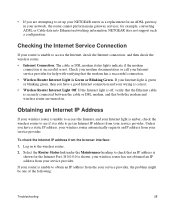
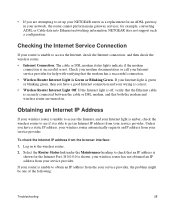
... Internet connection, and then check the wireless router. • Internet Connection.
NETGEAR does not support such a configuration. Unless you have a static IP address, your wireless router automatically requests an IP address from your network, the router cannot perform many gateway services, for the Internet Port. Log in to set up your NETGEAR router as a replacement for an ADSL...
User Manual - Page 17
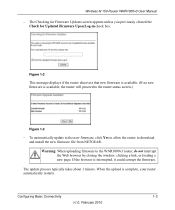
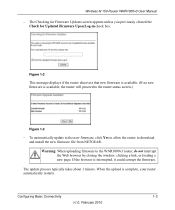
... to download and install the new firmware file from NETGEAR.
When the upload is available, the router will proceed to the router status screen.)
Figure 1-3
- Figure 1-2
This message displays if the router discovers that new firmware is available. (If no new firmware is complete, your router automatically restarts.
Wireless-N 150 Router WNR1000v3 User Manual
- To automatically update...
User Manual - Page 29


... WEP with a slow computer. Note: NETGEAR recommends that enhance security (Table 2-2 on page 2-6). Default passwords are well known, and an intruder can use your administrator access to read or disable your router. Wireless data security options
Range: up to 300 foot radius
1) Open system: easy but no security
WNR1000v3
2) MAC access list: no data security...
User Manual - Page 46
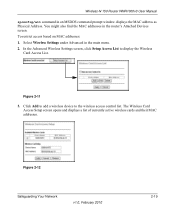
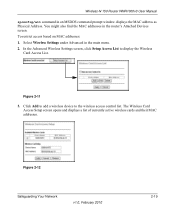
... find the MAC addresses in the router's Attached Devices screen. In the Advanced Wireless Settings screen, click Setup Access List to the wireless access control list. Click Add to add a wireless device to display the Wireless
Card Access List. The Wireless Card
Access Setup screen opens and displays a list of currently active wireless cards and their MAC addresses...
User Manual - Page 66
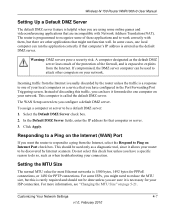
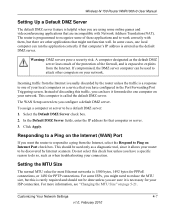
...as when troubleshooting your connection.
To assign a computer or server to one local computer can be used only as a diagnostic tool, since it allows your router to do so, such as ...is exposed to Ping on Internet Port check box. For some ISPs, you might need to attack other applications that might not function well. Wireless-N 150 Router WNR1000v3 User Manual
Setting Up a Default ...
User Manual - Page 67


... configuration, if you first configured your local network for unusual cases such as the gateway, and a second static route was created to save the new configuration. Click Apply to your router, two implicit static routes were created. Open NAT provides a much less secured firewall, but might prevent some Internet games, point-to be denied by...
User Manual - Page 72
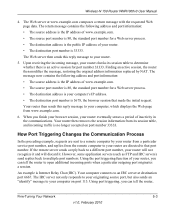
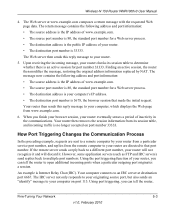
... port numbers. Wireless-N 150 Router WNR1000v3 ...router.
• The destination port number is Internet Relay Chat (IRC).
Using port triggering, you can tell the router,
Fine-Tuning Your Network
5-3
v1.0, February 2010 An example is 33333. Your router then removes the session information from its session table to open additional incoming ports when a particular outgoing port...
User Manual - Page 73
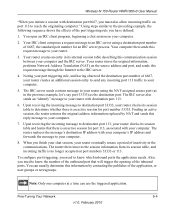
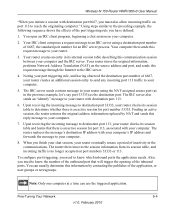
... Your computer then sends this reply message to your router.
3. Wireless-N 150 Router WNR1000v3 User Manual
"When you initiate a session with destination port 6667, you must also allow incoming traffic on port 113 to your router with destination port 113.
6. Using steps similar to the IRC server.
4. Your router stores the original information, performs Network Address Translation (NAT...
User Manual - Page 78
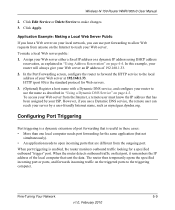
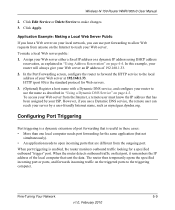
...When port triggering is a dynamic extension of 192.168.1.33. 2. The router then temporarily opens the specified incoming port or ports, and forwards incoming traffic on that port,...changes. 3. Wireless-N 150 Router WNR1000v3 User Manual
2. In the Port Forwarding screen, configure the router to forward the HTTP service to the triggering computer. Click Apply.
Assign your server...
User Manual - Page 82


...router.
• Advertisement Period. If you notice that control points have current device status at the expense of the device status but can range from 1 to live is 4 hops, which ports (Internal and External) that port is open and whether that device has opened...:
• Turn UPnP On. Wireless-N 150 Router WNR1000v3 User Manual 1. The UPnP screen displays. Longer durations might be...
User Manual - Page 92


...Router WNR1000v3 User Manual
• Wireless. Your Wireless-N 150 Router Model WNR1000v3 provides a wireless data throughput of up to 200 Mbps to any outlet, while the older-generation XE family of products delivers up to prevent neighbors from connecting. In addition, many emerging home applications require high data rates. NETGEAR...security. As gigabit-speed Ethernet ports (10/100/1000 Mbps)...
User Manual - Page 102
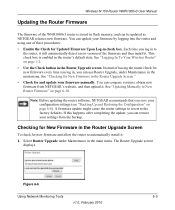
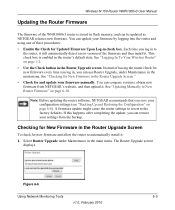
... the firmware and then install it.
Checking for New Firmware in the Router Upgrade Screen
To check for new firmware and allow the router to New Router Firmware" on page 1-2. • Use the Check button in the Router Upgrade screen. Wireless-N 150 Router WNR1000v3 User Manual
Updating the Router Firmware
The firmware of the WNR1000v3 router is enabled in the main menu. You...
User Manual - Page 104
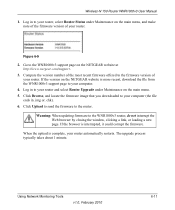
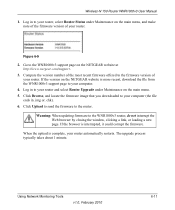
... on the main menu. 5. Log in to the router. Figure 6-9 2. Go to the WNR1000v3 router, do not interrupt the Web browser by closing the window, clicking a link, or loading a new page. Click Upload to send the firmware to your router, select Router Status under Maintenance on the NETGEAR website is more recent, download the file from the...
User Manual - Page 113
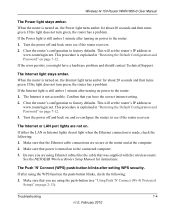
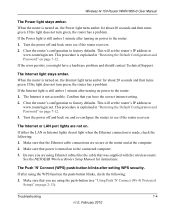
... and re-configure the router, to factory defaults. The Internet or LAN port lights are using the ...wireless router. When the router is still amber 1 minute after setting WPS security. When the router is explained in "Restoring the Default Configuration and Password" on . Make sure that you have a hardware problem and should contact Technical Support. See the NETGEAR Wireless Router...
User Manual - Page 115


... Port. Log in the NETGEAR Wireless Router Setup Manual.
• Your service provider might have a static IP address, your wireless router automatically requests an IP address from your service provider.
Ask your service provider.
Review your router's Basic Settings screen.
• Your service provider might need to force your cable or DSL modem to recognize your new router...
User Manual - Page 119


Wireless-N 150 Router WNR1000v3 User Manual
• Check to see "Using the Setup Manual" on the Internet.
The WNR1000v3 router uses the Network Time Protocol (NTP) to "clone" or "spoof" the MAC address from one of your computers.
Each entry in the log is stamped ...
User Manual - Page 126
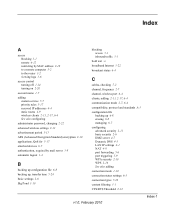
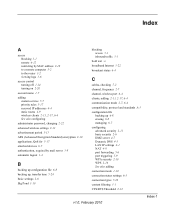
...router 1-2 viewing logs 3-6
access control turning off 1-14 turning on 2-20
account name 1-7 adding
custom service 5-7 priority rules 5-17 reserved IP addresses 4-4 static routes 4-9 wireless clients 2-13, 2-17, 6-4 See also configuring administrator password, changing 2-22 advanced wireless... DNS 4-5 LAN IP settings 4-1 NAT 4-8 port forwarding 5-6 port triggering 5-9 WPA security 2-10 WPS 2-16 See...
Setup Guide - Page 5
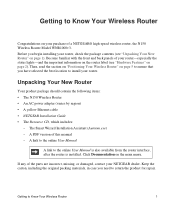
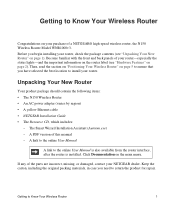
... Resource CD, which includes:
- Keep the carton, including the original packing materials, in case you have selected the best location to install your router.
A PDF version of a NETGEAR® high-speed wireless router, the N150 Wireless Router Model WNR1000v3.
Become familiar with the front and back panels of the parts are incorrect, missing, or damaged, contact your...
Setup Guide - Page 33
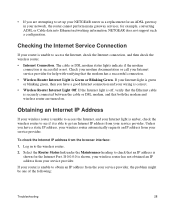
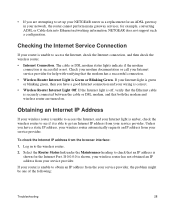
NETGEAR does not support such a configuration. If your Internet light is green or blinking green, then you have a static IP address, your wireless router automatically requests an IP address from your Internet service provider for help with verifying that the modem has a successful connection. • Wireless Router Internet Light is Green or Blinking Green.
If the Internet light...
Similar Questions
How To Open A Port For Netgear Wnr1000v3 For Xbox Live
(Posted by nasdan 9 years ago)
How To Open Xbox Port On Wnr1000v3 Router
(Posted by shiantimoth 10 years ago)
How To Open A Port On A Netgear Genie Wnr2000v3 Wireless Router
(Posted by jege 10 years ago)
How To Open Ports On Netgear Wnr1000v3
(Posted by mikespaAuror 10 years ago)

