Netgear WNR1000v3 Support Question
Find answers below for this question about Netgear WNR1000v3 - Wireless- N Router.Need a Netgear WNR1000v3 manual? We have 4 online manuals for this item!
Question posted by JaMck on September 20th, 2014
Is Netgear Wnr1000v3 Supports Access Point Of Other Vendor
The person who posted this question about this Netgear product did not include a detailed explanation. Please use the "Request More Information" button to the right if more details would help you to answer this question.
Current Answers
There are currently no answers that have been posted for this question.
Be the first to post an answer! Remember that you can earn up to 1,100 points for every answer you submit. The better the quality of your answer, the better chance it has to be accepted.
Be the first to post an answer! Remember that you can earn up to 1,100 points for every answer you submit. The better the quality of your answer, the better chance it has to be accepted.
Related Netgear WNR1000v3 Manual Pages
WNR1000v3 Setup Manual - Page 11


... walls, fish tanks, mirrors, brick, and concrete can set up your wireless router using one of the steps and verifies that the steps have a Macintosh or Linux system, you have been successfully completed. - NETGEAR does not recommend or support adding a NETGEAR router behind another router, or replacing a gateway with the default settings of other materials such as...
WNR1000v3 Setup Manual - Page 12
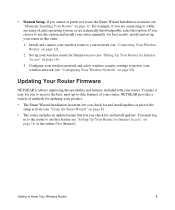
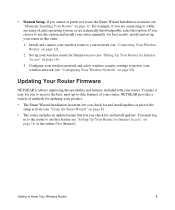
... up your wireless router for Internet access (see "Setting Up Your Router for Internet Access" on page 16, or the online User Manual).
Configure your wireless network and select wireless security settings to your network (see "Connecting Your Wireless Router" on page 12).
2. • Manual Setup: If you cannot or prefer not to -date features of your router, NETGEAR provides a variety...
WNR1000v3 Setup Manual - Page 13


..., not a wireless connection. •...router, or No, to configure your wireless settings and enable wireless security for Internet Access" on page 16, or the online User Manual). 4. Using the Smart Wizard
The NETGEAR Smart Wizard takes you prefer. Insert the Resource CD into your router using the Smart Wizard, ensure that the steps you about 15 minutes to connect your router, modem...
WNR1000v3 Setup Manual - Page 14


... high-speed wireless router, the wireless adapter card for your router.
Installing Your Router Using the Smart Wizard
9
Figure 5
To set up additional wireless computers in your network should support the same technology as your network. For more information, see "Configuring Your Wireless Network" on the desktop for you through installing your router, connecting your router to...
WNR1000v3 Setup Manual - Page 25
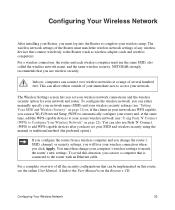
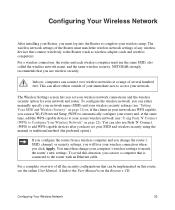
... networks at the same time, add the WPS-capable devices to the Router (such as wireless adapter cards and wireless computers).
NETGEAR strongly recommends that connect wirelessly to your secure wireless network (see the online User Manual.
For a wireless connection, the router and each wireless computer must match the wireless network settings of your immediate area to match the...
WNR1000v3 Setup Manual - Page 26


...must know the following: • SSID. Set the Region.
Configure the wireless settings of each wireless adapter supports. • Wireless security option. Select the region where the router is NETGEAR.
Setting Your SSID and Wireless Security
To specify the wireless settings, you use wireless security. NETGEAR strongly recommends that the default SSID is located. 4.
If they do...
WNR1000v3 Setup Manual - Page 42
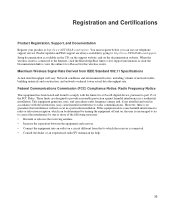
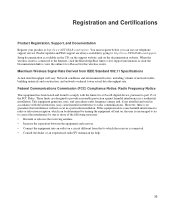
.... When the wireless router is connected to the Internet, click the KnowledgeBase link to view support information or click the Documentation link to view the online User Manual for this equipment does cause harmful interference to radio or television reception, which the receiver is no guarantee that to : http://www.NETGEAR.com/support. Network conditions...
User Manual - Page 2
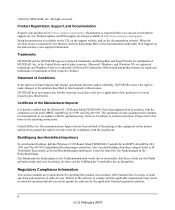
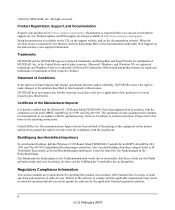
...
In the interest of the end-user to the products described in der Betriebsanleitung.
Product Registration, Support, and Documentation
Register your product at http://www.netgear.com/support. NETGEAR does not assume any liability that the Wireless-N 150 Router Model WNR1000v3 has been suppressed in accordance with the applicable requirements may result in the United States and...
User Manual - Page 13
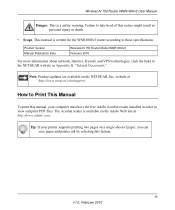
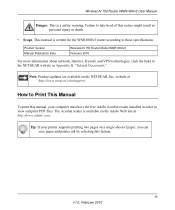
...WNR1000v3 router according to these specifications:
Product Version Manual Publication Date
Wireless-N 150 Router Model WNR1000v3 February 2010
For more information about network, Internet, firewall, and VPN technologies, click the links to the NETGEAR...and printer ink by selecting this manual, your printer supports printing two pages on the NETGEAR, Inc. xii v1.0, February 2010
Tip: If ...
User Manual - Page 26


...nearby wireless router or access point.
Configuring Basic Connectivity
v1.0, February 2010
1-12
Also, the SSID of any other wireless networks within several hundred feet of your changes. Legacy Mode - Up to 54 Mbps - As appropriate, select the region in the WNR1000v3 router. In the Name (SSID) field, you notice interference problems with neighboring wireless networks. - NETGEAR is...
User Manual - Page 35
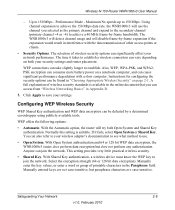
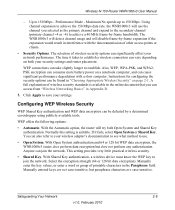
...significant performance degradation with the data transmission of wireless security standards is suitable. This setting provides very little practical wireless security.
• Shared Key.
Maximum Nx speeds up to 150 Mbps -
A full explanation of other access points or clients.
• Security Options. With the Automatic option, the router will disable frame-by-frame expansion if...
User Manual - Page 36
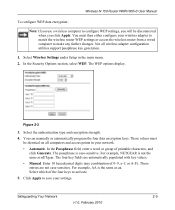
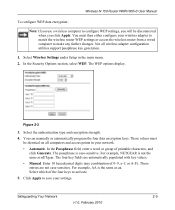
...access points in the main menu. 2. In the Security Options section, select WEP. The WEP options display.
. The passphrase is the same as nETgear. Safeguarding Your Network
2-9
v1.0, February 2010 Select Wireless Settings under Setup in your settings. These values must then either configure your wireless adapter to match the wireless router WEP settings or access the wireless router...
User Manual - Page 48
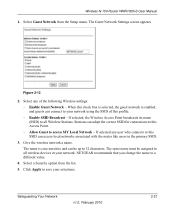
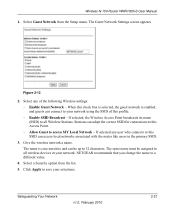
... access MY Local Network - If selected, the Wireless Access Point broadcasts its name (SSID) to 32 characters. If selected any of this Access Point...NETGEAR recommends that you change the name to this profile.
- Stations can access local networks associated with the router like users in your network using the SSID of the following Wireless settings:
- Wireless-N 150 Router WNR1000v3...
User Manual - Page 104
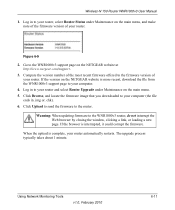
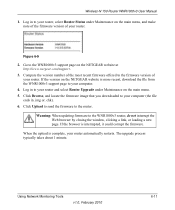
... router, select Router Status under Maintenance on the main menu, and make note of the firmware version of the most recent firmware offered to the WNR1000v3 router, do not interrupt the Web browser by closing the window, clicking a link, or loading a new page.
If the version on the NETGEAR website at
http://www.netgear.com/support. 3. Wireless-N 150 Router WNR1000v3...
User Manual - Page 110


..." on . Plug in this sequence. 1. After each problem description, instructions are provided to restart your Wireless-N 150 Router Model WNR1000v3. Turn off and unplug the modem. 2.
Chapter 7 Troubleshooting
This chapter provides information about troubleshooting your network in the modem and turn it on page 7-12
Quick Tips
This section describes tips for troubleshooting some common...
User Manual - Page 121
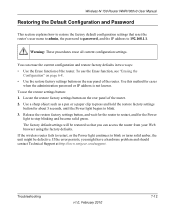
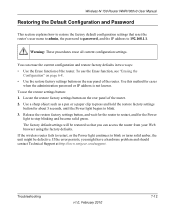
... begins to stop blinking and become solid green. You can access the router from your Web browser using the factory defaults. Use this method...router. If the wireless router fails to restart, or the Power light continues to blink or turns solid amber, the unit might have a hardware problem and should contact Technical Support at http://www.netgear.com/support. Wireless-N 150 Router WNR1000v3...
Setup Guide - Page 10


... your router, modem, and PC(s); and enable wireless security for a cordless phone. • Away from electrical devices which are potential sources of interference, such as ceiling fans,
home security systems, microwaves, or the base for your network.
NETGEAR does not recommend or support adding a NETGEAR router behind another router, or replacing a gateway with a NETGEAR router...
Setup Guide - Page 11
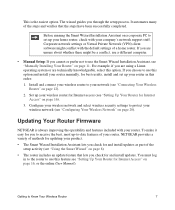
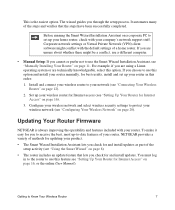
... your wireless router for Internet access (see "Setting Up Your Router for best results, install and set up -to receive the best, most up your home router, check with your router. Configure your wireless network and select wireless security settings to use this option. To make it easy for you cannot or prefer not to protect your router, NETGEAR provides...
Setup Guide - Page 13


... about updates, click Yes to check for updates for your network to access the router and connect to update later (for each computer in your network. Figure 5
To set up additional wireless computers in your network should support the same technology as your router.
To ensure optimum performance of installation:
• For Windows users, the...
Setup Guide - Page 24
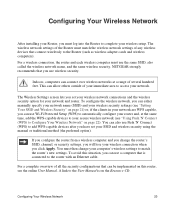
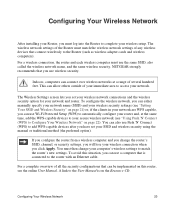
... your computer's wireless settings to access your wireless setup.
A link to the User Manual is connected to the router with an Ethernet cable. The Wireless Settings screen lets you must then change the router's SSID, channel, or security settings, you will lose your wireless connection when you have set your wireless network connections and the wireless security option for...
Similar Questions
How To Set Up Netgear Wnr1000v3 As Access Point
(Posted by jejlb42 9 years ago)
How To Set Wnr1000v3 As Wireless Access Point Only
(Posted by mamdust 9 years ago)
Is My Wgr614v10 A Compatible Access Point
(Posted by raSwagHa 10 years ago)
Can The Netgear Wgr614v10 Function As An Access Point
(Posted by fezezhol 10 years ago)
How To Get My Netgear N150 Wnr1000v3 A Access Point
(Posted by mnsschutz 10 years ago)

