Netgear WNR1000v3 Support Question
Find answers below for this question about Netgear WNR1000v3 - Wireless- N Router.Need a Netgear WNR1000v3 manual? We have 4 online manuals for this item!
Question posted by gicfilbe on July 4th, 2014
How Far Is The Range Of A Wnr1000v3 Netgear Wireless Router
The person who posted this question about this Netgear product did not include a detailed explanation. Please use the "Request More Information" button to the right if more details would help you to answer this question.
Current Answers
There are currently no answers that have been posted for this question.
Be the first to post an answer! Remember that you can earn up to 1,100 points for every answer you submit. The better the quality of your answer, the better chance it has to be accepted.
Be the first to post an answer! Remember that you can earn up to 1,100 points for every answer you submit. The better the quality of your answer, the better chance it has to be accepted.
Related Netgear WNR1000v3 Manual Pages
WNR1000v3 Setup Manual - Page 5


A PDF version of a NETGEAR® high-speed wireless router, the Wireless-N 150 Router Model WNR1000v3. Unpacking Your New Router
Your product package should contain the following items: • The Wireless-N 150 Router • An AC power adapter (varies by region) • A yellow Ethernet cable • NETGEAR Installation Guide • The Resource CD, which includes:
- The Smart Wizard ...
WNR1000v3 Setup Manual - Page 10


However, the operating distance or range of your wireless connection can vary significantly depending on the physical placement of your wireless network.
For best results, place your router:
• Near the center of the area where your computers and other devices to Know Your Wireless Router
6 Figure 4
Positioning Your Wireless Router
The wireless router lets you access your network ...
WNR1000v3 Setup Manual - Page 11


... page 11). Before running Microsoft Windows. Large expanses of a home router. and enable wireless security for your wireless settings;
If you set up your router and get on a corporate PC to connect your router, modem, and PC(s);
NETGEAR does not recommend or support adding a NETGEAR router behind another router, or replacing a gateway with the default settings of other materials...
WNR1000v3 Setup Manual - Page 13


It then helps you through the procedure to connect your router, modem, and PC(s). To set up your router using a PC with Windows 7, Windows Vista, Windows 2000, or Windows XP with
Service Pack 2, and with a wired Ethernet connection, not a wireless connection. • You have an Internet service connection through the setup process by your ISP...
User Manual - Page 12


... should have basic to highlight a procedure that will save time or resources.
Conventions, Formats, and Scope
The conventions, formats, and scope of the NETGEAR® Wireless-N 150 Router Model WNR1000v3 beyond initial configuration settings. This manual uses the following formats to highlight special messages:
Note: This format is used to highlight information of data...
User Manual - Page 15


... the procedure to connect your wireless router, refer to configure additional features of your wireless router using the Smart Wizard™ on the Resource CD for initial configuration, as described in to launch the NETGEAR Smart Wizard on page 1-11
Using the Setup Manual
For first-time installation of your router, modem, and computers. This chapter includes...
User Manual - Page 36
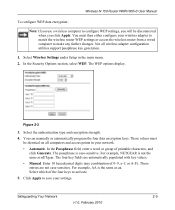
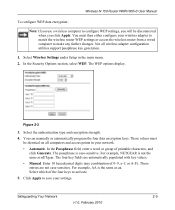
... encryption keys. These values must then either configure your settings. Wireless-N 150 Router WNR1000v3 User Manual
To configure WEP data encryption:
Note: If you use a wireless computer to configure WEP settings, you click Apply.
Select the authentication type and encryption strength.
4. For example, NETGEAR is not the same as aa. The four key fields are...
User Manual - Page 39
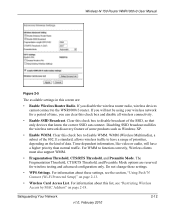
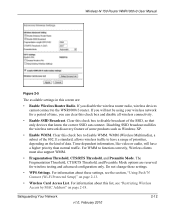
... to disable WMM. If you will have a range of priorities, depending on page 2-13.
• Wireless Card Access List. Clear this check box to have a higher priority than normal traffic. WMM (Wireless Multimedia), a subset of data. For information about these settings.
• WPS Settings. Wireless-N 150 Router WNR1000v3 User Manual
Figure 2-5
The available settings in this...
User Manual - Page 40
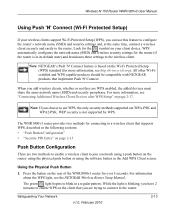
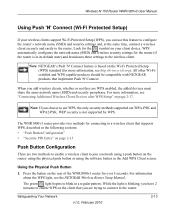
...: NETGEAR's Push 'N' Connect feature is blinking, you have 2 minutes to the router. The WNR1000v3 router provides two methods for the router (if the router is not supported by WPS.
Note: If you are WPA-PSK and WPA2-PSK. Safeguarding Your Network
v1.0, February 2010
2-13 For more information, see the NETGEAR Wireless Router Setup Manual. Wireless-N 150 Router WNR1000v3 User...
User Manual - Page 83


... network are those where the traffic is high and the distances are farther away might be slower. Wireless-N 150 Router WNR1000v3 User Manual
Optimizing Wireless Performance
The speed and operating distance or range of your wireless connection can result in Appendix B.
Note: Failure to the router. Near the center of -sight access (even if through walls).
- Place...
User Manual - Page 96


... software installed in Appendix B. LAN Port. The default is 0.0.0.0, the router cannot connect to the Ethernet (LAN) port of the router. The following settings apply to the Internet. Wireless-N 150 Router WNR1000v3 User Manual
Table 6-1 describes the router status fields. Firmware Version
The version of the router. MAC Address
The Media Access Control address. If no address...
User Manual - Page 113
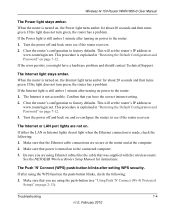
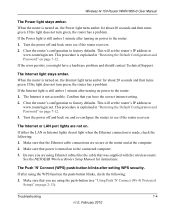
..." on power to see if the router recovers. 2.
The Internet or LAN port lights are secure at the router and at the computer. 2. The Internet light stays amber. See the NETGEAR Wireless Router Setup Manual for about 20 seconds and then turns green. Troubleshooting
7-4
v1.0, February 2010 Wireless-N 150 Router WNR1000v3 User Manual
The Power light stays amber...
User Manual - Page 114


... router. Wireless-N 150 Router WNR1000v3 User Manual
2.
If you are attempting to the router, then restart (reboot) your computer.
• If your computer cannot reach a DHCP server, some operating systems will assign an IP address in the NETGEAR Wireless Router Setup Manual. • Make sure you push the WPS button on the same subnet as described in the range...
User Manual - Page 115


... force your cable or DSL modem to recognize your new router by restarting your network, in the sequence described in the NETGEAR Wireless Router Setup Manual.
• Your service provider might check for your computer's host name. Review your router's Basic Settings screen.
• Your service provider might require a login.
Wireless-N 150 Router WNR1000v3 User Manual
• If you...
User Manual - Page 116
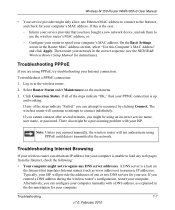
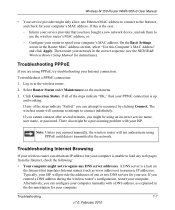
...NETGEAR Wireless Router Setup Manual for instructions). If you entered a DNS address during the wireless router's configuration, restart your PPPoE connection is transmitted to the wireless router. 2.
Select Router...the Router MAC Address section, select "Use this is a host on the main menu. 3. Then restart your computer's MAC address.
Wireless-N 150 Router WNR1000v3 User...
User Manual - Page 120
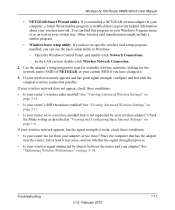
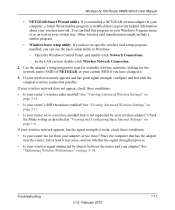
... too close? If you can find this program in Windows:
- If your router's SSID broadcast enabled? Wireless-N 150 Router WNR1000v3 User Manual
• NETGEAR Smart Wizard utility. In the LAN section, double-click Wireless Network Connection.
2. See "Viewing Advanced Wireless Settings" on page 5-14. If your wireless network appears, but at least 6 feet away, and see whether the...
User Manual - Page 125
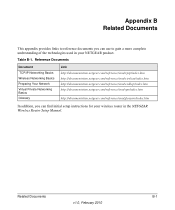
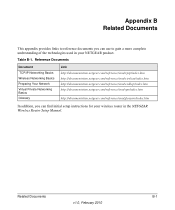
... B Related Documents
This appendix provides links to reference documents you can use to gain a more complete understanding of the technologies used in your wireless router in the NETGEAR Wireless Router Setup Manual. Reference Documents
Document
TCP/IP Networking Basics Wireless Networking Basics Preparing Your Network Virtual Private Networking Basics Glossary
Link http://documentation...
Setup Guide - Page 9


... Push 'N' Connect LED on the bottom of your wireless devices. The ports on the router are color-coded to your wireless network. Figure 4
Positioning Your Wireless Router
The wireless router lets you access your network from the other devices will operate, preferably
within the operating range of the wireless router shows the router's MAC address, serial number, security PIN, and factory...
Setup Guide - Page 10


...your wireless router using one of interference, such as a solid metal door or aluminum studs. Failure to a minimum. • Away from any large metal surfaces, such as ceiling fans,
home security systems, microwaves, or the base for your wireless settings; NETGEAR does not recommend or support adding a NETGEAR router behind another router, or replacing a gateway with a NETGEAR router.
and...
Setup Guide - Page 12


...Router Using the Smart Wizard
The Smart Wizard setup procedure should take about 15 minutes to configure your wireless settings and enable wireless security for your PC.
Using the Smart Wizard
The NETGEAR...2000, or Windows XP with Service Pack 2); To set up your router, modem, and PC(s). Installing Your Router Using the Smart Wizard
8
If the CD does not automatically start ...
Similar Questions
How To Change Your Password For A Wnr1000v3 Wireless Router
(Posted by ksomar 10 years ago)
How To Set Up A Wnr1000v3 Wireless Router As A Relay
(Posted by nurzayie 10 years ago)
Netgear N150 Wnr1000v3 Wireless Router How To Download The Firmware Correctly
(Posted by szutuall 10 years ago)
Can My N150 Wnr1000v3 Wireless Router Receive And Broadcast A Wifi Signal?
(Posted by wildedave 12 years ago)

