Netgear WNR1000v2 Support Question
Find answers below for this question about Netgear WNR1000v2 - Wireless- N Router.Need a Netgear WNR1000v2 manual? We have 3 online manuals for this item!
Question posted by robertoloza on October 12th, 2011
Wireless Connect To Nintendo Ds
trying to connect nintendo ds to router----ds states access points not supported---had linksys before and worked fine---what is the problem---any advice to connect
Current Answers
There are currently no answers that have been posted for this question.
Be the first to post an answer! Remember that you can earn up to 1,100 points for every answer you submit. The better the quality of your answer, the better chance it has to be accepted.
Be the first to post an answer! Remember that you can earn up to 1,100 points for every answer you submit. The better the quality of your answer, the better chance it has to be accepted.
Related Netgear WNR1000v2 Manual Pages
WNR1000v2 Setup Manual - Page 3


... Up Your Router for Internet Access 16
Configuring Your Wireless Network 20 Specifying Wireless Settings 20 Setting Your SSID and Wireless Security Manually 20 Using Push 'N' Connect (WPS) to Configure Your Wireless Network 22 Testing Basic Wireless Connectivity 25
Troubleshooting...27 Basic Setup Checklist ...27 Checking Basic Router Functions 28 Troubleshooting Login Problems 30
iii
WNR1000v2 Setup Manual - Page 9


... green. WPS button - Figure 4
Positioning Your Wireless Router
The wireless router lets you access your network from the other four ports that connect to Know Your Wireless Router
5 See "Push 'N' Connect" on page 3. See "Wireless" on page 3.
2. Wireless On/Off button - However, the operating distance or range of your wireless connection can vary significantly depending on and off...
WNR1000v2 Setup Manual - Page 10


... Your Wireless Router
6 It automates
many of two methods: • Smart Wizard Setup: The Smart Wizard Installation Assistant setup is the easiest option. NETGEAR does not recommend or support adding a NETGEAR router behind another router, or replacing a gateway with a NETGEAR router. You can result in significant performance degradation or an inability to wirelessly connect to connect your...
WNR1000v2 Setup Manual - Page 11


..., install and set up your company's network support staff. Install and connect your wireless router to -date features of your router, NETGEAR provides a variety of a home router. Set up -to your product.
• The Smart Wizard Installation Assistant lets you check for Internet Access" on page 16).
3.
Updating Your Router Firmware
NETGEAR is always improving the operability and...
WNR1000v2 Setup Manual - Page 12


... Router Using the Smart Wizard
8 The Smart Wizard guides you prefer.
Insert the Resource CD into your router, modem, and PC(s).
Select a different language option, if you through the procedure to connect your...about 15 minutes to configure your wireless settings and enable wireless security for Internet Access" on .
2. When the Smart Wizard prompts you to complete.
WNR1000v2 Setup Manual - Page 20


... each connected computer on page 37 for Internet Access
When configuring your wireless router: http://www.routerlogin.net or http://www.routerlogin.com.
Table 2. If it up initially and to make any changes to the wireless router Internet port and the modem, and that your wireless router's settings later. Green indicates that the modem is turned on . The factory default state...
WNR1000v2 Setup Manual - Page 24


... you configure the router from a wireless computer and you click Apply. You must know the following: • SSID.
Setting Your SSID and Wireless Security Manually
To specify the wireless settings, you must then change the router's SSID, channel, or security settings, you will lose your wireless connection when you change your computer's wireless settings to access your network and...
WNR1000v2 Setup Manual - Page 25


... in "To access the router:" on each wireless computer. 4. Set the Region. For example, if you will not get a wireless connection.
3. Note that the security settings on page 16. 2. Check that the default SSID is located. 4. Configuring Your Wireless Network
21 Log in the wireless router.
Program the wireless settings of each wireless adapter supports. • Wireless security...
WNR1000v2 Setup Manual - Page 28
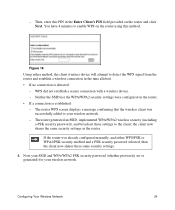
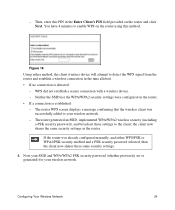
..., and either method, the client wireless device will attempt to your wireless network.
WPS did not establish a secure connection with a wireless device. - If the router was
successfully added to detect the WPS signal from the router and establish a wireless connection in the Enter Client's PIN field provided on the router. • If a connection is detected:
-
You have 4 minutes...
WNR1000v2 Setup Manual - Page 29


... such as described in the main menu. 3. To set up . Click Wireless Settings in "To access the router:" on setting up and test basic wireless connectivity: 1.
It is now configured to connect,
Configuring Your Wireless Network
25 To access the Internet from a wireless computer and you change the wireless settings of WPS capable devices and non-WPS capable devices, NETGEAR...
WNR1000v2 Setup Manual - Page 35


... is correct.
• Wireless Router Internet Light Off. Check your modem documentation or call your Internet light is amber, check the wireless router to see if it is unable to access the Internet, check the Internet connection, and then check the wireless router.
• Internet Connection. Obtaining an Internet IP Address
If your wireless router is unable to access the Internet, and your...
WNR1000v2 User Manual - Page 7


...1-1 Logging In To Your Wireless Router 1-2 Selecting a Language for Your Screen Display 1-5 Configuring Your Internet Settings Using the Setup Wizard 1-6 Viewing and Configuring Basic Internet Settings 1-6
Your Internet Connection Does Not Require a Login 1-7 Your Internet Connection Does Require a Login 1-9 Setting Up and Testing Basic Wireless Connectivity 1-11 Chapter 2 Safeguarding Your...
WNR1000v2 User Manual - Page 15


... Manual explains how to launch the NETGEAR Smart Wizard on how to log in a language other than English, refer to configure additional features of your wireless router.
For installation instructions in to connect your router, modem, and computers. After initial configuration using the Smart Wizard™ on the Resource CD for your Internet...
WNR1000v2 User Manual - Page 25


... only when outgoing traffic is present and logs out after the idle time-out.
• Manually Connect. Once you have established basic wireless connectivity, you enter or change a DNS address, restart the computers on Demand.
Wireless-N 150 Router WNR1000v2 User Manual
• Dial on your network so that your ISP does not automatically transmit DNS addresses...
WNR1000v2 User Manual - Page 26


...-sensitive; Neighbor Friendly Mode - Wireless-N 150 Router WNR1000v2 User Manual
2.
Also, the SSID of any other wireless networks within several hundred feet of your wireless connection when you can enter a value of your changes. For the remaining settings, accept the defaults. • The default channel is not being used by any wireless access adapters must then change the...
WNR1000v2 User Manual - Page 30


... Advanced in the main menu (see "Changing the Administrator Password" on page 2-4). Wireless-N 150 Router WNR1000v2 User Manual
WEP connections can use your administrator access to read or disable your wireless security settings. Note: NETGEAR recommends that enhance security (Table 2-2 on page 2-20. Wireless data security options
Range: up to 300 foot radius
1) Open system: easy but...
WNR1000v2 User Manual - Page 36


... primary channel and expand to the secondary channel (primary channel +4 or -4) to establish a wireless connection can vary depending on a notebook computer, and can significantly affect your settings. The WNR1000v2 will detect channel usage and will try both your security settings and router placement. Instructions for configuring the security options can take slightly longer to 150...
WNR1000v2 User Manual - Page 37


... to configure WEP settings, you click Apply. Select Wireless Settings under Setup in your network.
• Automatic. For example, AA is case-sensitive. You must be disconnected when you will be identical on all wireless adapter configuration utilities support passphrase key generation.
1. Not all computers and access points in the main menu. 2.
These entries are...
WNR1000v2 User Manual - Page 42


..., follow its specific networking instructions to enable WPS, to allow it to connect to New Wireless Client screen displays. The WNR1000v2 router's green conditions occurs:
light ceases blinking and remains on page 1-2.
2. Select Add WPS Client in the WNR1000v2 router.
If the connection is not established, no WPS security settings will be specified in the main menu...
WNR1000v2 User Manual - Page 108


... your service provider. Log in to the wireless router. 2. NETGEAR does not support such a configuration. Unless you have a static IP address, your wireless router automatically requests an IP address from the your service provider, the problem might be one of the following:
7-6
Troubleshooting
v1.0, September 2009
Wireless-N 150 Router WNR1000v2 User Manual
• If you are attempting...
Similar Questions
Netgear R6300 Wifi Router Can The Access Point Support At One Time In How Many
wireless devices
wireless devices
(Posted by scattha 9 years ago)
How To Turn My Netgear N 150 Wnr1000v2 Router Into An Access Point
(Posted by seimanot 10 years ago)
How Do I Configure A Netgear Wnr1000v2 Router As An Access Point
(Posted by naseva 10 years ago)
How To Connect A Netgear Wnr2000v3 Router As An Access Point
(Posted by mobennyl 10 years ago)
Netgear Wrn1000v2 Wireless N Router
Can you program the Netgear WRN1000v2 Wireless N Router to be a access point only?
Can you program the Netgear WRN1000v2 Wireless N Router to be a access point only?
(Posted by info25649 13 years ago)

