Netgear WNR1000v2 Support Question
Find answers below for this question about Netgear WNR1000v2 - Wireless- N Router.Need a Netgear WNR1000v2 manual? We have 3 online manuals for this item!
Question posted by seimanot on April 12th, 2014
How To Turn My Netgear N 150 Wnr1000v2 Router Into An Access Point
The person who posted this question about this Netgear product did not include a detailed explanation. Please use the "Request More Information" button to the right if more details would help you to answer this question.
Current Answers
There are currently no answers that have been posted for this question.
Be the first to post an answer! Remember that you can earn up to 1,100 points for every answer you submit. The better the quality of your answer, the better chance it has to be accepted.
Be the first to post an answer! Remember that you can earn up to 1,100 points for every answer you submit. The better the quality of your answer, the better chance it has to be accepted.
Related Netgear WNR1000v2 Manual Pages
WNR1000v2 Setup Manual - Page 10


..., preferably within line of sight to your wireless devices.
• Accessible to follow these guidelines can set up your wireless router using one of two methods: • Smart Wizard Setup: The Smart Wizard Installation Assistant setup is the easiest option. When you have been successfully completed.
configure your router, modem, and PC(s); Failure to an AC...
WNR1000v2 Setup Manual - Page 20


... up initially and to make any changes to the wireless router Internet port and the modem, and that the modem is securely attached to your wireless router's settings later. The factory default state is communicating at 10 Mbps.
amber indicates communication at 100 Mbps; To access the router: 1. Manually Installing Your Router
16 Status Lights After Installation (continued)
Label...
WNR1000v2 Setup Manual - Page 29


...or login application such as the wireless router.
Program the wireless adapter of your computer to match the wireless router's new settings.
4. It is now configured to provide Internet access for your computers for adding the WPS capable devices. To set up and test basic wireless connectivity: 1. Click Wireless Settings in the wireless router. For more information on page 16...
WNR1000v2 Setup Manual - Page 33


... procedure is still amber 1 minute after turning on . shortcut on page 37.
Clear the router's configuration to factory defaults. If the light does not turn green, the router has a problem. b. In the CD's menu, click Supporting Software, then click Netgear Firmware Recovery Utility, and follow the prompts to the router:
a. If the CD does not automatically...
WNR1000v2 User Manual - Page 3
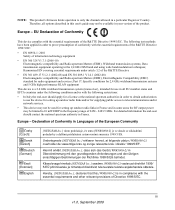
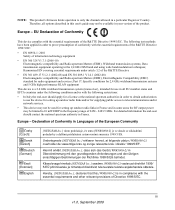
...apply for supplying public access to prove presumption of conformity with the essential requirements and other relevant provisions of Directive 1999/5/EC.
Hereby, [NETGEAR Inc.], declares that ...GHz ISM band and using wide band modulation techniques;
Käesolevaga kinnitab [NETGEAR Inc.] seadme [WNR1000v2] vastavust direktiivi 1999/ 5/EÜ põhinõuetele ja nimetatud ...
WNR1000v2 User Manual - Page 12


...model.
• Links to access the full NETGEAR, Inc. website at a ...NETGEAR, Inc. xii v1.0, September 2009 Double-click a link in the table of the full manual and individual chapters. Wireless-N 150 Router WNR1000v2 User Manual
Danger: This is written for the WNR1000v2 router according to these specifications:
Product Version Manual Publication Date
Wireless-N 150 Router Model WNR1000v2...
WNR1000v2 User Manual - Page 26


... characters. Select a channel that is None.
5. Legacy Mode with another nearby wireless router or access point. Note: If you can enter a value of up to 150 Mbps. • The default Security Options is not being used by any wireless access adapters must then change the region setting.
3. Wireless-N 150 Router WNR1000v2 User Manual
2. Neighbor Friendly Mode - Up to save your...
WNR1000v2 User Manual - Page 27


..., and Enable WMM check boxes are selected.
8.
Make sure that the Turn Access Control On check box is not selected.
10. Configure and test your computer has a wireless link and can configure the advanced wireless security functions of the WNR1000v2 router. Once your computer to the router, you specified in the main menu of the computer and...
WNR1000v2 User Manual - Page 30


... other features that you can consume more battery power on page 2-6).
- The WNR1000v2 router provides two screens for configuring the wireless settings:
- Wireless-N 150 Router WNR1000v2 User Manual
WEP connections can use your administrator access to read or disable your security settings.
Wireless Settings. Also, WEP, WPA-PSK, and WPA2-PSK encryption can :
• Manually...
WNR1000v2 User Manual - Page 32


... unknown computers cannot wirelessly connect to the WNR1000v2 router. For more information, see "Using Push 'N' Connect (Wi-Fi Protected Setup)" on page 2-22.
Check whether devices are away or when other users of the wireless network name SSID.
If you are WPS enabled. You can restrict access to an intruder using available wireless eavesdropping tools.
By...
WNR1000v2 User Manual - Page 35


... NETGEAR. Actual data throughput will vary. Up to 54 Mbps for data transmission. Legacy Mode with maximum speed of up to operate the wireless features of network traffic, building materials and construction, and network overhead, lower actual data throughput rate. This field identifies the region where the WNR1000v2 router can disable this field.
For a wireless...
WNR1000v2 User Manual - Page 36


... the WEP key to 150 Mbps. Wireless-N 150 Router WNR1000v2 User Manual
- Performance Mode - Instructions for configuring the security options can vary depending on page 2-1. Manually entered keys are not case-sensitive, but does not perform any authentication.
With the Automatic option, the router will use .
• Open System. You can access from "Wireless Networking Basics" in...
WNR1000v2 User Manual - Page 37


... keys. Wireless-N 150 Router WNR1000v2 User Manual
To configure WEP data encryption:
Note: If you use a wireless computer to configure WEP settings, you click Apply. Click Apply to save your wireless adapter to match the wireless router WEP settings or access the wireless router from a wired computer to make any combination of 0-9, a-f, or A-F). Figure 2-3
3. For example, NETGEAR is...
WNR1000v2 User Manual - Page 46


... September 2009
Safeguarding Your Network Wireless-N 150 Router WNR1000v2 User Manual
To connect both non-WPS-enabled and WPS-enabled clients to access the wireless router. The Wireless Card Access List displays a list of the wireless card or network interface device. To restrict access based on the bottom of wireless computers that information. Select Wireless Settings under Advanced in...
WNR1000v2 User Manual - Page 48


... any further changes.
8. Select the Turn Access Control On check box. Now, only devices on page 6-8.
2-20
v1.0, September 2009
Safeguarding Your Network Tip: Before changing the router password, back up your network. Click Apply to the WNR1000v2 router.
NETGEAR recommends that is password. This means you save your Wireless Card Access List settings. The screen changes back...
WNR1000v2 User Manual - Page 66


...Open radio button. 2. Wireless-N 150 Router WNR1000v2 User Manual
Setting the ...some Internet games, point-to-point applications, or multimedia...router on page 5-15. This router's address on your home network for unusual cases such as multiple routers or multiple IP subnets located on your router. For more information, see "How Your Computer Accesses a Remote Computer through a cable modem...
WNR1000v2 User Manual - Page 98


... Advanced in the main menu.
The Remote Management screen displays. Select the Turn Remote Management On check box.
2. Under Allow Remote Access By, specify what external IP addresses will be up to 30 characters. To configure your WNR1000v2 router.
Wireless-N 150 Router WNR1000v2 User Manual
Enabling Remote Management Access
Using the Remote Management feature, you can be allowed to...
WNR1000v2 User Manual - Page 104


...; If you have enabled the wireless router to obtain an IP address automatically using
DHCP. Wireless-N 150 Router WNR1000v2 User Manual
4.
If so, in the correct sequence. Restart the network in the Router MAC Address section of the computer are turned on. • For each powered-on computer connected to the router's wireless card access list.
If the Test light does...
WNR1000v2 User Manual - Page 106


... 7-12. 3. If the Power light is made, check the following : 1. When the router is turned on . Clear the router's configuration to factory defaults. This will set the router's IP address to
www.routerlogin.net.
The Push 'N' Connect (WPS) push-button blinks amber. Wireless-N 150 Router WNR1000v2 User Manual
The Power light stays amber. Confirm that you might have...
WNR1000v2 User Manual - Page 118


..., building materials and construction, and network overhead lower actual data throughput rate. WNR1000v2 Router Default Configuration Settings (continued)
Wireless
Wireless Communication SSID Name Security
Enabled NETGEAR Disabled
Wireless Access List (MAC Filtering) Broadcast SSID
All wireless stations allowed Enabled
Transmission Speed
Auto*
Country/Region
United States (North America...
Similar Questions
How To Make A Wnr1000v2 An Access Point
(Posted by fastzstflem 10 years ago)
How To Enable Password Required Netgear Wnr1000v2 Wireless Access Point
(Posted by wjriiAKaga 10 years ago)
How To Turn N150 Wnr1000v3 Into An Access Point
(Posted by elsabjazzy1 10 years ago)
How To Turn A Wndr3400 Into A Access Point
(Posted by nowaMe 10 years ago)
How To Turn Netgear Wnr1000v2 Into Access Point
(Posted by howjms198 10 years ago)

