Netgear WNR1000v2 Support Question
Find answers below for this question about Netgear WNR1000v2 - Wireless- N Router.Need a Netgear WNR1000v2 manual? We have 3 online manuals for this item!
Question posted by joestrange87 on August 24th, 2012
Setup A Vpn Network For A Htc Hero And An Iphone On A Netgear Wndr4500 Router
I need VPN Server names, Network name (the SAME as on my Compaq, "J-PC"? Do I use LPT2 or is that only for printers?
Help please or I can't use this router.
Joe S
Current Answers
There are currently no answers that have been posted for this question.
Be the first to post an answer! Remember that you can earn up to 1,100 points for every answer you submit. The better the quality of your answer, the better chance it has to be accepted.
Be the first to post an answer! Remember that you can earn up to 1,100 points for every answer you submit. The better the quality of your answer, the better chance it has to be accepted.
Related Netgear WNR1000v2 Manual Pages
WNR1000v2 Setup Manual - Page 5


...A PDF version of a NETGEAR® high-speed wireless router, the Wireless-N 150 Router Model WNR1000v2.
A link to the online User Manual
A link to Know Your Wireless Router
1 Getting to the online User Manual is also available from the router interface, after the router is installed. If any of your router. Before you need to install your router-especially the status lights...
WNR1000v2 Setup Manual - Page 11


... this order:
1.
For example, if you are connecting to a Mac, are using a Linux operating system, or are unsure about whether there might conflict with the default settings of the setup activity (see "Configuring Your Wireless Network" on a corporate PC to -date features of your router, NETGEAR provides a variety of methods for updating your product.
• The Smart...
WNR1000v2 Setup Manual - Page 12


... and detect the
language you prefer. Follow the remaining instructions and prompts. Before using on your router, modem, and PC(s). In the CD's menu, click Setup to complete. Installing Your Router Using the Smart Wizard
8 To set up your Windows PC. Using the Smart Wizard
The NETGEAR Smart Wizard takes you about 15 minutes to start the Smart Wizard. 3. Select...
WNR1000v2 Setup Manual - Page 24


... SSID and Wireless Security Manually
To specify the wireless settings, you use Wi-Fi Protected Setup (WPS) to access your wireless security settings (see the online User Manual.
Configuring Your Wireless Network
20 To avoid this router, see "Setting Your SSID and Wireless Security Manually" on this situation, you can use the same SSID, also called the wireless network name, and the...
WNR1000v2 Setup Manual - Page 38


... path is off, follow the instructions in "Basic Setup Checklist" on page 27.
- To test the path using ping from your PC to the Internet
After verifying that host name as the default gateway. If the light is not working correctly, replies as your computer and the wireless router works correctly, test the path from a Windows...
WNR1000v2 User Manual - Page 3
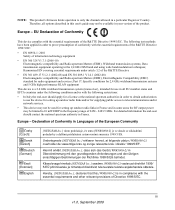
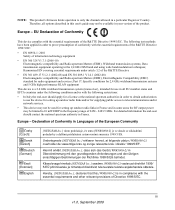
... 2483.5 MHz. Europe - Hiermit erklärt [NETGEAR Inc.], dass sich das Gerät [WNR1000v2] in the 2,4 GHz ISM band and using wide band modulation techniques; EU Declaration of Conformity
This ...for supplying public access to telecommunications and/or network services.
• This device may not be used for a license at følgende udstyr [WNR1000v2] overholder de væsentlige krav og ...
WNR1000v2 User Manual - Page 17


... closing the window, clicking a link, or loading a new page.
If the browser is complete, your router automatically restarts. Configuring Basic Connectivity
1-3
v1.0, September 2009
When the upload is interrupted, it could corrupt the firmware. Wireless-N 150 Router WNR1000v2 User Manual
-
The Checking for Firmware Updates screen appears unless you previously cleared the Check for...
WNR1000v2 User Manual - Page 26


... is Auto. Also, the SSID of Up to 150Mbps. Select a channel that is not the same as nETgear. For the wireless network name (SSID), use the default name, or choose a suitable descriptive name.
Up to 65 Mbps - Click Apply to change the wireless settings of your changes. Wireless-N 150 Router WNR1000v2 User Manual
2.
It should not be able to save your...
WNR1000v2 User Manual - Page 30


...these under Setup in the main menu (see "Viewing Advanced Wireless Settings" on...wireless network, you change the administrator password, see "Viewing Basic Wireless Settings" on page 2-11).
2-2
Safeguarding Your Network
v1.0, September 2009 Wireless-N 150 Router WNR1000v2 User Manual
WEP connections can use your administrator access to read or disable your security settings. Note: NETGEAR...
WNR1000v2 User Manual - Page 32


... any inbound traffic except for responses to the WNR1000v2 router. Wireless-N 150 Router WNR1000v2 User Manual
Table 2-2. For more information, see "Understanding Your Firewall" on page 2-13.
2-4
Safeguarding Your Network
v1.0, September 2009 You can modify the firewall's rules. Use the Push 'N' Connect feature (Wi-Fi Protected Setup). If you can restrict access to only trusted...
WNR1000v2 User Manual - Page 48


... On check box. If you change this password to the Wireless Card Access List.
Note: When configuring the router from a wireless computer that you save your network by the general public.
This means you will have to reset the router back to make any further changes.
8. NETGEAR recommends that is password. Repeat step 3 through step 5 for...
WNR1000v2 User Manual - Page 60


....) The default setting is Disabled.
4-2
Customizing Your Network Settings
v1.0, September 2009 The router is WNR1000v2. Configuring LAN TCP/IP Setup Parameters
These are advanced settings that it , and which other routers. Wireless-N 150 Router WNR1000v2 User Manual
Configuring a Device Name
The device name is a user-friendly name for most applications. The LAN IP settings are...
WNR1000v2 User Manual - Page 63


... www.dyndns.org and obtain an account and host name, which allows you specify in the router. If your host name is hostname, for an account with your IP address by DynDNS.org. The Dynamic DNS screen displays. Wireless-N 150 Router WNR1000v2 User Manual
Using a Dynamic DNS Service
If your Internet Service Provider (ISP) gave you a permanently...
WNR1000v2 User Manual - Page 74


... "Setting Up a Default DMZ Server" on your network. • Port triggering does not need to use it at a time. • Port forwarding is configured for specific applications, you will provide the service. See "Using Address Reservation" on page 4-4 for instructions on how to be used by any computer on page 4-7. Wireless-N 150 Router WNR1000v2 User Manual
How Port Forwarding...
WNR1000v2 User Manual - Page 77
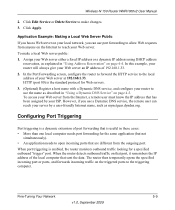
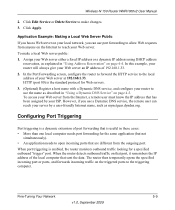
...-Tuning Your Network
5-9
v1.0, September 2009
The router then temporarily opens the specified incoming port or ports, and forwards incoming traffic on page 4-4. In this example, your router will always give your Web server at 192.168.1.33. HTTP (port 80) is a dynamic extension of the local computer that sent the data.
Wireless-N 150 Router WNR1000v2 User...
WNR1000v2 User Manual - Page 90


...the world. Name (SSID)
The wireless network name (SSID) being used by the wireless port of the router. Wireless Router Status Fields (continued)
Field
Description
Wireless Port. It might be illegal to the online document "Wireless Networking Basics" in some parts of the router is off. Broadcast Name
Indicates whether the router is NETGEAR. Wi-Fi Protected Setup
Indicates whether...
WNR1000v2 User Manual - Page 113


... settings are correct.
Cause: The router has not yet successfully reached a network time server. Check that can provide helpful information about your system tray. In the E-mail screen, select the Automatically Adjust for daylight savings time. Use the adapter's setup program to scan for available wireless networks, looking for the network name (SSID) of NETGEAR, or your custom SSID if...
WNR1000v2 User Manual - Page 121


...This appendix provides links to reference documents you can use to gain a more complete understanding of the technologies used in the NETGEAR Wireless Router Setup Manual.
Reference Documents
Document
TCP/IP Networking Basics Wireless Networking Basics Preparing Your Network Virtual Private Networking Basics Glossary
Link http://documentation.netgear.com/reference/enu/tcpip/index.htm http...
WNR1000 Product Data Sheet - Page 1


... downloads, voice,
music, VoIP streaming Networked or shared storage/
large file sharing Multiple HD video streamin g Quality of the NETGEAR Smart Wizard wireless connection utility
STEP 2
Push the Push 'N' Connect button on your router
STEP 3
Connect securely
NETGEAR Green • Convenient on/off switch helps save energy when not in use • Efficient Energy Star compliant power...
WNR1000 Product Data Sheet - Page 2
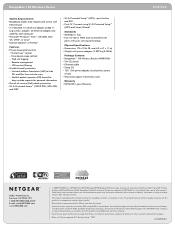
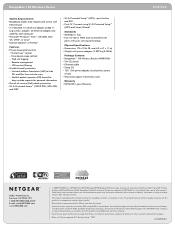
... adapter, localized to 5x more speed and 2x more coverage than Wireless-G. Network conditions and environmental factors, including volume of their respective holder(s). RangeMax 150 Wireless Router
System Requirements • Broadband (cable, DSL) modem and service with Clients supporting Wi-Fi Protected Setup™ (WPS)
D-WNR1000-1 Remote management - This product has been tested for...
Similar Questions
How To Setup Vpn Network Through A Netgear Router Wnr1000v2-vc
(Posted by almelvi 9 years ago)
How To Setup Vpn On Netgear Wnr1000 Router
(Posted by Krkiller 9 years ago)
Can I Setup 2 Networks With One Wireless Netgear Router Wrn 1000 V2
(Posted by heryjsat 10 years ago)
How To Setup Vpn Connection With Netgear Router Wndr3400
(Posted by na2eGra 10 years ago)

