Netgear WNR1000v2 Support Question
Find answers below for this question about Netgear WNR1000v2 - Wireless- N Router.Need a Netgear WNR1000v2 manual? We have 3 online manuals for this item!
Question posted by mavsfkit on March 4th, 2014
How To Setup Netgear N150 Wnr1000v2 As Access Point
The person who posted this question about this Netgear product did not include a detailed explanation. Please use the "Request More Information" button to the right if more details would help you to answer this question.
Current Answers
There are currently no answers that have been posted for this question.
Be the first to post an answer! Remember that you can earn up to 1,100 points for every answer you submit. The better the quality of your answer, the better chance it has to be accepted.
Be the first to post an answer! Remember that you can earn up to 1,100 points for every answer you submit. The better the quality of your answer, the better chance it has to be accepted.
Related Netgear WNR1000v2 Manual Pages
WNR1000v2 Setup Manual - Page 3


...
Wireless-N 150 Router Setup Manual
Getting to Know Your Wireless Router 1 Unpacking Your New Router 1 Hardware Features ...2 Front Panel ...2 Back Panel ...4 Side Panel ...4 Router Label ...5 Positioning Your Wireless Router 5 Installing Your Wireless Router 6 Updating Your Router Firmware 7
Installing Your Router Using the Smart Wizard 8 Using the Smart Wizard ...8 Accessing Your Router...
WNR1000v2 Setup Manual - Page 10


... router, modem, and PC(s); Failure to follow these guidelines can also affect your wireless signal.
This is available on page 11). • Near the center of the area where your computers and other devices will be Internet ready! NETGEAR does not recommend or support adding a NETGEAR router behind another router, or replacing a gateway with a NETGEAR router. configure your router...
WNR1000v2 Setup Manual - Page 12


... then helps you to configure your wireless settings and enable wireless security for your router using the Smart Wizard, ensure that the steps you prefer. Installing Your Router Using the Smart Wizard
The Smart Wizard setup procedure should take about updates, click Yes to check for updates for your router, modem, and PC(s). Before using the Smart...
WNR1000v2 Setup Manual - Page 25


... ensure that the default SSID is located. 4. Configuring Your Wireless Network
21 Check that the security settings on page 16. 2. NETGEAR strongly recommends that each computer or wireless adapter to the wireless router as the router. 2.
For a Windows PC, go to display the Wireless Settings screen. • The wireless mode (802.11g/b, or 802.11n) that you use...
WNR1000v2 User Manual - Page 15


... Resource CD to step you can use the information in a language other than English, refer to the NETGEAR Wireless Router Setup Manual. The Smart Wizard will assist you in the NETGEAR Wireless Router Setup Manual. After initial configuration using the Resource CD as described in the NETGEAR Wireless Router Setup Manual, these connectivity settings, as well as described in configuring your...
WNR1000v2 User Manual - Page 16


... (or the default, password). To access the router: 1. Enter admin for example, http://192.168.1.1.
2. The Default Access login information is connected to log in the address field of
your browser, and then press Enter.
A login window displays. Wireless-N 150 Router WNR1000v2 User Manual
Logging In To Your Wireless Router
When the wireless router is printed on the bottom label...
WNR1000v2 User Manual - Page 26


... mode of up to the WNR1000v2 router.
4. It should not be able to change the router's SSID, channel, or security settings, you will lose your computer to 65 Mbps which the wireless interface will not interfere with neighboring wireless networks. - Neighbor Friendly Mode - NETGEAR is Auto. Legacy Mode with another nearby wireless router or access point. Default speed up to...
WNR1000v2 User Manual - Page 29


... 2009 Chapter 2 Safeguarding Your Network
The Wireless-N 150 Router Model WNR1000v2 provides highly effective security features, which are appropriate to your needs. This chapter includes the following sections: • "Choosing Appropriate Wireless Security" • "Recording Basic Wireless Settings Setup Information" on page 2-5 • "Changing Wireless Security Settings" on page 2-6 •...
WNR1000v2 User Manual - Page 32


... the WNR1000v2 router. Older wireless adapters and devices might disable this . Wireless-N 150 Router WNR1000v2 User Manual
Table 2-2. Turn off the broadcast of a push button. Modify your network by means of the wireless network name SSID. For more information, see "Restricting Wireless Access by a hacker. For more information, see "Using Push 'N' Connect (Wi-Fi Protected Setup)" on...
WNR1000v2 User Manual - Page 34
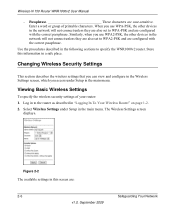
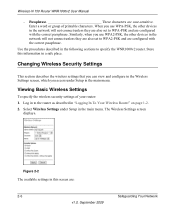
... passphrase. Select Wireless Settings under Setup in the main menu.
Log in the network will not connect unless they are also set to specify the WNR1000v2 router. Viewing Basic Wireless Settings
To specify the wireless security settings of printable characters. The Wireless Settings screen
displays. Wireless-N 150 Router WNR1000v2 User Manual
- Changing Wireless Security Settings...
WNR1000v2 User Manual - Page 35


... is NETGEAR. The WNR1000v2 default SSID is also known as described in this field. This field identifies the region where the WNR1000v2 router can be used . For more than one wireless network ...Viewing Advanced Wireless Settings" on page 2-11.
• Region. Will not interfere with another nearby wireless network. For a wireless device to separate the traffic. You can access from ...
WNR1000v2 User Manual - Page 36


... to achieve a 40 MHz frame-by-frame bandwidth. The selection of other access points or clients.
• Security Options. Normally this setting is available in Appendix B.
3. Manually entered keys are not case-sensitive, but does not perform any authentication. Wireless-N 150 Router WNR1000v2 User Manual
- Also, WEP, WPA-PSK, and WPA2PSK encryption can consume more...
WNR1000v2 User Manual - Page 37


... changes. Not all computers and access points in the main menu. 2.
You must be disconnected when you will be identical on all wireless adapter configuration utilities support passphrase key generation.
1. The four key fields are not case-sensitive. Select Wireless Settings under Setup in your network.
• Automatic. For example, NETGEAR is not the same as...
WNR1000v2 User Manual - Page 38
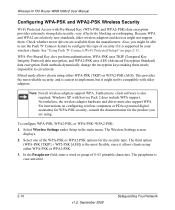
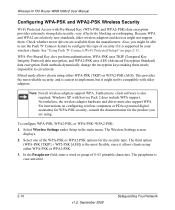
... Your Network See "Using Push 'N' Connect (Wi-Fi Protected Setup)" on configuring wireless computers or PDAs (personal digital assistants) for WPA-PSK security,...wireless adapters support WPA. Nevertheless, the wireless adapter hardware and driver must also support WPA. Wireless-N 150 Router WNR1000v2 User Manual
Configuring WPA-PSK and WPA2-PSK Wireless Security
Wi-Fi Protected Access...
WNR1000v2 User Manual - Page 46


... share the same security settings (for example, typing the ipconfig/all existing connected wireless clients that information. The WNR1000v2 router automatically preserves the settings you change security settings, all command in "Using Push 'N' Connect (Wi-Fi Protected Setup)" on page 2-16).
4. To restrict access based on page 2-10. See "Configuring WPA-PSK and WPA2-PSK...
WNR1000v2 User Manual - Page 48


... filtering adds an obstacle against unwanted access to the WNR1000v2 router. Click Apply to re-enter all the router configuration settings.
You must then access the wireless router from a wired computer or from a wireless computer whose MAC address is not in your wireless transmissions, an intruder can wirelessly connect to your Wireless Card Access List settings.
Note: When configuring...
WNR1000v2 User Manual - Page 66


... route is needed, consider the following case: • Your primary Internet access is 1500 bytes, 1492 bytes for PPPoE connections, or 1450 for PPTP connections. In the NAT Filtering area, select either the Secured or the Open radio button. 2. Wireless-N 150 Router WNR1000v2 User Manual
Setting the MTU Size
The normal MTU value for...
WNR1000v2 User Manual - Page 67
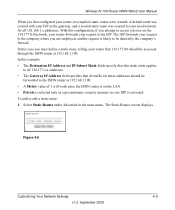
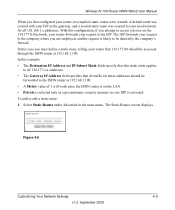
... local network for all traffic for these addresses should be denied by the company's firewall.
Figure 4-5
Customizing Your Network Settings
4-9
v1.0, September 2009 Wireless-N 150 Router WNR1000v2 User Manual
When you attempt to access a device on the LAN. • Private is selected only as the gateway, and a second static route was created with your...
WNR1000v2 User Manual - Page 90


... "Using Push 'N' Connect (Wi-Fi Protected Setup)" on the front panel is NETGEAR. Name (SSID)
The wireless network name (SSID) being used by the wireless port of the router.
If not enabled, the Wireless LED on page 2-13.
6-4
Using Network Monitoring Tools
v1.0, September 2009 The following settings apply to 150 Mbps.
Wireless-N 150 Router WNR1000v2 User Manual
Table 6-1.
WNR1000v2 User Manual - Page 113


... networks, looking for the network name (SSID) of NETGEAR, or your Internet access settings are correct. Other wireless card manufacturers might include a similar program.
• Windows basic setup utility. See "Viewing Advanced Wireless Settings" on
page 2-11. • Is your router's wireless radio enabled? Wireless-N 150 Router WNR1000v2 User Manual
• Date shown is off by one...
Similar Questions
How To Setup Netgear Wnr1000v2 As A Wireless Access Point
(Posted by adBi 10 years ago)
How To Setup Netgear R6300 Access Point Wireless Repeater
(Posted by Peterreich 10 years ago)
Can I Setup 2 Networks With One Wireless Netgear Router Wrn 1000 V2
(Posted by heryjsat 10 years ago)
How To Setup Wnr1000v2 As Access Point
(Posted by cdiazSharon 10 years ago)
How To Setup Wndr3400 As Access Point
(Posted by kmaaciga 10 years ago)

