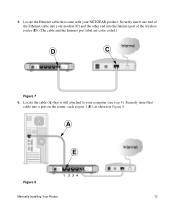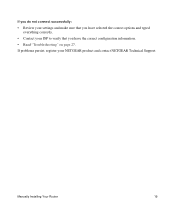Netgear WNR1000v2 Support Question
Find answers below for this question about Netgear WNR1000v2 - Wireless- N Router.Need a Netgear WNR1000v2 manual? We have 3 online manuals for this item!
Question posted by xxxSh on May 24th, 2014
Netgear Wnr1000v2 How To Increase Range
Current Answers
Answer #1: Posted by online24h on May 24th, 2014 12:07 PM
Problem solved on the link below
http://forums.techguy.org/networking/1029137-wireless-range-problem-i-think.html
Hope this will be helpful "PLEASE ACCEPT"
Related Netgear WNR1000v2 Manual Pages
Similar Questions
how to download netgear wireless g router wgr612 drivers full version
Can you program the Netgear WRN1000v2 Wireless N Router to be a access point only?