Netgear WNR1000v2 Support Question
Find answers below for this question about Netgear WNR1000v2 - Wireless- N Router.Need a Netgear WNR1000v2 manual? We have 3 online manuals for this item!
Question posted by safarCJDUKS on December 15th, 2013
How To Enter My Wii Mac Address On My Netgear Router
The person who posted this question about this Netgear product did not include a detailed explanation. Please use the "Request More Information" button to the right if more details would help you to answer this question.
Current Answers
There are currently no answers that have been posted for this question.
Be the first to post an answer! Remember that you can earn up to 1,100 points for every answer you submit. The better the quality of your answer, the better chance it has to be accepted.
Be the first to post an answer! Remember that you can earn up to 1,100 points for every answer you submit. The better the quality of your answer, the better chance it has to be accepted.
Related Netgear WNR1000v2 Manual Pages
WNR1000v2 Setup Manual - Page 9


... your Internet port from virtually anywhere within the operating range of your router:
Getting to the wired computer(s) on and off . See "Push 'N' Connect" on page 3. See "Wireless" on page 3.
2. For example, the thickness and number of the wireless router shows the router's MAC address, serial number, security PIN, and factory default login information. For best results...
WNR1000v2 Setup Manual - Page 16


...to TCP/IP Addressing in the following procedure
NETGEAR does not recommend or support adding a NETGEAR router behind another router, or replacing a gateway with a NETGEAR router. You will connect it to the modem. 4. A
B
Figure 6
Manually Installing Your Router
12 Locate the cable (A) that the Internet Protocol (TCP/IP) Property settings on page 38. To connect the wireless router, the...
WNR1000v2 Setup Manual - Page 32


... verify that you to use the MAC address of the power light changes to verify correct router operation. Make sure that the power ...router on page 37.
b. Click Apply to a functioning power outlet.
- Checking Basic Router Functions
After you have enabled WPS security, verify that are off ). Some cable modem services require you are using the power adapter supplied by NETGEAR...
WNR1000v2 Setup Manual - Page 35


... if it is able to get an Internet IP address from the your Internet service provider for help with verifying that both the modem and wireless router are turned on.
Checking the Internet Service Connection
If your service provider.
NETGEAR does not support such a configuration.
Check your modem documentation or call your service provider, the problem...
WNR1000v2 Setup Manual - Page 36
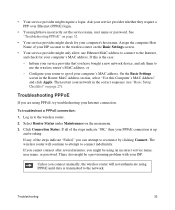
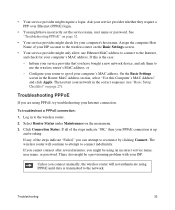
....
• Your service provider might have bought a new network device, and ask them to the wireless router. 2. Then restart your network in the Router MAC Address section, select "Use this is up
and working.
Configure your router to connect indefinitely. Select Router Status under Maintenance on page 32.
• Your service provider might be using PPPoE, try...
WNR1000v2 Setup Manual - Page 37
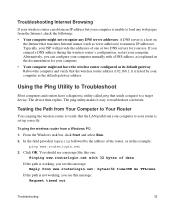
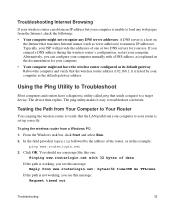
... might not recognize any web pages from www.routerlogin.net: bytes=32 time=NN ms TTL=xxx If the path is not working, you entered a DNS address during the wireless router's configuration, restart your computer. The device then replies. In the field provided, type ping followed by your computer as explained in this example...
WNR1000v2 Setup Manual - Page 39


...
http://www. http://www.routerlogin.com; routerlogin.net; or http://192.168.1.1
Login Name (case sensitive)
admin
Login Password (case sensitive)
password
Internet Connection
WAN MAC Address
Default hardware address (on port 80, the http port)
Outbound (communications going out to Enabled (all unsolicited requests except for the Wireless-N 150 Router Model WNR1000v2. Table 3.
WNR1000v2 User Manual - Page 8


Wireless-N 150 Router WNR1000v2 User Manual
Restricting Wireless Access by MAC Address 2-18 Changing the Administrator Password 2-20 Backing Up Your Configuration 2-21 Understanding Your Firewall 2-22 Chapter 3 Restricting Access From Your Network
Content Filtering Overview 3-1 Blocking Access to Internet Sites 3-1 Blocking Access to Internet Services 3-3
Blocking Services by IP Address ...
WNR1000v2 User Manual - Page 22


... when your computer, select Use Static IP Address.
Wireless-N 150 Router WNR1000v2 User Manual
- Also, enter the subnet mask and the gateway IP address. The router will then capture and use on your router will use the MAC address of the following methods:
- However, some ISPs (especially cable modem providers) register the Ethernet MAC address of your ISP's primary DNS server...
WNR1000v2 User Manual - Page 29


... vary depending on your network traffic or to enter your network to access your computers and files. Use the security features of your wireless equipment that are covered in detail in terms of up to 300 feet. Chapter 2 Safeguarding Your Network
The Wireless-N 150 Router Model WNR1000v2 provides highly effective security features, which are appropriate...
WNR1000v2 User Manual - Page 46


..." on the trusted computers list. For the non-WPS-enabled devices that you can usually be found on their MAC addresses. Restricting Wireless Access by colons (for example, typing the ipconfig/all devices connected to enter security settings.
3. Wireless-N 150 Router WNR1000v2 User Manual
To connect both non-WPS-enabled and WPS-enabled clients to access the...
WNR1000v2 User Manual - Page 47
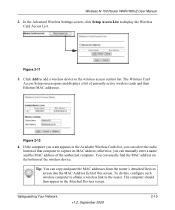
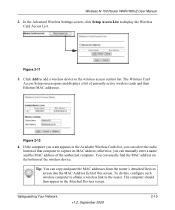
... Devices screen. You can copy and paste the MAC addresses from the router's Attached Devices screen into the MAC Address field of this , configure each wireless computer to obtain a wireless link to capture its MAC address;
Wireless-N 150 Router WNR1000v2 User Manual 2. otherwise, you can manually enter a name and the MAC address of the wireless device. Tip: You can usually find the...
WNR1000v2 User Manual - Page 48


... later forget the new password, you click Apply. Note: When configuring the router from a wireless computer that you want to add to the WNR1000v2 router. Warning: MAC address filtering adds an obstacle against unwanted access to save the settings with the default password of password. NETGEAR recommends that is on page 6-8.
2-20
v1.0, September 2009
Safeguarding Your...
WNR1000v2 User Manual - Page 62
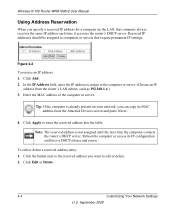
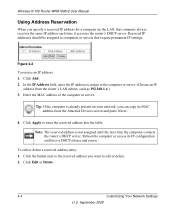
...(Choose an IP
address from the Attached Devices screen and paste it accesses the router's DHCP server. Click Add. 2.
Click Edit or Delete.
4-4
Customizing Your Network Settings
v1.0, September 2009 Wireless-N 150 Router WNR1000v2 User Manual
Using Address Reservation
When you specify a reserved IP address for a computer on your network, you want to enter the reserved address into the...
WNR1000v2 User Manual - Page 89


....255.0. A Domain Name Server translates human-language URLs such as www.netgear.com into IP addresses. The default is 0.0.0.0, the router cannot connect to use a fixed IP address on the WAN. MAC Address
The Media Access Control address. IP Address
The IP address being used by the router.
This is configured to the Internet.
If set to the Internet (WAN...
WNR1000v2 User Manual - Page 109


...NETGEAR Wireless Router Setup Manual for your computer's host name. To troubleshoot a PPPoE connection: 1.
If this Computer's MAC Address" and click Apply. Then restart your network in to the wireless router. 2. Select Router...the network. Wireless-N 150 Router WNR1000v2 User Manual
• You might need to force your cable or DSL modem to recognize your new router by clicking ...
WNR1000v2 User Manual - Page 110
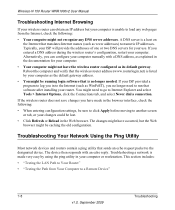
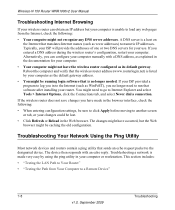
... to the Internet (such as WinPoET), you entered a DNS address during the wireless router's configuration, restart your computer as the default gateway address.
• You might be lost.
•... documentation for your computer or workstation. Wireless-N 150 Router WNR1000v2 User Manual
Troubleshooting Internet Browsing
If your wireless router can configure your computer manually with an...
WNR1000v2 User Manual - Page 112


... your computer (the portion of the IP address specified by allowing traffic only from the MAC address of day.
Problems with Date and Time
Select E-mail under Content Filtering in Appendix B.
• Check to see "Using the Setup Manual" on the Internet. The WNR1000v2 router uses the Network Time Protocol (NTP) to obtain the current...
WNR1000v2 User Manual - Page 124
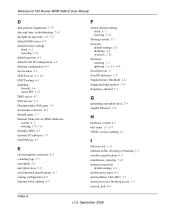
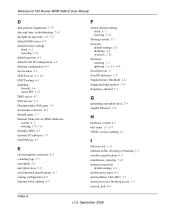
..., reference B-1 domain name 1-7 Domain Name Server (DNS) addresses current 6-3 entering 1-8, 1-11 Dynamic DNS 4-5 dynamic IP addresses 1-7 DynDNS.org 4-5
E
electromagnetic emissions A-3 e-mailing logs 3-7 encryption 2-1 encryption keys 2-9 environmental specifications A-3 erasing configuration 6-8 Ethernet MAC address 6-7
F
factory default settings listed A-1 restoring 7-12
filtering content...
WNR1000v2 User Manual - Page 125
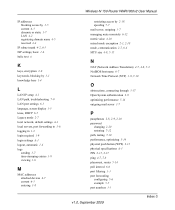
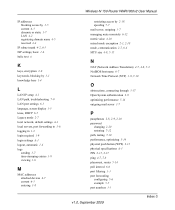
...required 1-9 login settings A-1 logout, automatic 1-4 logs
sending 3-7 time-stamping entries 3-8 viewing 3-6
M
MAC addresses attached devices 6-7 current 6-3 entering 1-8
Wireless-N 150 Router WNR1000v2 User Manual
restricting access by 2-18 spoofing 7-7 mail server, outgoing 3-7 managing router remotely 6-12 metric value 4-10 mixed mode encryption 2-3, 2-10 mode, communication 2-7, 6-4 MTU size...
Similar Questions
How To Block A Mac Address Netgear Rangemax N150 Router
(Posted by avcdrabe 9 years ago)
How To Block Mac Address Wnr2000v2
(Posted by trgPA 9 years ago)
Can I Block Mac Address Optimum Router
(Posted by DJJOsa 10 years ago)
Netgear Router Wnr1000v2 Setup How To Mac Address Limit Access
(Posted by gramamm13 10 years ago)

