Netgear WNR1000 Support Question
Find answers below for this question about Netgear WNR1000 - RangeMax 150 Wireless Router.Need a Netgear WNR1000 manual? We have 5 online manuals for this item!
Question posted by bhnasta on January 14th, 2014
How To Reset A Wireless Router Wnr1000
The person who posted this question about this Netgear product did not include a detailed explanation. Please use the "Request More Information" button to the right if more details would help you to answer this question.
Current Answers
There are currently no answers that have been posted for this question.
Be the first to post an answer! Remember that you can earn up to 1,100 points for every answer you submit. The better the quality of your answer, the better chance it has to be accepted.
Be the first to post an answer! Remember that you can earn up to 1,100 points for every answer you submit. The better the quality of your answer, the better chance it has to be accepted.
Related Netgear WNR1000 Manual Pages
WNR1000 Setup Manual - Page 41
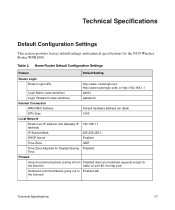
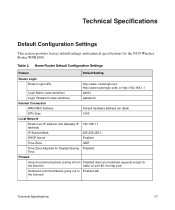
... (on port 80, the http port)
Outbound (communications going out to Enabled (all unsolicited requests except for the N150 Wireless Router WNR1000. Home Router Default Configuration Settings
Feature
Default Setting
Router Login
Router Login URL
http://www. Table 3. http://www.routerlogin.com; Technical Specifications
Default Configuration Settings
This section provides factory default...
WNR1000 User Manual - Page 1
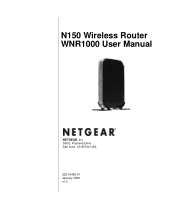
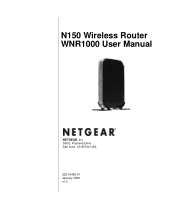
N150 Wireless Router WNR1000 User Manual
NETGEAR, Inc. 350 E. Plumeria Drive San Jose, CA 95134 USA
202-10490-01 January 2009 v1.0
WNR1000 User Manual - Page 2
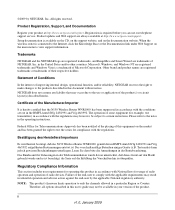
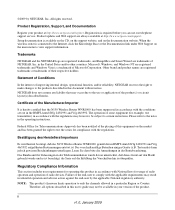
...by NETGEAR, Inc. Trademarks
NETGEAR and the NETGEAR logo are registered trademarks, and RangeMax and Smart Wizard are registered trademarks or trademarks of their respective holders. Microsoft,... website.
in der Betriebsanleitung. NETGEAR does not assume any liability that the N150 Wireless Router WNR1000 has been suppressed in accordance with the conditions set out in accordance with the ...
WNR1000 User Manual - Page 5
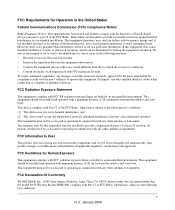
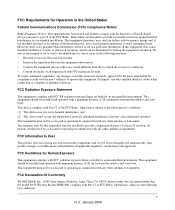
... transmitter. FCC Declaration Of Conformity
We NETGEAR, Inc., 4500 Great America Parkway, Santa Clara, CA 95054, declare under our sole responsibility that the model N150 Wireless Router WNR1000 complies with FCC RF radiation exposure limits set forth for an uncontrolled environment. Operation is connected. • Consult the dealer or an experienced radio/TV...
WNR1000 User Manual - Page 6
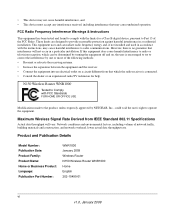
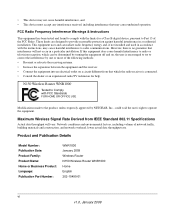
... turning the equipment off and on a circuit different from IEEE Standard 802.11 Specifications
Actual data throughput will not occur in a residential installation. N150 Wireless Router WNR1000
Tested to provide reasonable protection against harmful interference in a particular installation. Product and Publication Details
Model Number: Publication Date: Product Family: Product Name: Home...
WNR1000 User Manual - Page 11


... format is used to highlight information of data. Conventions, Formats, and Scope
The conventions, formats, and scope of this type of the NETGEAR® N150 Wireless Router WNR1000 beyond initial configuration settings. About This Manual
The user manual provides information for configuring the features of note might result in a malfunction or damage to...
WNR1000 User Manual - Page 12


... B, "Related Documents." How to Print This Manual
To print this manual includes the following:
• Buttons,
and
, for the N150 Wireless Router according to these specifications:
Product Version Manual Publication Date
N150 Wireless Router WNR1000 January 2009
For more information about network, Internet, firewall, and VPN technologies, click the links to the NETGEAR website in...
WNR1000 User Manual - Page 13
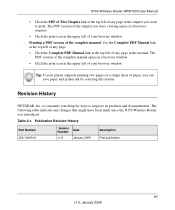
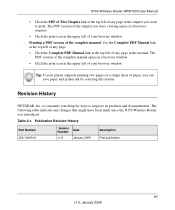
... introduced. Revision History
NETGEAR, Inc. Publication Revision History
Part Number 202-10490-01
Version Number
v1.0
Date January 2009
Description First publication. N150 Wireless Router WNR1000 User Manual
• Click the PDF of This Chapter link at the top left of any page in the upper left of your browser window.
...
WNR1000 User Manual - Page 46
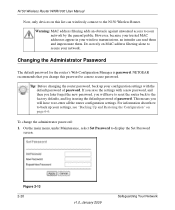
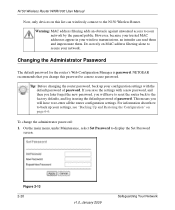
This means you will have to reset the router back to re-enter all the router configuration settings. On the main menu, under ... filtering adds an obstacle against unwanted access to the N150 Wireless Router.
NETGEAR recommends that you save the settings with the default password of password. N150 Wireless Router WNR1000 User Manual
Now, only devices on this password to secure...
WNR1000 User Manual - Page 47


... you have to reset the router back to pass through. By default, the firewall allows any outbound traffic and prohibits any inbound traffic except for responses to protect your network from attacks and intrusions.
You can modify the firewall's rules to Internet Sites" on page 3-1. Understanding Your Firewall
Your N150 Wireless Router WNR1000 contains a true...
WNR1000 User Manual - Page 89


N150 Wireless Router WNR1000 User Manual
Table 6-3. The time elapsed since reset or manual clear. Viewing a List of Attached Devices
The Attached Devices screen contains a table of packets transmitted on the local network.
Using Network Monitoring Tools
6-5
v1.0, January 2009 The number of all IP devices that the router has discovered on this port since reset or...
WNR1000 User Manual - Page 90


... computer, restore it, or reset it again after you save your router's configuration settings. You can give the file a meaningful name at this file to the default, password. To save and retrieve a file containing your settings, click Backup. Figure 6-5
The following sections describe the three available options. N150 Wireless Router WNR1000 User Manual
Managing the...
WNR1000 User Manual - Page 98


... Configuration and Password" on . N150 Wireless Router WNR1000 User Manual
4. Click Apply to verify correct router operation. For more information, see the links in securely and the modem and wireless router are securely plugged in. • The Internet status light on the wireless router is on if the Ethernet cable connecting the
wireless router and the modem is plugged in...
WNR1000 User Manual - Page 101


...the current IP address, reset the router's configuration to the router, then restart (reboot) your computer.
• If your IP address is password.
If your router's IP address has been changed and you logged into the router and disabled this information.... AP setup locked state (if you are using the wireless repeater function). N150 Wireless Router WNR1000 User Manual
2.
WNR1000 User Manual - Page 108
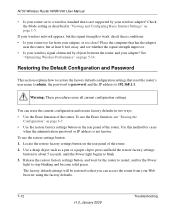
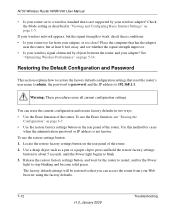
...and Password
This section explains how to restore the factory default configuration settings that reset the router's user name to admin, the password to password, and the IP address to... Use the Erase function of the router. N150 Wireless Router WNR1000 User Manual
• Is your router set to a wireless standard that is not supported by objects between the router and your adapter? Check the Mode...
WNR1000v2 User Manual - Page 48


...will have to the WNR1000v2 router. NETGEAR recommends that is on page 6-8.
2-20
v1.0, September 2009
Safeguarding Your Network This means you will have to reset the router back to a more ...in the Trusted PC list, if you select Turn Access Control On, you click Apply. Wireless-N 150 Router WNR1000v2 User Manual
5. Do not rely on MAC address filtering alone to secure your settings,...
WNR1000v2 User Manual - Page 49


... instructions on saving and restoring your configuration file after you will have to reset the router back to the default, password. If you save ) this file and retrieve...-create your configuration file, change it later.
Safeguarding Your Network
v1.0, September 2009
2-21 Wireless-N 150 Router WNR1000v2 User Manual
To change the password, first enter the old password, then enter the ...
WNR1000v2 User Manual - Page 104


... on. • For each powered-on computer connected to the wireless router by MAC address, you have enabled the wireless router to obtain an IP address automatically using
DHCP. Click Apply to verify correct router operation.
Troubleshooting Basic Functions
After you turn the router on, reset the router according to the instructions in "Restoring the Default Configuration and...
WNR1000v2 User Manual - Page 107


Wireless-N 150 Router WNR1000v2 User Manual
2.
The factory default login name is
admin and the password is loaded. If your router's IP address has been changed and you don't know the current IP address, reset the router's configuration to the factory defaults. If you have a good connection from the computer to the wireless router, check the following: • If...
WNR1000v2 User Manual - Page 114


...begins to blink. 3.
You can access the router from your adapter, or too close? Place the computer that reset the router's user name to admin, the password to password...the Erase function of the router. 2.
Wireless-N 150 Router WNR1000v2 User Manual
• Is your router set to a wireless standard that is weak, check these conditions: • Is your router too far from your Web ...
Similar Questions
How To Factory Reset N150 Wireless Router Wnr1000
(Posted by aarjo 9 years ago)
What Default Ip After Reset Wireless Router Netgear Wg102
(Posted by GSPCSm 9 years ago)
How To Reset Wireless Router Netgear Wnr1000
(Posted by doTro 10 years ago)
How To Connect Comcast Modem To Netgear Wnr1000 Rangemax 150 Wireless Router
(Posted by rakdoug 10 years ago)
How To Reset Netgear Router Wnr1000
(Posted by icewaTHREEF 10 years ago)

