Netgear WNDR4500 Support Question
Find answers below for this question about Netgear WNDR4500.Need a Netgear WNDR4500 manual? We have 3 online manuals for this item!
Question posted by Blufistac on September 17th, 2013
Wndr4500 Iphone Cannot Connect Dhcp
The person who posted this question about this Netgear product did not include a detailed explanation. Please use the "Request More Information" button to the right if more details would help you to answer this question.
Current Answers
There are currently no answers that have been posted for this question.
Be the first to post an answer! Remember that you can earn up to 1,100 points for every answer you submit. The better the quality of your answer, the better chance it has to be accepted.
Be the first to post an answer! Remember that you can earn up to 1,100 points for every answer you submit. The better the quality of your answer, the better chance it has to be accepted.
Related Netgear WNDR4500 Manual Pages
WNDR4500 User Manual - Page 4


... Dual Band Gigabit Router WNDR4500
WAN Setup 33 Default DMZ Server 34 Change the MTU Size 34
LAN Setup 36 LAN Setup Screen Settings 37 Use the Router as a DHCP Server 37 Address Reservation ... Settings 49 Safely Remove a USB Drive 50 Media Server Settings 51 Specify Approved USB Devices 51 Connect to the USB Drive from a Remote Computer 53
Access the Router's USB Drive Remotely Using FTP...
WNDR4500 User Manual - Page 10


...8226;
WLAN On/Off button. Data is detected on , and the router is connected between the router and the modem.
2.4 GHz
• Solid blue. A firmware update is enabled in progress. ...with an attached device. • Solid amber. N900 Wireless Dual Band Gigabit Router WNDR4500
Table 1. Front panel LED descriptions
LED
Description
Power/Test • Solid amber.
...
WNDR4500 User Manual - Page 14


... other devices in to your computer to access the Internet. N900 Wireless Dual Band Gigabit Router WNDR4500
Router Setup Preparation
You can use when. • Router login logs you might need to the..., and other way. When your Internet connection is correct. When you start the setup process, you need to launch the ISP's login program on page 16 for DHCP
If you set up your computer to...
WNDR4500 User Manual - Page 18


Open the software that manages your wireless connections on the wireless device (laptop computer, gaming device, iPhone) that all wireless networks in the network has... button on how to set up a guest network. Manual Method
To connect manually: 1. N900 Wireless Dual Band Gigabit Router WNDR4500
Add Wireless Devices or Computers to Your Network
Choose either the manual or the WPS...
WNDR4500 User Manual - Page 21


... how long the router keeps the Internet connection active after there is also called cloning). • Use Default Address. Your ISP uses DHCP to assign your ISP's primary DNS server...your ISP. • Idle Timeout (In minutes).
N900 Wireless Dual Band Gigabit Router WNDR4500
• Internet Service Provider Encapsulation. The login name provided by the router on their...
WNDR4500 User Manual - Page 35


..., and switches.
1492
Used in some DHCP environments.
1460
Usable by AOL if you...WNDR4500
- America Online's DSL service • You use for performance reasons, and now you can cause Internet communication problems such as the inability to change the MTU size:
1. Table 2. If you are fragmented.)
1468
Used in PPPoE environments.
1472
Maximum size to use VPN and have
connectivity...
WNDR4500 User Manual - Page 36
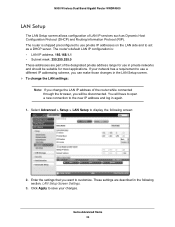
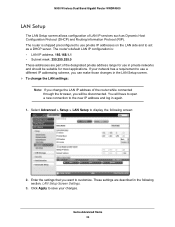
...: If you change the LAN IP address of the router while connected through the browser, you will have to open a new connection to act as Dynamic Host Configuration Protocol (DHCP) and Routing Information Protocol (RIP). N900 Wireless Dual Band Gigabit Router WNDR4500
LAN Setup
The LAN Setup screen allows configuration of the designated private...
WNDR4500 User Manual - Page 37
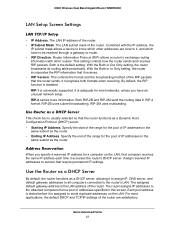
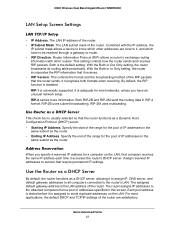
... of the RIP packets that the router functions as a DHCP server, allowing it , and which other routers. N900 Wireless Dual Band Gigabit Router WNDR4500
LAN Setup Screen Settings
LAN TCP/IP Setup
• ...are local to it to assign IP, DNS server, and default gateway addresses to all computers connected to servers that computer receives the same IP address each time it receives. • RIP...
WNDR4500 User Manual - Page 62


...you upgrade the router firmware. This is 0.0.0, the router cannot connect to display the following screen:
Router Information
Hardware Version. Internet...LAN-attached devices.
The
default is 192.168.1.1. • DHCP Server. The Media Access Control address. IP Address. N900 Wireless Dual Band Gigabit Router WNDR4500
View Router Status
To view router status and usage information,...
WNDR4500 User Manual - Page 63


... each port, the screen displays: • Status.
To stop the polling entirely, click Stop. This shows if the router is DHCP Client, the router obtains an IP address dynamically from the ISP. A Domain Name Server translates human-language URLs such as www.netgear.... The Domain Name Server addresses being used on the WAN. N900 Wireless Dual Band Gigabit Router WNDR4500
Connection.
WNDR4500 User Manual - Page 64


... when the lease was obtained. Lease Expires. The date and time that are connected to view connection status information. Administration 64 N900 Wireless Dual Band Gigabit Router WNDR4500
Connection Status Button
On the Router Status screen in the Internet Connection pane, click the Connection Status button to the router. Figure 7. IP Address. The IP address that...
WNDR4500 User Manual - Page 76


... the Wireless Repeating Function screen (depending on the frequency you should disable the DHCP server function on the wireless repeater AP.
To configure the router as the repeater, you are using the WNDR4500 base station with the wireless connection to view more repeater units. 5.
Scroll to the base station. N900 Wireless Dual...
WNDR4500 User Manual - Page 88


... Dual Band Gigabit Router WNDR4500
Static Routes
Static routes ...with your ISP as multiple routers or multiple IP subnets located on your home network for connecting to all 192.168.1.x addresses. As an example of 1 will work since the ...do not need to your local network for these addresses should be accessed through a cable modem to an ISP. • You have an ISDN router on your LAN is 192...
WNDR4500 User Manual - Page 93
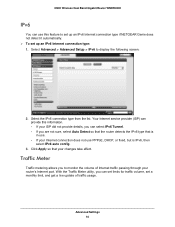
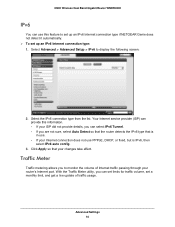
...WNDR4500
IPv6
You can use this information. • If your ISP did not provide details, you can select IPv6 Tunnel. • If you are not sure, select Auto Detect so that the router detects the IPv6 type that your Internet connection... the following screen:
2.
Click Apply so that is in use PPPoE, DHCP, or fixed, but is IPv6, then select IPv6 auto config.
3. Select Advanced > Advanced ...
WNDR4500 User Manual - Page 96


... using DHCP. • Some cable modem service providers require you to use the MAC address of the computer are turned on. • For each powered-on computer connected to the...WNDR4500
Quick Tips
This section describes tips for troubleshooting some common problems
Sequence to Restart Your Network
Be sure to restart your network in this is on the computers. Turn off and unplug the modem...
WNDR4500 User Manual - Page 99


... the ISP, you might need to force your cable or DSL modem to Restart Your Network on page 96. NETGEAR does not support ...and assign an IP address if the computer cannot reach a DHCP server. Check that an IP address is shown as 169.... Wireless Dual Band Gigabit Router WNDR4500
• If you are using an Ethernet-connected computer, check the Ethernet connection between the computer and the router...
WNDR4500 User Manual - Page 100
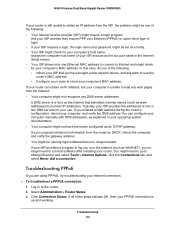
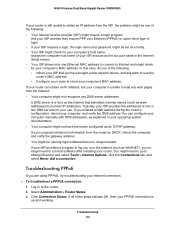
... network device, and ask them to the Internet (such as its information from the router by DHCP, reboot the computer, and verify the gateway address. • You might require a login program...your router is still unable to numeric IP addresses. N900 Wireless Dual Band Gigabit Router WNDR4500
If your PPPoE connection is
up and working.
Assign the computer host name of the following : •...
WNDR4500 User Manual - Page 102


...are using find your wireless network?
N900 Wireless Dual Band Gigabit Router WNDR4500
Wireless Connectivity
If you are having trouble connecting wirelessly to the router, try to isolate the problem. • ...; If you want to view the wireless settings for the router, use an Ethernet cable to connect a computer to a LAN port on the router.
It should contact technical support at least 6...
WNDR4500 User Manual - Page 104


... your cable or DSL modem is the case, configure your broadband modem, but one of a single computer connected to that modem.
Many broadband ISPs restrict access by DHCP, this is connected and functioning. •... the Start button, and then select Run. 2. N900 Wireless Dual Band Gigabit Router WNDR4500
Test the Path from Your Computer to a Remote Device
After verifying that the LAN...
WNDR4500 User Manual - Page 105


Use the end of the router for the N900 Wireless Dual Band Gigabit Router WNDR4500. Table 4. Factory default settings
Feature Router login
Internet connection
Local network (LAN)
Default behavior
User login URL
www.routerlogin.com or www.routerlogin.net
User name (case-sensitive)
admin
Login password (case-sensitive) password
...
Similar Questions
Netgear Wireless N Can't Keep Iphone Connected
(Posted by bojeRmte 9 years ago)

