Netgear WNDR4500 Support Question
Find answers below for this question about Netgear WNDR4500.Need a Netgear WNDR4500 manual? We have 3 online manuals for this item!
Question posted by Esli on October 22nd, 2014
Windows 7 Does Not See Wndr4500 Readyshare
The person who posted this question about this Netgear product did not include a detailed explanation. Please use the "Request More Information" button to the right if more details would help you to answer this question.
Current Answers
There are currently no answers that have been posted for this question.
Be the first to post an answer! Remember that you can earn up to 1,100 points for every answer you submit. The better the quality of your answer, the better chance it has to be accepted.
Be the first to post an answer! Remember that you can earn up to 1,100 points for every answer you submit. The better the quality of your answer, the better chance it has to be accepted.
Related Netgear WNDR4500 Manual Pages
WNDR4500 User Manual - Page 4


... Dual Band Gigabit Router WNDR4500
WAN Setup 33 Default DMZ Server 34 Change the MTU Size 34
LAN Setup 36 LAN Setup Screen Settings 37 Use the Router as a DHCP Server 37 Address Reservation 38
Quality of Service (QoS) Setup 39
Chapter 5 USB Storage
USB Drive Requirements 45 ReadySHARE Access 45 File...
WNDR4500 User Manual - Page 7


...fast access to set up your product, see Chapter 5, USB Storage, and www.netgear.com/readyshare.
Chapter 3, Genie Basic Settings, explains how to the Internet over a high-speed digital subscriber...router
The N900 Wireless Dual Band Gigabit Router WNDR4500 provides you connect to set up your home network. For more information about ReadySHARE features in this chapter walks you have not ...
WNDR4500 User Manual - Page 10


...when wireless security is starting up after being transmitted or received. N900 Wireless Dual Band Gigabit Router WNDR4500
Table 1. The unit is enabled in progress. • Blinking green.
The wireless radio is on...The firmware is connected between the router and the modem.
2.4 GHz
• Solid blue.
Front panel LED descriptions
LED
Description
Power/Test • Solid amber...
WNDR4500 User Manual - Page 16


... and the Power LED has stopped blinking for several seconds. N900 Wireless Dual Band Gigabit Router WNDR4500
Use NETGEAR Genie after Installation
When you first set up your router, NETGEAR Genie automatically starts ...on page 72 for more information. The login window displays:
admin ********
3. After the upgrade, the router restarts. Getting Started with the latest firmware.
WNDR4500 User Manual - Page 17


...of your network. • Parental Controls. Set the router up for your computers. • ReadySHARE. Go to the NETGEAR support site to get information, help
• Home. Download and set...use your router's Internet
connection. • Advanced tab. N900 Wireless Dual Band Gigabit Router WNDR4500
Router Dashboard (Basic Home Screen)
The router Basic Home screen has a dashboard that lets ...
WNDR4500 User Manual - Page 23
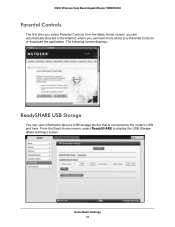
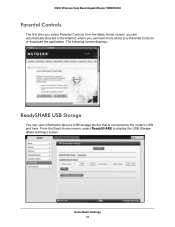
... connected to display the USB Storage (Basic Settings) screen:
Genie Basic Settings 23 From the Basic Home screen, select ReadySHARE to the router's USB port here. N900 Wireless Dual Band Gigabit Router WNDR4500
Parental Controls
The first time you select Parental Controls from the Basic Home screen, you are automatically directed to...
WNDR4500 User Manual - Page 24


... preset SSID and password on the bottom of the unit. If Not Shared is \\readyshare. no password is the name used by the network folder. For more information about ...for every device to access the network folder. Folder Name. N900 Wireless Dual Band Gigabit Router WNDR4500
This screen displays the following: • Network/Device Name.
no password (the default) allows...
WNDR4500 User Manual - Page 45
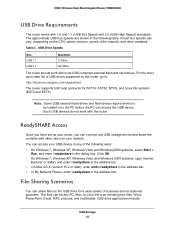
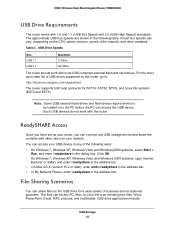
...Click OK. • On Windows 7, Windows XP, Windows Vista, and Windows 2000 systems, open Internet
Explorer or Safari, and enter \\readyshare in the address bar. ... ways: • On Windows 7, Windows XP, Windows Vista, and Windows 2000 systems, select Start >
Run, and enter \\readyshare in any PC, Mac,...PC can be loaded in the address bar. ReadySHARE Access
Once you have set up -to-date...
WNDR4500 User Manual - Page 46
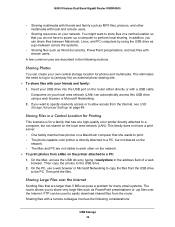
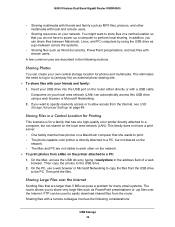
... using the USB drive as a go-between Macintosh, Linux, and PC computers by typing \\readyshare in a Central Location for Printing
This scenario is directly attached to a PC, but not ...from the router. Sharing Large Files over the Internet.
N900 Wireless Dual Band Gigabit Router WNDR4500
• Sharing multimedia with friends and family such as PowerPoint presentations or .zip files...
WNDR4500 User Manual - Page 47


...share name in the USB Storage Advanced Settings screen. N900 Wireless Dual Band Gigabit Router WNDR4500
• There are two user accounts: admin and guest.
You can enable the HTTP...box in your router. Note: You can access this feature by selecting Basic > ReadySHARE, or Advanced > USB Storage > ReadySHARE.
The USB Storage (Basic Settings) screen displays:
By default, the USB storage...
WNDR4500 User Manual - Page 48


... Storage 48 Add or Edit a Network Folder
1. You can use this feature by selecting Basic > ReadySHARE, and clicking Edit, or selecting Advanced > USB Storage > Advanced Settings.
2. no password to admin. N900 Wireless Dual Band Gigabit Router WNDR4500
Note: If you logged in to the router before you connected your USB device, you...
WNDR4500 User Manual - Page 49
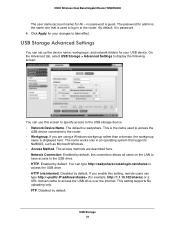
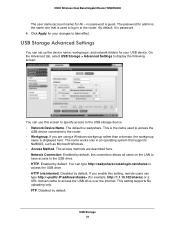
... to display the following screen:
You can type http://readyshare.routerlogin.net/shares to take effect. The access methods are using a Windows workgroup rather than a domain, the workgroup
name is password...the USB drive. The default is guest. Network Connection. N900 Wireless Dual Band Gigabit Router WNDR4500
The user name (account name) for All - By default, it is displayed here....
WNDR4500 User Manual - Page 51


.../UPnP AV-compliant media players, such as a Ready DLNA Media server, which lets you can set up the router to the ReadySHARE USB hard drive. N900 Wireless Dual Band Gigabit Router WNDR4500
Media Server Settings
By default, the router is set up to act as Xbox360, Playstation, and NETGEAR's Digital Entertainer Live...
WNDR4500 User Manual - Page 61
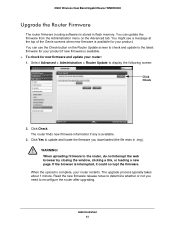
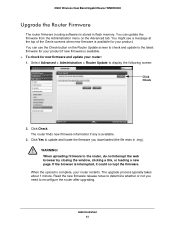
... upgrade process typically takes about 1 minute. Administration 61 N900 Wireless Dual Band Gigabit Router WNDR4500
Upgrade the Router Firmware
The router firmware (routing software) is available.
3. The router ...you need to the router, do not interrupt the web browser by closing the window, clicking a link, or loading a new page. Click Yes to display the following screen:
Click Check
2.
WNDR4500 User Manual - Page 64


N900 Wireless Dual Band Gigabit Router WNDR4500
Connection Status Button
On the Router Status screen in the Internet Connection pane, ... information The Release button returns the status of network names to 0. The Renew button refreshes the items. The Close Window button closes the Connection Status screen. Subnet Mask. The IP address of the Domain Name Service server that provides translation...
WNDR4500 User Manual - Page 70


Administration 70 N900 Wireless Dual Band Gigabit Router WNDR4500
3. You can then enter the saved answers to the security questions to access the router, the login window displays. When you click Cancel, the password recovery process starts.
If password recovery is enabled, when you use your changes. Click Apply to save your browser to recover the password.
WNDR4500 User Manual - Page 84


... to open ports to the local address of your router to use the name as instant messaging, or remote assistance (a feature in Windows XP), you use applications such as multiplayer gaming, peer-to know the number of the application or user groups or newsgroups. ... port triggering is useful in Universal Plug and Play on page 86. N900 Wireless Dual Band Gigabit Router WNDR4500
2.
WNDR4500 User Manual - Page 99


... Wireless Dual Band Gigabit Router WNDR4500
• If you are ... is on the same subnet as a replacement for an ADSL gateway in the range of Windows and MacOS generate and assign an IP address if the computer cannot reach a DHCP server....to set up your router but you might need to force your cable or DSL modem to recognize your new router by restarting your computer's IP address is shown as...
WNDR4500 User Manual - Page 104


...the remote device. • Check that your cable or DSL modem is the case, configure your computer's Network Control Panel. From the Windows toolbar, click the Start button, and then select Run. 2....• Check that your computer to a remote device. 1. N900 Wireless Dual Band Gigabit Router WNDR4500
Test the Path from Your Computer to a Remote Device
After verifying that the LAN path works ...
User Guide - Page 9
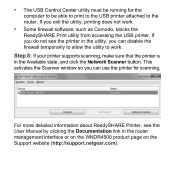
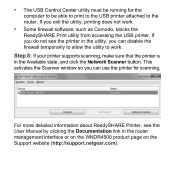
... the router.
This activates the Scanner window so you exit the utility, printing ...ReadySHARE Printer, see the printer in the utility, you do not see the User Manual by clicking the Documentation link in the Available state, and click the Network Scanner button. Step 8: If your printer supports scanning, make sure that the printer is in the router management interface or on the WNDR4500...
Similar Questions
How To Setup Remote Desktop Connection Windows Xp With A Netgear Wndr4500
(Posted by snrigs 10 years ago)
Can't See Usb Drive Readyshare Not Working With Wndr4500
(Posted by assagye 10 years ago)
Netgear Wndr4500 - Change Country Setting
I bought the Netgear wndr4500 online from USA and now want to change country setting to South Africa...
I bought the Netgear wndr4500 online from USA and now want to change country setting to South Africa...
(Posted by psolms 11 years ago)

