Netgear WNDR4500 Support Question
Find answers below for this question about Netgear WNDR4500.Need a Netgear WNDR4500 manual? We have 3 online manuals for this item!
Question posted by assagye on April 12th, 2014
Can't See Usb Drive Readyshare Not Working With Wndr4500
The person who posted this question about this Netgear product did not include a detailed explanation. Please use the "Request More Information" button to the right if more details would help you to answer this question.
Current Answers
There are currently no answers that have been posted for this question.
Be the first to post an answer! Remember that you can earn up to 1,100 points for every answer you submit. The better the quality of your answer, the better chance it has to be accepted.
Be the first to post an answer! Remember that you can earn up to 1,100 points for every answer you submit. The better the quality of your answer, the better chance it has to be accepted.
Related Netgear WNDR4500 Manual Pages
WNDR4500 User Manual - Page 4


N900 Wireless Dual Band Gigabit Router WNDR4500
WAN Setup 33 Default DMZ Server 34 Change the MTU Size 34
LAN Setup 36 LAN Setup Screen Settings 37 Use the Router as a DHCP Server 37 Address Reservation 38
Quality of Service (QoS) Setup 39
Chapter 5 USB Storage
USB Drive Requirements 45 ReadySHARE Access 45 File-Sharing Scenarios...
WNDR4500 User Manual - Page 7


...Getting to know your router
The N900 Wireless Dual Band Gigabit Router WNDR4500 provides you with an easy and secure way to set up your Internet connection.
For more information about ReadySHARE features in your home network.
If you through the hardware setup. ..., gaming consoles, and so on) that you connect to your product, see Chapter 5, USB Storage, and www.netgear.com/readyshare. 1.
WNDR4500 User Manual - Page 10


... wireless radio is enabled in progress. • Blinking green. USB (2 LEDs)
• Solid green. Pressing and holding the ... ports. Hardware Setup 10 N900 Wireless Dual Band Gigabit Router WNDR4500
Table 1.
The LAN port has detected a 1,000 Mpbs ... Off. The wireless radio is connected between the router and the modem.
2.4 GHz
• Solid blue.
If the 2.4 GHz and ...
WNDR4500 User Manual - Page 17


... connection. See Chapter 8, Advanced Settings. These links work once you connected a USB storage device to the router, then it is displayed...ReadySHARE. You can click any of the six sections of your network. • Parental Controls. This dashboard screen displays when you see the status of networking concepts. • Help & Support. N900 Wireless Dual Band Gigabit Router WNDR4500...
WNDR4500 User Manual - Page 23
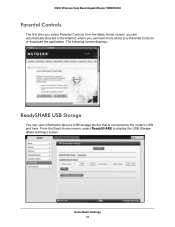
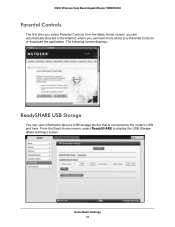
... (Basic Settings) screen:
Genie Basic Settings 23 The following screen displays:
ReadySHARE USB Storage
You can learn more about a USB storage device that is connected to the router's USB port here. N900 Wireless Dual Band Gigabit Router WNDR4500
Parental Controls
The first time you select Parental Controls from the Basic Home screen, you are automatically...
WNDR4500 User Manual - Page 24


...folder. Read/Write Access. no password is \\readyshare. By default, it in the factory. Volume name from the storage device (either USB drive or HDD). The N900 Wireless Dual Band Gigabit...path used to access the
USB device connected to change this screen. Click the Edit button to your web browser. N900 Wireless Dual Band Gigabit Router WNDR4500
This screen displays the following:...
WNDR4500 User Manual - Page 44


Do not connect computers, USB modems, CD drives, or DVD drives to your router. USB Storage
5
Accessing and configuring a USB storage drive
This chapter describes how to access and configure a USB storage drive attached to the router USB port.
This chapter contains the following sections:
• USB Drive Requirements • ReadySHARE Access • File-Sharing Scenarios • Basic ...
WNDR4500 User Manual - Page 45
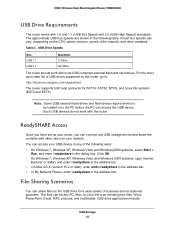
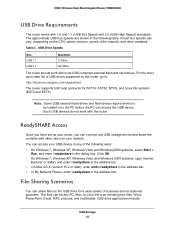
...USB Drive Speeds
Bus USB 1.1 USB 2.0
Speed/Sec 12 Mbits 480 Mbits
The router should work with 1.0 and 1.1 (USB Full Speed) and 2.0 (USB High Speed) standards.
Table 3. For the most USB-compliant external flash and hard drives. USB drive applications include:
USB Storage 45 ReadySHARE Access
Once you can access the USB device. N900 Wireless Dual Band Gigabit Router WNDR4500
USB...
WNDR4500 User Manual - Page 46
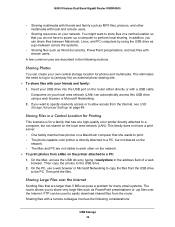
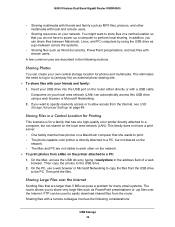
...sharing. Sharing Photos
You can automatically access this USB drive using the USB drive as a go-between Macintosh, Linux, and PC computers by typing \\readyshare in a central location so that she wants ...site. To share files with your network. N900 Wireless Dual Band Gigabit Router WNDR4500
• Sharing multimedia with friends and family such as MP3 files, pictures, and other ...
WNDR4500 User Manual - Page 47


.... 2.
N900 Wireless Dual Band Gigabit Router WNDR4500
• There are two user accounts: admin and guest.
You can enable the HTTP (via Internet) check box in your USB device: 1. For SMB://readyshare, click Connect. Note: You can access this feature by selecting Basic > ReadySHARE, or Advanced > USB Storage > ReadySHARE. This option supports both downloading and uploading...
WNDR4500 User Manual - Page 48


...can use this feature by selecting Basic > ReadySHARE, and clicking Edit, or selecting Advanced > USB Storage > Advanced Settings.
2. Add or Edit a Network Folder
1. USB Storage 48
Specify the changes that you want...you connected your USB device, you might not see your USB device in the router screens until you logged in again.
N900 Wireless Dual Band Gigabit Router WNDR4500
Note: If ...
WNDR4500 User Manual - Page 49
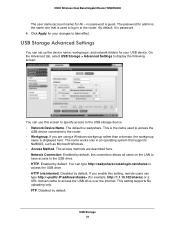
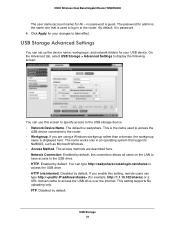
...
name is displayed here. If you are described here. This setting supports file uploading only. USB Storage 49 By default, it is readyshare. Enabled by default. Disabled by default. Click Apply for your changes to access the USB drive. Network Connection. You can type http:// (for example, http://1.1.10.102/shares) or a URL domain...
WNDR4500 User Manual - Page 50


... button. Full path used by default. no other share for admin is USB_Storage.
USB Storage 50 If you can access the USB drive through FTP over the Internet. The password for the root folder exists. N900 Wireless Dual Band Gigabit Router WNDR4500
FTP (via internet). Disabled by the network folder. • Volume Name. This...
WNDR4500 User Manual - Page 51


... act as Xbox360, Playstation, and NETGEAR's Digital Entertainer Live. USB Storage 51
N900 Wireless Dual Band Gigabit Router WNDR4500
Media Server Settings
By default, the router is set up to the ReadySHARE USB hard drive. When these settings, select Advanced > USB Storage > Media Server to share approved USB devices only. To view these options are selected, the...
WNDR4500 User Manual - Page 52


The USB Drive Approved Devices screen displays:
This screen shows the approved USB devices and the available USB devices. Click Apply so that your change takes effect. Select the Allow only approved devices check box. 5. You can remove or add approved USB devices. 3. USB Storage 52 The following screen displays:
2. To add an approved USB device, select it...
WNDR4500 User Manual - Page 53


... user name (account name) for the currently connected USB device.
no password is guest. 3. USB Storage 53 N900 Wireless Dual Band Gigabit Router WNDR4500
If you want to work with a web browser, you have to use the router's Internet port IP address. Access the Router's USB Drive Remotely Using FTP
To connect to first click...
WNDR4500 User Manual - Page 116


...firmware 16, 61
USB advanced configuration 49 basic storage settings 47 drive requirements 45 file sharing 45
ReadySHARE access 45, 48
116 N900 Wireless Dual Band Gigabit Router WNDR4500
P
packets, fragmented ...QoS (Quality of Service) 39
R
radio, wireless 72 range of wireless connections 8
ReadySHARE access 45, 48
recovering admin password 69 releasing connection status 64 remote management 90 ...
WNDR4500 User Manual - Page 117
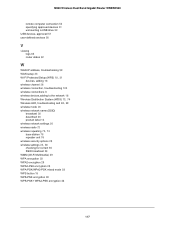
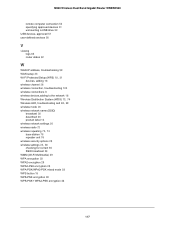
N900 Wireless Dual Band Gigabit Router WNDR4500
remote computer connection 53 specifying approved devices 51 unmounting a USB drive 50 USB devices, approved 51 user-defined services 56
V
viewing logs 66 router status 62
W
WAN IP address, troubleshooting 99 WAN setup 33
Wi-Fi Protected Setup (...
User Guide - Page 9
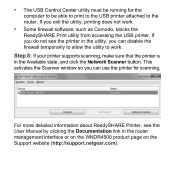
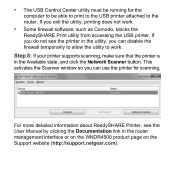
... the firewall temporarily to allow the utility to work .
• Some firewall software, such as Comodo, blocks the ReadySHARE Print utility from accessing the USB printer. Step 8: If your printer supports scanning, make sure that the printer is in the router management interface or on the WNDR4500 product page on the Support website (http...
User Guide - Page 11
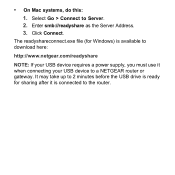
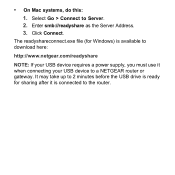
.... Click Connect. It may take up to 2 minutes before the USB drive is ready for Windows) is available to download here:
http://www.netgear.com/readyshare
NOTE: If your USB device to Server. 2.
The readyshareconnect.exe file (for sharing after it when connecting your USB device requires a power supply, you must use it is connected...
Similar Questions
Netgear Wndr4500 Does Not Automatically Recognize Usb Drive
(Posted by red1roysau 9 years ago)
Wndr4500 Usb Drive The Action Can't Be Completed Is Open In Another Program
(Posted by Akaxamsariz 9 years ago)
How To Map Usb Drive On Wndr3400
(Posted by ithavnmace 10 years ago)

