Netgear WNDR4500 Support Question
Find answers below for this question about Netgear WNDR4500.Need a Netgear WNDR4500 manual? We have 3 online manuals for this item!
Question posted by crepimp0m on December 19th, 2013
I Cannot View My Ssid 5.0 Ghz Network On Wndr4500
The person who posted this question about this Netgear product did not include a detailed explanation. Please use the "Request More Information" button to the right if more details would help you to answer this question.
Current Answers
There are currently no answers that have been posted for this question.
Be the first to post an answer! Remember that you can earn up to 1,100 points for every answer you submit. The better the quality of your answer, the better chance it has to be accepted.
Be the first to post an answer! Remember that you can earn up to 1,100 points for every answer you submit. The better the quality of your answer, the better chance it has to be accepted.
Related Netgear WNDR4500 Manual Pages
WNDR4500 User Manual - Page 4


N900 Wireless Dual Band Gigabit Router WNDR4500
WAN Setup 33 Default DMZ Server 34 Change the MTU Size 34
...Notifications 58
Chapter 7 Administration
Upgrade the Router Firmware 61 View Router Status 62
Router Information 62 Internet Provider (WAN) Setup 62 Wireless Settings (2.4 GHz and 5 GHz 65 Guest Network (2.4 GHz and 5 GHz 66 View Logs of Web Access or Attempted Web Access 66 Manage...
WNDR4500 User Manual - Page 9


... Pay particular attention to reduce interference. Router, front view
Hardware Setup 9 The recommended channel spacing between the router...button and LED Wireless On/Off button
Power Internet 2.4 wireless network 5 GHz wireless network
Etherent LAN ports 1-4
USB port 1 USB port 2
Router... the front panel.
N900 Wireless Dual Band Gigabit Router WNDR4500
• In an elevated location such as a high...
WNDR4500 User Manual - Page 10


... No link is connected between the router and the modem.
2.4 GHz
• Solid blue.
Off. You can use ...your wireless network. The wireless radio is on . • Solid green.
If the 2.4 GHz and 5 GHz LEDs
are
turned off .
5 GHz
•...8226; Solid green. N900 Wireless Dual Band Gigabit Router WNDR4500
Table 1. Front panel LED descriptions
LED
Description
Power/Test...
WNDR4500 User Manual - Page 14


...configuration is preset with a unique wireless network name (SSID) and password for details about this login information, contact your service provider. • Wireless network key or password. Use Standard TCP/IP...Getting Started with all of your Internet service. N900 Wireless Dual Band Gigabit Router WNDR4500
Router Setup Preparation
You can use the Genie menus and screens to set up ...
WNDR4500 User Manual - Page 17


... needed. These links work once you see the status of the dashboard to view more )
Dashboard (Click to get information, help
• Home. Download and set up for your network. • Parental Controls.
N900 Wireless Dual Band Gigabit Router WNDR4500
Router Dashboard (Basic Home Screen)
The router Basic Home screen has a dashboard that...
WNDR4500 User Manual - Page 18


...add other WPS wireless devices.
Look for the default Wi-Fi network name (SSID) and select it . During the connection process, the client gets the security settings from the...up a guest network. Enter the router password and click Connect. Getting Started with the device. N900 Wireless Dual Band Gigabit Router WNDR4500
Add Wireless Devices or Computers to Your Network
Choose either ...
WNDR4500 User Manual - Page 22


... address is shown here. The order in which the device joined the network. • IP Address. If the device name is disconnected and rejoins the network. • MAC Address. N900 Wireless Dual Band Gigabit Router WNDR4500
Attached Devices
You can view all computers or devices that are connected to update this number can click...
WNDR4500 User Manual - Page 24


...it in to access the network folder. This means that the Wi-Fi network name (SSID), network key (password), and security...security. If only one that you view or configure the wireless network setup. Click to safely remove the ...Network Folders settings. • Safely Remove a USB Device. N900 Wireless Dual Band Gigabit Router WNDR4500
This screen displays the following: • Network...
WNDR4500 User Manual - Page 25


...Dual Band Gigabit Router WNDR4500
If you use a computer with a wired connection to access the router. 1. The screen sections, settings, and procedures are not sure what the network name (SSID) or password is...sure that they can scroll down to view the 5 GHz wireless network settings. If it does, then it is connected to your network or another wireless
network in your router. Note that they do...
WNDR4500 User Manual - Page 26


N900 Wireless Dual Band Gigabit Router WNDR4500
Enable Wireless Isolation.
Do not disable security. If this section explains how. Name (SSID). This field is also known as the wireless network name. g & b supports up to 63 characters.
It is a text string from 1 through 13. (For products in the North America market, only Channels 1 through 11...
WNDR4500 User Manual - Page 27


... wireless security key. N900 Wireless Dual Band Gigabit Router WNDR4500
Guest Networks
Adding a guest network allows visitors at your home to use the guest network name in addition to the main nonguest SSID. 5. You can add a guest network to view that join the network can connect to this profile. For a 5 GHz network, scroll down to each other or access Ethernet...
WNDR4500 User Manual - Page 33


...Setup > WAN Setup to a ping from functioning. If you want the router to respond to view the following section, Default DMZ Server, for more details.
• Respond to receive the ...this check box to reduce the MTU. Network Address Translation (NAT) determines how the router processes inbound traffic. N900 Wireless Dual Band Gigabit Router WNDR4500
WAN Setup
The WAN Setup screen lets...
WNDR4500 User Manual - Page 65


.... When Auto is broadcasting its SSID. Wireless AP. If this network. Identifies the operating channel of the router is being used by the router. The geographic region where the router is enabled. N900 Wireless Dual Band Gigabit Router WNDR4500
Wireless Settings (2.4 GHz and 5 GHz)
The following settings are displayed: Name (SSID). Channels 1, 6, and 11 will find...
WNDR4500 User Manual - Page 66
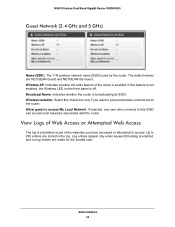
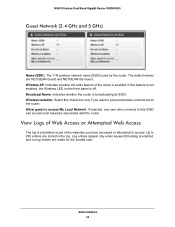
...WNDR4500
Guest Network (2.4 GHz and 5 GHz)
Name (SSID). Wireless AP. Broadcast Name. Allow guest to the router. Log entries appear only when keyword blocking is broadcasting its SSID. Administration 66 If this SSID can access local networks... network name (SSID) used by the router. Indicates whether the router is enabled and no log entries are made for the trusted user.
View Logs...
WNDR4500 User Manual - Page 74


... WNDR4500
Wireless Repeater. The WNDR4500 router is , all traffic from its local wireless or wired computers to view ... have to use the same SSID, wireless channel, and encryption mode. • Both access points have to view or change wireless repeater settings ... set up a wireless network with WDS, the following conditions have to be met for the 2.4 GHz or 5 GHz network to be enabled in dual...
WNDR4500 User Manual - Page 96


... computer, the wireless network name (SSID) and wireless
security ...WNDR4500
Quick Tips
This section describes tips for troubleshooting some common problems
Sequence to Restart Your Network
Be sure to restart your network in this is on the
same network as the router. Turn on . You can view the MAC address in the Attached Devices screen. Turn on the account.
Turn off and unplug the modem...
WNDR4500 User Manual - Page 102


... SSID broadcast, then your wireless network is hidden and does not show up in your wireless client's scanning list. (By default, SSID ... of the router. N900 Wireless Dual Band Gigabit Router WNDR4500
Wireless Connectivity
If you are having trouble connecting wirelessly to... you are using for your wireless network (WPA or WPA2)? • If you want to view the wireless settings for the router,...
WNDR4500 User Manual - Page 116


...55 SMTP server 59 specifications,technical 105 SSID, described 26 static routes 88 status, router, viewing 62 subnet mask 63 system up time...45, 48
116 N900 Wireless Dual Band Gigabit Router WNDR4500
P
packets, fragmented 34 Parental Controls 23 passphrases
changing ... network 96 restoring
configuration file 68
default factory settings 68, 102
router interface, described 17
router status, viewing ...
WNDR4500 User Manual - Page 117
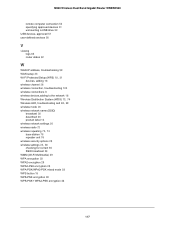
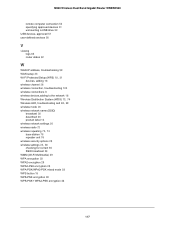
... Dual Band Gigabit Router WNDR4500
remote computer connection 53 specifying approved devices 51 unmounting a USB drive 50 USB devices, approved 51 user-defined services 56
V
viewing logs 66 router status ...LED, troubleshooting and 98, 99
wireless mode 26 wireless network name (SSID)
broadcast 26 described 26 product label 12 wireless network settings 26 wireless radio 72
wireless repeating 73, 74
...
User Guide - Page 13
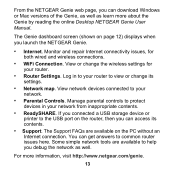
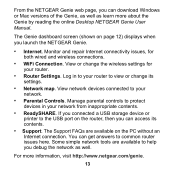
... to common router issues here. Monitor and repair Internet connectivity issues, for your network.
• Parental Controls.
For more about the Genie by reading the online Desktop... in to your network from inappropriate contents.
• ReadySHARE. Some simple network tools are available on the PC without an Internet connection. View network devices connected to view or change the ...
Similar Questions
Can Not Connect Wireless 5g On Wndr4500 When Ssid Broadcast Is Turned Off
(Posted by rdobear7 10 years ago)
How Do I Change My Password
(Posted by marvin195457 11 years ago)
Setup A Vpn Network For A Htc Hero And An Iphone On A Netgear Wndr4500 Router
I need VPN Server names, Network name (the SAMEas on my Compaq, "J-PC"? Do I use LPT2 or is that onl...
I need VPN Server names, Network name (the SAMEas on my Compaq, "J-PC"? Do I use LPT2 or is that onl...
(Posted by joestrange87 11 years ago)

