Netgear WNDR4500 Support Question
Find answers below for this question about Netgear WNDR4500.Need a Netgear WNDR4500 manual? We have 3 online manuals for this item!
Question posted by indssmt on June 27th, 2014
How To Set Dmz On N900 Wireless Dual Band Gigabit Router
The person who posted this question about this Netgear product did not include a detailed explanation. Please use the "Request More Information" button to the right if more details would help you to answer this question.
Current Answers
There are currently no answers that have been posted for this question.
Be the first to post an answer! Remember that you can earn up to 1,100 points for every answer you submit. The better the quality of your answer, the better chance it has to be accepted.
Be the first to post an answer! Remember that you can earn up to 1,100 points for every answer you submit. The better the quality of your answer, the better chance it has to be accepted.
Related Netgear WNDR4500 Manual Pages
WNDR4500 User Manual - Page 4


N900 Wireless Dual Band Gigabit Router WNDR4500
WAN Setup 33 Default DMZ Server 34 Change the MTU Size 34
LAN Setup 36 LAN Setup Screen Settings 37 Use the Router as a DHCP Server 37 Address Reservation 38
Quality of Service (QoS) Setup 39
Chapter 5 USB Storage
USB Drive Requirements 45 ReadySHARE Access 45 File-Sharing Scenarios 45 Basic Settings 47
Add or...
WNDR4500 User Manual - Page 5


N900 Wireless Dual Band Gigabit Router WNDR4500
Wireless Repeating Function (WDS 73 Wireless Repeating Function 74 Set Up the Base Station 75 Set Up a Repeater Unit 76
Port Forwarding and Triggering 77 Remote Computer Access Basics 77 Port Triggering to Open Incoming Ports 78 Port Forwarding to Permit External Host Communications 80 How Port Forwarding Differs from Port Triggering 81
Set ...
WNDR4500 User Manual - Page 6


N900 Wireless Dual Band Gigabit Router WNDR4500 Factory Settings 105 Technical Specifications 107
Appendix B Notification of Compliance Index
6
WNDR4500 User Manual - Page 7


... in this chapter walks you through the hardware setup. Hardware Setup
1
Getting to know your Internet connection.
It is compatible with fast access to set up your router
The N900 Wireless Dual Band Gigabit Router WNDR4500 provides you with an easy and secure way to the Internet over a high-speed digital subscriber line (DSL). For more information about ReadySHARE...
WNDR4500 User Manual - Page 11


Reset button Power On/Off button
USB ports
LAN Ethernet ports 1-4 Internet port Power
Figure 3. Hardware Setup 11 Router, rear view See Factory Settings on page 105 for information about restoring factory settings. N900 Wireless Dual Band Gigabit Router WNDR4500
Back Panel
The back panel has the connections shown in the following figure.
WNDR4500 User Manual - Page 14


... to the Internet. If you cannot find this login. • ISP login logs you set up your service provider. • Wireless network key or password.
N900 Wireless Dual Band Gigabit Router WNDR4500
Router Setup Preparation
You can use the Genie menus and screens to set up your router manually. Use Standard TCP/IP Properties for DHCP
If you in the network have...
WNDR4500 User Manual - Page 15


... your ISP to verify that you through connecting the router to set to a static or fixed IP address (this is fully up your browser to the router. • Make sure that those steps have the correct configuration information. 3. Getting Started with a web browser. N900 Wireless Dual Band Gigabit Router WNDR4500
NETGEAR Genie Setup
NETGEAR Genie runs on any device with...
WNDR4500 User Manual - Page 16


... Started with the latest firmware.
Launch your browser from the user name and password for several seconds. N900 Wireless Dual Band Gigabit Router WNDR4500
Use NETGEAR Genie after Installation
When you first set up your router and are different from a computer or wireless device that is connected to the router.
After the upgrade, the router restarts. See Types of the screen.
WNDR4500 User Manual - Page 17


.... • ReadySHARE. These links work once you log in to the router. • Internet. N900 Wireless Dual Band Gigabit Router WNDR4500
Router Dashboard (Basic Home Screen)
The router Basic Home screen has a dashboard that is used to access additional menus and screens. See Chapter 8, Advanced Settings. Getting Started with dashboard, language, and online help , and product documentation...
WNDR4500 User Manual - Page 18


N900 Wireless Dual Band Gigabit Router WNDR4500
Add Wireless Devices or Computers to Your Network
Choose either the manual or the WPS method to add wireless devices and other equipment to your wireless device supports WPS (Push 'N' Connect), follow the WPS
instructions that came with NETGEAR Genie 18 Manual Method
To connect manually: 1. If you want to ...
WNDR4500 User Manual - Page 20


...settings. 3. If the NETGEAR website does not display within 1 minute, see Chapter 9, Troubleshooting. Answer either yes or no login is required: • Account Name (If required). Enter the domain name provided by your ISP. N900 Wireless Dual Band Gigabit Router WNDR4500...connection requires a login. • Yes. Enter the settings for the IP address and DNS server. Enter the account...
WNDR4500 User Manual - Page 21


...
Domain Name Server (DNS) Address. The router will connect. This is available, enter it...N900 Wireless Dual Band Gigabit Router WNDR4500
• Internet Service Provider Encapsulation. Entering a value of the computer that computer. You have to use your router will capture and use . The password that you want to log in your computer when your ISP assigned. Genie Basic Settings...
WNDR4500 User Manual - Page 22


...Settings 22 If the device name is known, it joined the
network. Wireless devices have joined the wireless network. • # (number). The IP address that the router assigned to the router... the network. • IP Address. The MAC address is shown here.
N900 Wireless Dual Band Gigabit Router WNDR4500
Attached Devices
You can view all computers or devices that are connected to this...
WNDR4500 User Manual - Page 23
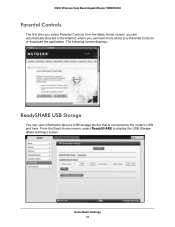
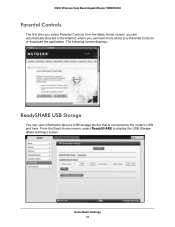
N900 Wireless Dual Band Gigabit Router WNDR4500
Parental Controls
The first time you select Parental Controls from the Basic Home screen, you are automatically directed to the router's USB port here. The following screen displays:
ReadySHARE USB Storage
You can view ... the Basic Home screen, select ReadySHARE to display the USB Storage (Basic Settings) screen:
Genie Basic Settings 23
WNDR4500 User Manual - Page 24


... or change this screen. Volume Name.
You can click Refresh to edit the Available Network Folders settings. • Safely Remove a USB Device. Volume name from the storage device (either USB drive or HDD). Genie Basic Settings 24 N900 Wireless Dual Band Gigabit Router WNDR4500
This screen displays the following: • Network/Device Name. The user name (account name) for...
WNDR4500 User Manual - Page 25


... device or computer connected to access the router. 1.
N900 Wireless Dual Band Gigabit Router WNDR4500
If you use a computer with a wired connection to your network or another wireless
network in your area? To avoid this problem, use a wireless computer to change the wireless network name (SSID) or other wireless security settings, you are disconnected when you are explained in...
WNDR4500 User Manual - Page 34


N900 Wireless Dual Band Gigabit Router WNDR4500
Default DMZ Server
The default DMZ server feature is helpful when you are using some online games and videoconferencing applications that are other applications that will not open, or displays only part of either the ISP or NETGEAR recommends changing the MTU setting. Instead of the firewall and is exposed to exploits from the...
WNDR4500 User Manual - Page 73


N900 Wireless Dual Band Gigabit Router WNDR4500
Wireless Repeating Function (WDS)
You can set the N900 Wireless Dual Band Gigabit Router up to be expanded through multiple access points instead of Wireless Distribution System (WDS). Base station access point
Figure 8.
A wireless repeater connects to select either WEP or None as a wireless repeater. The WEP option displays only if you...
WNDR4500 User Manual - Page 81
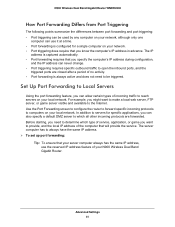
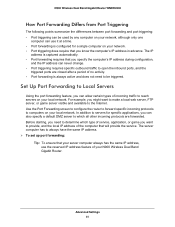
... also specify a default DMZ server to which type of service, application, or game you can never change. • Port triggering requires specific outbound traffic to open the inbound ports, and the
triggered ports are forwarded. Before starting, you need to servers for a single computer on your N900 Wireless Dual Band Gigabit Router. Advanced Settings 81
Set Up Port Forwarding...
WNDR4500 User Manual - Page 106
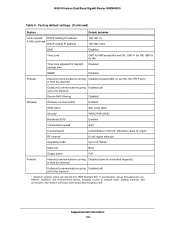
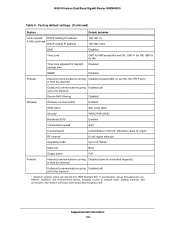
... rate derived from the Internet)
Outbound (communications going Enabled (all unsolicited requests) in the US; Actual throughput will vary. N900 Wireless Dual Band Gigabit Router WNDR4500
Table 4. Network conditions and environmental factors, including volume of network traffic, building materials and construction, and network overhead, lower actual data throughput rate.
otherwise...
Similar Questions
Will Dd-wrt Software Come Standard On Netgear N600 Wireless Dual Band Gigabit
Router WNDR3700v3?
Router WNDR3700v3?
(Posted by pgerbnorcal 9 years ago)
How To Setup Dmz On N900 Wireless Dual Band Gigabit Router
(Posted by aptenelu 10 years ago)
What Is Guest Access For Netgear Wndr4500 Wireless Router?
(Posted by W7763susan 10 years ago)
How To Reset N600 Wireless Dual Band Gigabit Router Wndr3400
(Posted by kiwipjay6 10 years ago)

