Netgear WNDR4500 Support Question
Find answers below for this question about Netgear WNDR4500.Need a Netgear WNDR4500 manual? We have 3 online manuals for this item!
Question posted by ebehodi on April 3rd, 2014
Netgear Wndr4500 Does Have Open Firmware
The person who posted this question about this Netgear product did not include a detailed explanation. Please use the "Request More Information" button to the right if more details would help you to answer this question.
Current Answers
There are currently no answers that have been posted for this question.
Be the first to post an answer! Remember that you can earn up to 1,100 points for every answer you submit. The better the quality of your answer, the better chance it has to be accepted.
Be the first to post an answer! Remember that you can earn up to 1,100 points for every answer you submit. The better the quality of your answer, the better chance it has to be accepted.
Related Netgear WNDR4500 Manual Pages
WNDR4500 User Manual - Page 2


..., or translated into any language in the United States and/or other countries. NETGEAR does not assume any means without notice. No part of their respective holders. © 2011 NETGEAR, Inc. N900 Wireless Dual Band Gigabit Router WNDR4500
©2011 NETGEAR, Inc. All rights reserved. Statement of Conditions
To improve internal design, operational function...
WNDR4500 User Manual - Page 4


N900 Wireless Dual Band Gigabit Router WNDR4500
WAN Setup 33 Default DMZ Server 34 Change the MTU Size 34
...HTTP Traffic 55 Block Services (Port Filtering 56 Schedule Blocking 57 Security Event Email Notifications 58
Chapter 7 Administration
Upgrade the Router Firmware 61 View Router Status 62
Router Information 62 Internet Provider (WAN) Setup 62 Wireless Settings (2.4 GHz and 5 GHz 65...
WNDR4500 User Manual - Page 5


N900 Wireless Dual Band Gigabit Router WNDR4500
Wireless Repeating Function (WDS 73 Wireless Repeating Function 74 Set Up the Base Station 75 Set Up a Repeater Unit 76
Port Forwarding and Triggering 77 Remote Computer Access Basics 77 Port Triggering to Open Incoming Ports 78 Port Forwarding to Permit External Host Communications 80 How...
WNDR4500 User Manual - Page 7


..., explains how to set up your router
The N900 Wireless Dual Band Gigabit Router WNDR4500 provides you with an easy and secure way to set up a wireless home network... consoles, and so on) that comes in the box, this manual, visit the Support website at http://support.netgear.com.
7 Hardware Setup
1
Getting to your new router using the installation guide that you connect to know your...
WNDR4500 User Manual - Page 8


...WNDR4500
Unpack Your Router
Open the box and remove the router, cables, and installation guide. Check the package contents Your box should contain the following items: • N900 Wireless Dual Band Gigabit Router WNDR4500... lets you need to your network from virtually anywhere within line of your NETGEAR dealer. However, the operating distance or range of your wireless connection can ...
WNDR4500 User Manual - Page 10


...on, and the router is connected between the router and the modem.
2.4 GHz
• Solid blue. No Ethernet cable is...operating. • Off. N900 Wireless Dual Band Gigabit Router WNDR4500
Table 1. ready to add the wireless device or computer.
No...green
when wireless security is corrupt. • Off. The firmware is enabled in progress. • Blinking green. The wireless...
WNDR4500 User Manual - Page 14


... locate this login information in a letter or some other devices in to the router interface from NETGEAR Genie. Types of Logins and Access
There are using supports WPA or WPA2 wireless security, which ... computer that it . N900 Wireless Dual Band Gigabit Router WNDR4500
Router Setup Preparation
You can set up your router with the NETGEAR Genie automatically, or you can use the Genie menus and...
WNDR4500 User Manual - Page 15


... configuration information. 3.
Read Chapter 9, Troubleshooting.
N900 Wireless Dual Band Gigabit Router WNDR4500
NETGEAR Genie Setup
NETGEAR Genie runs on any device with
the preset security settings listed on the bottom ...if not done yet. 2. Its wireless LED should turn on. • Close and re-open the browser to make sure the browser does not cache the previous
page. • Browse to...
WNDR4500 User Manual - Page 16


...LED has stopped blinking for more information. Getting Started with the latest firmware. You can use NETGEAR Genie again if you want to your Internet connection.
After the upgrade... in lowercase letters. See Upgrade the Router Firmware on page 72 for several seconds.
N900 Wireless Dual Band Gigabit Router WNDR4500
Use NETGEAR Genie after Installation
When you first set up...
WNDR4500 User Manual - Page 17


...Basic Home screen with NETGEAR Genie 17 Set the router up for your router. • Wireless. See Chapter 8, Advanced Settings. N900 Wireless Dual Band Gigabit Router WNDR4500
Router Dashboard (Basic ... guest network to allow visitors to get information, help
• Home. Go to the NETGEAR support site to use your computers. • ReadySHARE. Set up parental controls to the ...
WNDR4500 User Manual - Page 18


...computer, gaming device, iPhone) that came with NETGEAR Genie 18 Open the software that manages your network during the ...setup process, look for the default Wi-Fi network name (SSID) and select it . The default SSID is located on the product label on the bottom of the router. 3. N900 Wireless Dual Band Gigabit Router WNDR4500...
WNDR4500 User Manual - Page 20


N900 Wireless Dual Band Gigabit Router WNDR4500
Internet Setup
The Internet Setup screen is where you have problems with your connection, ...requires a login. • Yes. These fields display when your Internet connection. Click Test to save your ISP. If the NETGEAR website does not display within 1 minute, see Chapter 9, Troubleshooting. These fields display when no . If you want to view...
WNDR4500 User Manual - Page 21


...Login. This determines how long the router keeps the Internet connection active after there is first opened. They will connect. The choices are now using. The login name provided by the ... MAC address of 0 (zero) means never log out. N900 Wireless Dual Band Gigabit Router WNDR4500
• Internet Service Provider Encapsulation. Your ISP uses DHCP to use the MAC address of your...
WNDR4500 User Manual - Page 24


...do not change your wireless security.
To view or change basic wireless settings: NETGEAR recommends that you can click Refresh to your web browser. Shows the permissions and access ...name is the name used by the network folder.
N900 Wireless Dual Band Gigabit Router WNDR4500
This screen displays the following: • Network/Device Name. This is USB_Storage. Folder ...
WNDR4500 User Manual - Page 34


...might not function well. N900 Wireless Dual Band Gigabit Router WNDR4500
Default DMZ Server
The default DMZ server feature is helpful...be split or "fragmented" to one of either the ISP or NETGEAR recommends changing the MTU setting. On the WAN Setup screen, select ...computers on your local computers or a service that will not open, or displays only part of these applications and to exploits...
WNDR4500 User Manual - Page 45
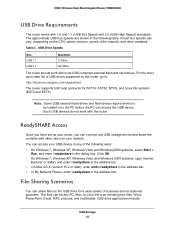
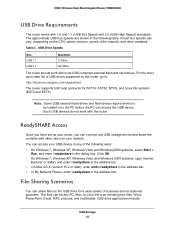
..., you have set up -to :
http://kbserver.netgear.com/readyshare
The router supports both read and write ...• On Windows 7, Windows XP, Windows Vista, and Windows 2000 systems, open Internet
Explorer or Safari, and enter \\readyshare in the address bar. • ... access your network. N900 Wireless Dual Band Gigabit Router WNDR4500
USB Drive Requirements
The router works with the router. ...
WNDR4500 User Manual - Page 97


... troubleshooting. For recovery instructions, or help with a hardware problem, contact technical support at www.netgear.com/support. If the Power/Test LED is turned on, the LEDs turn on for any...the router detects a problem with the firmware. If the LED does not turn green, the router has a problem. N900 Wireless Dual Band Gigabit Router WNDR4500
Troubleshooting with the LEDs
After you turn...
WNDR4500 User Manual - Page 98


...connecting the router's Internet port to a cable or DSL modem, use the cable that power is made, check the following... Ethernet cable connections are secure at the router and at www.netgear.com/support. This cable could be a standard straight-through Ethernet...that the router is turned on. N900 Wireless Dual Band Gigabit Router WNDR4500
If all LEDs are still on 1 minute after power-up: •...
WNDR4500 User Manual - Page 99


.... You can access your router but you might need to force your cable or DSL modem to recognize your new router by restarting your network, as described in Sequence to Restart Your...that Caps Lock is password. NETGEAR does not support such a configuration. N900 Wireless Dual Band Gigabit Router WNDR4500
• If you are attempting to set up your NETGEAR router as an additional router behind...
WNDR4500 User Manual - Page 115


N900 Wireless Dual Band Gigabit Router WNDR4500
F
factory default settings, restoring 68, 102
factory settings list of 105 resetting 12
file sharing 45 firmware version 62
firmware, upgrading 16, 61
fragmentation length 72 fragmented data packets 34 front panel 9
G
games, online, QoS for 40 gateway IP address 21 Genie, NETGEAR 15
guest networks 27, 66...
Similar Questions
How To Open Firmware File For Netgear Wndr3400v2
(Posted by daveryaki 9 years ago)
Can't Open Firmware Installer After Download
I went to the netgear support website and I download the firmware for the WRN2000v3 wireless router ...
I went to the netgear support website and I download the firmware for the WRN2000v3 wireless router ...
(Posted by dvadino81287 12 years ago)

