Netgear WNDR4500 Support Question
Find answers below for this question about Netgear WNDR4500.Need a Netgear WNDR4500 manual? We have 3 online manuals for this item!
Question posted by bfofil on July 23rd, 2014
Does Netgear Wndr4500 Have Repeater Wireless
The person who posted this question about this Netgear product did not include a detailed explanation. Please use the "Request More Information" button to the right if more details would help you to answer this question.
Current Answers
There are currently no answers that have been posted for this question.
Be the first to post an answer! Remember that you can earn up to 1,100 points for every answer you submit. The better the quality of your answer, the better chance it has to be accepted.
Be the first to post an answer! Remember that you can earn up to 1,100 points for every answer you submit. The better the quality of your answer, the better chance it has to be accepted.
Related Netgear WNDR4500 Manual Pages
WNDR4500 User Manual - Page 2


... rights reserved. and/or its subsidiaries in this publication may occur due to change without notice. N900 Wireless Dual Band Gigabit Router WNDR4500
©2011 NETGEAR, Inc. No part of their respective holders. © 2011 NETGEAR, Inc. Trademarks
NETGEAR, the NETGEAR logo, and Connect with Innovation are registered trademarks or trademarks of this document without notice.
WNDR4500 User Manual - Page 5


... Band Gigabit Router WNDR4500
Wireless Repeating Function (WDS 73 Wireless Repeating Function 74 Set Up the Base Station 75 Set Up a Repeater Unit 76
Port ... Internet 99
Troubleshooting PPPoE 100 Troubleshooting Internet Browsing 101 Changes Not Saved 101 Wireless Connectivity 102 Wireless Signal Strength 102 Restore the Factory Settings and Password 102 Troubleshoot Your Network...
WNDR4500 User Manual - Page 7


...Features
For information about the topics covered in this chapter walks you connect to set up a wireless home network with fast access to the Internet over a high-speed digital subscriber line (DSL).... Chapter 5, USB Storage, and www.netgear.com/readyshare. If you have not already set up your router
The N900 Wireless Dual Band Gigabit Router WNDR4500 provides you with all major DSL Internet...
WNDR4500 User Manual - Page 8


... of your NETGEAR dealer. Position Your Router
The router lets you need to your wireless network. For example, the thickness and number of walls the wireless signal passes through can vary significantly depending on the physical placement of sight to return the product for wired computers. N900 Wireless Dual Band Gigabit Router WNDR4500
Unpack Your...
WNDR4500 User Manual - Page 14


...longer need to change the settings so that it . this is the wireless security supported by ISP; See Use
NETGEAR Genie after Installation on hand and make sure the laptops, PCs, and other ... on your computer to access the Internet.
This information is correct. N900 Wireless Dual Band Gigabit Router WNDR4500
Router Setup Preparation
You can use the Genie menus and screens to set up...
WNDR4500 User Manual - Page 15


... to set up your ISP to your NETGEAR product and
contact NETGEAR technical support. Turn the router on any device with a web browser. NETGEAR Genie guides you have selected the correct options and typed
everything correctly. 2.
Contact your router: 1. N900 Wireless Dual Band Gigabit Router WNDR4500
NETGEAR Genie Setup
NETGEAR Genie runs on by pressing the On...
WNDR4500 User Manual - Page 16


... your browser from the user name and password for more information about upgrading firmware. N900 Wireless Dual Band Gigabit Router WNDR4500
Use NETGEAR Genie after Installation
When you first set up , and click Yes to upgrade the router with NETGEAR Genie 16 Click the message when it is, a message is available. Upgrade Router Firmware...
WNDR4500 User Manual - Page 17


... the router. • Internet. Go to the NETGEAR support site to get information, help
• Home. View or change the wireless settings for unique situations such as when remote access ... to view more )
Dashboard (Click to view details)
Help
Figure 5. N900 Wireless Dual Band Gigabit Router WNDR4500
Router Dashboard (Basic Home Screen)
The router Basic Home screen has a dashboard ...
WNDR4500 User Manual - Page 18


... to your network during the setup process, look for instructions on the bottom of the router. 4. Repeat steps 1-2 to add other equipment to your wireless device, or follow these steps: 1. N900 Wireless Dual Band Gigabit Router WNDR4500
Add Wireless Devices or Computers to Your Network
Choose either the manual or the WPS method to add...
WNDR4500 User Manual - Page 20


... The default settings usually work fine. Click Apply to test your Internet connection. If the NETGEAR website does not display within 1 minute, see Chapter 9, Troubleshooting.
This might
also be ...requires a login. • Yes. Does Your ISP Require a Login? N900 Wireless Dual Band Gigabit Router WNDR4500
Internet Setup
The Internet Setup screen is where you view or change the login time...
WNDR4500 User Manual - Page 24


...WNDR4500
This screen displays the following: • Network/Device Name. The folders on the network folder: All - Shows the permissions and access controls on the USB device. The password for every device to protect and maximize your wireless security.
To view or change basic wireless settings: NETGEAR.../Free Space. Basic Wireless Settings
The Wireless Settings screen lets you...
WNDR4500 User Manual - Page 26


...WNDR4500
Enable Wireless Isolation. Name (SSID). Enter a value from 8 to 217 Mbps is case-sensitive. Up to 63 characters. g & b supports up to change this. Genie Basic Settings 26 Enter a 32-character (maximum) name in this wireless...Please note that NETGEAR recommends that join the network can see which is selected, then wireless clients (computers or wireless devices) that...
WNDR4500 User Manual - Page 28


...WPA2-PSK Mixed Mode can provide broader support for all wireless access points.
N900 Wireless Dual Band Gigabit Router WNDR4500
Guest Network Wireless Security Options
A security option is the type of ... due to your wireless network. Note that it is stronger than WPA-PSK. NETGEAR does not recommend this. The product documentation for high-speed wireless local area networking....
WNDR4500 User Manual - Page 30


... your ISP configuration. If you select No, you selected Yes, click Next. The following screen displays:
Genie Advanced Home 30 N900 Wireless Dual Band Gigabit Router WNDR4500
Setup Wizard
The NETGEAR Genie installation process is launched the first time you set up the router the first time, if you want to configure the...
WNDR4500 User Manual - Page 66
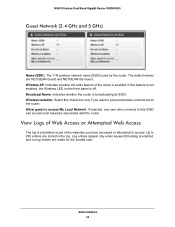
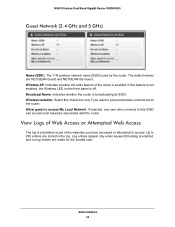
...log entries are NETGEAR-Guest and NETGEAR-5G-Guest. Indicates whether the radio feature of the router is off. If this feature is not enabled, the Wireless LED on the... websites you want to prevent wireless connections to the router.
Wireless Isolation. The 11N wireless network name (SSID) used by the router. N900 Wireless Dual Band Gigabit Router WNDR4500
Guest Network (2.4 GHz and ...
WNDR4500 User Manual - Page 72


... from your router at times when you can make the WNDR4500 function as an access point. When the wireless radio is disabled, other members of the router. N900 Wireless Dual Band Gigabit Router WNDR4500
Advanced Wireless Settings
Select Advanced > Advanced Setup > Wireless Settings to display the following screen:
Scroll to view more settings
The following settings...
WNDR4500 User Manual - Page 75
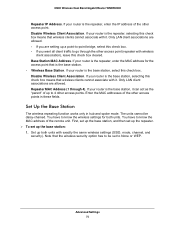
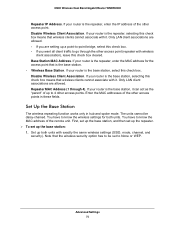
... to know the MAC address of up the base station: 1. Enter the MAC addresses of the other access point (repeater with it can act as the "parent" of the remote unit. Base Station MAC Address.
N900 Wireless Dual Band Gigabit Router WNDR4500
Repeater IP Address. The units cannot be set up to go through 4).
WNDR4500 User Manual - Page 76


... using the WNDR4500 base station with the wireless connection to change additional configuration settings. The wireless security option has to be the repeater. Scroll to save your changes. Click Apply to view more repeater units. 5.
Select Basic > Wireless Settings and verify that will be set up the repeater unit to avoid conflicts with a non-NETGEAR router as a repeater unit...
WNDR4500 User Manual - Page 98


... the Wireless LEDs stay off . The Wireless LEDs are using the
wireless repeater function).
The Push 'N' Connect (WPS) Button Blinks Amber
If after using the correct cable:
When connecting the router's Internet port to a cable or DSL modem, use the cable that the Ethernet cable connections are secure at the router and at www.netgear.com...
WNDR4500 User Manual - Page 109


... vastavust direktiivi 1999/5/EÜ põhinõuetele ja nimetatud direktiivist tulenevatele teistele asjakohastele sätetele. B. English
Hereby, NETGEAR Inc., declares that this product in a particular Region or Country. Wireless
B
Regulatory Compliance Information
This section includes user requirements for usage of radio spectrum and operation of the European Community...
Similar Questions
How To Configure A Netgear Wndr4500 Wireless Router As A Repeater
(Posted by pattronald 9 years ago)
How To Put My Wireless Modem In Bridge Mode Wndr3400
(Posted by darjoperati 10 years ago)
Repeater
how setup using the Netgear WNR2000v2 router as a repeater station with a wireless modem Dlink Horst...
how setup using the Netgear WNR2000v2 router as a repeater station with a wireless modem Dlink Horst...
(Posted by moshtarak81 11 years ago)

