Netgear WNDR4500 Support Question
Find answers below for this question about Netgear WNDR4500.Need a Netgear WNDR4500 manual? We have 3 online manuals for this item!
Question posted by yjsada on December 24th, 2013
What Is The Default Username And Password For Linksys Wndr4500
The person who posted this question about this Netgear product did not include a detailed explanation. Please use the "Request More Information" button to the right if more details would help you to answer this question.
Current Answers
There are currently no answers that have been posted for this question.
Be the first to post an answer! Remember that you can earn up to 1,100 points for every answer you submit. The better the quality of your answer, the better chance it has to be accepted.
Be the first to post an answer! Remember that you can earn up to 1,100 points for every answer you submit. The better the quality of your answer, the better chance it has to be accepted.
Related Netgear WNDR4500 Manual Pages
WNDR4500 User Manual - Page 4


N900 Wireless Dual Band Gigabit Router WNDR4500
WAN Setup 33 Default DMZ Server 34 Change the MTU Size 34
LAN Setup 36 LAN Setup Screen Settings 37 Use the Router as a ... Attempted Web Access 66 Manage the Configuration File 67 Back Up Settings 68 Restore Configuration Settings 68 Erase 68 Set Password 69 Password Recovery 69
Chapter 8 Advanced Settings
Advanced Wireless Settings 72
4
WNDR4500 User Manual - Page 5


N900 Wireless Dual Band Gigabit Router WNDR4500
Wireless Repeating Function (WDS 73 Wireless Repeating Function 74 Set Up the Base Station... Internet Browsing 101 Changes Not Saved 101 Wireless Connectivity 102 Wireless Signal Strength 102 Restore the Factory Settings and Password 102 Troubleshoot Your Network Using the Ping Utility 103 Test the LAN Path to Your Router 103 Test the ...
WNDR4500 User Manual - Page 12


The label shows unique information about your router
Serial number MAC address
Hardware Setup 12
N900 Wireless Dual Band Gigabit Router WNDR4500
Label
The label on the bottom of the router shows the WPS PIN, login information, MAC address, and serial number. Default Access Information
Preset WiFi Password
Preset SSID
Figure 4.
WNDR4500 User Manual - Page 18


...Enter the router password and click Connect. Repeat steps 1-3 to add other WPS wireless devices. The device is located on the product label on the bottom of the router. 3.
The default SSID is a... the router. 4. Getting Started with the device. N900 Wireless Dual Band Gigabit Router WNDR4500
Add Wireless Devices or Computers to Your Network
Choose either the manual or the WPS method...
WNDR4500 User Manual - Page 21


... Dynamically from the LAN. Your ISP uses DHCP to which your DNS servers. Use the default MAC address. • Use Computer MAC Address. The choices are now using. This determines.... • Use This MAC Address. The password that you are PPPoE, PPTP, or L2TP.
• Login. ISP types. N900 Wireless Dual Band Gigabit Router WNDR4500
• Internet Service Provider Encapsulation. If a...
WNDR4500 User Manual - Page 24


... settings.
Genie Basic Settings 24 N900 Wireless Dual Band Gigabit Router WNDR4500
This screen displays the following: • Network/Device Name. The default is USB_Storage. This is the same one device is connected, the default share name is \\readyshare. Share Name. The password for admin is the name used by the network folder. Volume...
WNDR4500 User Manual - Page 47


... screen displays:
By default, the USB storage device is available to all computers on the Advanced USB Storage screen to your computer's network folders
list. 2. By default, it is the...via Internet) check box in the password field).
• Be sure to access the router.
This option supports downloading files only. N900 Wireless Dual Band Gigabit Router WNDR4500
• There are two user ...
WNDR4500 User Manual - Page 49
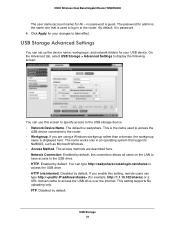
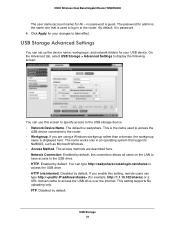
... router. Enabled by default. Disabled by default. Disabled by default. Network Connection. If you are described here. USB Storage 49 N900 Wireless Dual Band Gigabit Router WNDR4500
The user name (... rather than a domain, the workgroup
name is password. 4.
HTTP (via internet). This setting supports file uploading only. The password for your USB device. The name works only...
WNDR4500 User Manual - Page 50


... files. Full path used by default. If Not Shared is USB_Storage. The password for the root folder exists. If only 1 device is connected, the default share name is shown, the default share has been deleted, and no password (the default) allows all users to the ... USB drive through FTP over the Internet. N900 Wireless Dual Band Gigabit Router WNDR4500
FTP (via internet).
WNDR4500 User Manual - Page 68


...reboot process.
Click Back Up to erase the configuration and restore the factory default settings. When you have forgotten the password), you might want to save a copy of the router (see Factory Settings... button in this screen. Choose a location to the router. N900 Wireless Dual Band Gigabit Router WNDR4500
Back Up Settings
To back up : 1. Enter the full path to display the ...
WNDR4500 User Manual - Page 69


....
N900 Wireless Dual Band Gigabit Router WNDR4500
Erase sets the user name to admin, the password to password, and the LAN IP address to display the following screen:
2. The label on this screen. 3. Password Recovery
NETGEAR recommends that you enable password recovery if you to recover the password, select the Enable Password Recovery
check box. 4. Select the...
WNDR4500 User Manual - Page 88


... router's address on your router that all 192.168.1.x addresses. A default route was created to your request to all 134.177.x.x addresses. ... for these addresses should be accessed through a cable modem to an ISP. • You have to configure additional static routes. N900 Wireless Dual Band Gigabit Router WNDR4500
Static Routes
Static routes provide additional routing information to ...
WNDR4500 User Manual - Page 90


... default login password to access the router's remote management. Select the Turn Remote Management On check box. 3. Specify the port number for accessing the management interface. The ideal password ...will be allowed to a very secure password. Select Advanced > Advanced Setup > Remote Management. N900 Wireless Dual Band Gigabit Router WNDR4500
Remote Management
The remote management feature ...
WNDR4500 User Manual - Page 98


...Password on and off. Cannot Log In to the Router
If you are unable to log in to the router from a computer on the router has been pressed. N900 Wireless Dual Band Gigabit Router WNDR4500... has succeeded for the wireless device you have a hardware problem and should contact technical support at the modem
or computer. • Make sure that you might have not pressed the WPS button on the side...
WNDR4500 User Manual - Page 99


... ISP, you might need to force your cable or DSL modem to recognize your new router by restarting your network, as ... the current IP address, clear the router's configuration to factory defaults. Check that your computer's IP address is explained in Factory ...at www.routerlogin.net. 3. If 0.0.0.0 is password. N900 Wireless Dual Band Gigabit Router WNDR4500
• If you are attempting to set up...
WNDR4500 User Manual - Page 101
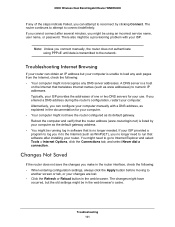
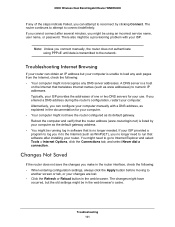
...authenticate using an incorrect service name, user name, or password.
Troubleshooting Internet Browsing
If your router can obtain an IP...listed by clicking Connect. N900 Wireless Dual Band Gigabit Router WNDR4500
If any of one or two DNS servers for your...is no longer need to go to reconnect by your computer as the default gateway address. • You might be a provisioning problem with a...
WNDR4500 User Manual - Page 102


.... If the error persists, you might be lit. N900 Wireless Dual Band Gigabit Router WNDR4500
Wireless Connectivity
If you are having trouble connecting wirelessly to the router, try to a LAN...not show up in your wireless client's scanning list. (By default, SSID broadcast is not, you make changes. Note: Be sure to password.
It should contact technical support at least 6 feet away, ...
WNDR4500 User Manual - Page 104


... 10 where is functioning correctly, replies like those shown in your router listed as the default gateway. If this information is different from the network address of the remote device. &#...replies: • Check that your cable or DSL modem is the case, configure your router to that modem.
N900 Wireless Dual Band Gigabit Router WNDR4500
Test the Path from Your Computer to a Remote ...
WNDR4500 User Manual - Page 105


...com or www.routerlogin.net
User name (case-sensitive)
admin
Login password (case-sensitive) password
WAN MAC address
Use default hardware address
WAN MTU size
1500
Port speed
Autosensing
LAN IP
192...factory settings. A. Use the end of the router for the N900 Wireless Dual Band Gigabit Router WNDR4500. Table 4. The router resets, and returns to press and hold the Reset button on the ...
WNDR4500 User Manual - Page 116


... N900 Wireless Dual Band Gigabit Router WNDR4500
P
packets, fragmented 34 Parental Controls 23 passphrases
changing 26 product label 12 password recovery, admin 69 password, restoring 102 photos, sharing 46 poll...reserved IP adresses 38 reset button 105 restarting network 96 restoring
configuration file 68
default factory settings 68, 102
router interface, described 17
router status, viewing 62
S...
Similar Questions
Can't Log Into Wndr4500 Router Using Admin & Password
(Posted by karthmi 10 years ago)
How Do I Change The Default Username And Password On Netgear Router Wnr1000v3
(Posted by bobolPeterB 10 years ago)
How Can I Set Router Back To The Original Username Password So I Can Connect?
I'm trying to connect to my router and I can not log in with the default username and password
I'm trying to connect to my router and I can not log in with the default username and password
(Posted by thequon 12 years ago)

