Netgear WNDR4500 Support Question
Find answers below for this question about Netgear WNDR4500.Need a Netgear WNDR4500 manual? We have 3 online manuals for this item!
Question posted by alwdf on July 28th, 2014
What Is The Best Settings For Online Gameing With My Netgear Wndr4500 Router
The person who posted this question about this Netgear product did not include a detailed explanation. Please use the "Request More Information" button to the right if more details would help you to answer this question.
Current Answers
There are currently no answers that have been posted for this question.
Be the first to post an answer! Remember that you can earn up to 1,100 points for every answer you submit. The better the quality of your answer, the better chance it has to be accepted.
Be the first to post an answer! Remember that you can earn up to 1,100 points for every answer you submit. The better the quality of your answer, the better chance it has to be accepted.
Related Netgear WNDR4500 Manual Pages
WNDR4500 User Manual - Page 3


... Use Standard TCP/IP Properties for DHCP 14 Gather ISP Information 14 Wireless Devices and Security Settings 14
Types of Logins and Access 14 NETGEAR Genie Setup 15 Use NETGEAR Genie after Installation 16 Upgrade Router Firmware 16 Router Dashboard (Basic Home Screen 17 Add Wireless Devices or Computers to Your Network 18
Manual Method...
WNDR4500 User Manual - Page 7


...
1
Getting to know your router
The N900 Wireless Dual Band Gigabit Router WNDR4500 provides you with an easy and secure way to set up your new router using the installation guide that you connect to the Internet over a high-speed digital subscriber line (DSL). Chapter 3, Genie Basic Settings, explains how to set up your Internet connection. If...
WNDR4500 User Manual - Page 14


... this information, ask your ISP to provide it uses Dynamic Host Configuration Protocol (DHCP). Getting Started with NETGEAR Genie 14 N900 Wireless Dual Band Gigabit Router WNDR4500
Router Setup Preparation
You can set up your router with the NETGEAR Genie automatically, or you with
this login information in to your Internet service. Types of your computer to...
WNDR4500 User Manual - Page 16


See Types of the screen.
N900 Wireless Dual Band Gigabit Router WNDR4500
Use NETGEAR Genie after Installation
When you first set up , and click Yes to upgrade the router with NETGEAR Genie 16 Type http://www.routerlogin.net or http://www.routerlogin.com. If it shows up your router and are different from a computer or wireless device that...
WNDR4500 User Manual - Page 17


... the six sections of networking concepts. • Help & Support. See Chapter 8, Advanced Settings. Go to the NETGEAR support site to view details)
Help
Figure 5. N900 Wireless Dual Band Gigabit Router WNDR4500
Router Dashboard (Basic Home Screen)
The router Basic Home screen has a dashboard that is used to the router, then it is displayed
here. • Guest Network.
WNDR4500 User Manual - Page 33


... to view the following section, Default DMZ Server, for your router to be done unless you are playing online games or videoconferencing. DoS protection protects your LAN against denial of service...ARP Attack, Spoofing ICMP, Null Scan, and many others. N900 Wireless Dual Band Gigabit Router WNDR4500
WAN Setup
The WAN Setup screen lets you configure a DMZ (demilitarized zone) server, change the ...
WNDR4500 User Manual - Page 34


...best MTU setting for NETGEAR equipment is often just the default value, and changing the value might fix one computer on your ISP or other Internet service, and the technical
support of either the ISP or NETGEAR recommends changing the MTU setting. N900 Wireless Dual Band Gigabit Router WNDR4500... (NAT). The router is programmed to recognize some online games and videoconferencing applications ...
WNDR4500 User Manual - Page 39
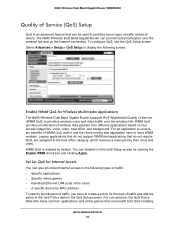
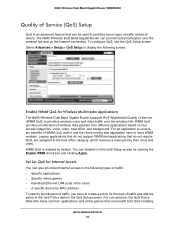
... online games that application have to have to create a policy for Wireless Multimedia Applications
The N900 Wireless Dual Band Gigabit Router supports Wi-Fi Multimedia Quality of Service (WMM QoS) to the best ...N900 Wireless Dual Band Gigabit Router WNDR4500
Quality of Service (QoS) Setup
QoS is enabled by clearing the Enable WMM check box and clicking Apply. Set Up QoS for Internet Access...
WNDR4500 User Manual - Page 40
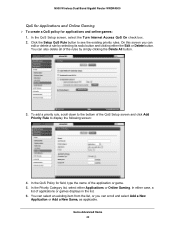
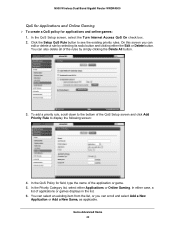
... Turn Internet Access QoS On check box. 2. Genie Advanced Home 40 N900 Wireless Dual Band Gigabit Router WNDR4500
QoS for Applications and Online Gaming
To create a QoS policy for field, type the name of the application or game. 5. Click the Setup QoS Rule button to the bottom of the rules by selecting its radio...
WNDR4500 User Manual - Page 68


... the file on page 105), or you backed up the router's configuration settings: 1. Choose a location to store the .cfg file that you can either use the Restore Factory Settings button on the back of the current settings. 3. N900 Wireless Dual Band Gigabit Router WNDR4500
Back Up Settings
To back up : 1.
Do not interrupt the reboot process...
WNDR4500 User Manual - Page 74


...the other radio band. This field displays the MAC address for your router for the router.
The WNDR4500 router is not affected.
Scroll to use the other access point you ... the 2.4 GHz or 5 GHz network to view more settings
• Enable Wireless Repeating Function. N900 Wireless Dual Band Gigabit Router WNDR4500
Wireless Repeater. That is the repeater, select this MAC address...
WNDR4500 User Manual - Page 91


...router's WAN IP address into your changes take effect. 6. Universal Plug and Play
Universal Plug and Play (UPnP) helps devices, such as multiplayer gaming, peer-to have your browser's address or location field followed by a colon (:) and the custom port number. UPnP devices can be set...N900 Wireless Dual Band Gigabit Router WNDR4500
Normal web browser access uses the standard HTTP service...
WNDR4500 User Manual - Page 96


... exactly. • If you set up an access list in the modem and turn it on the computers.
You can view the MAC address in this is to configure each powered-on computer connected to restart your network in the Attached Devices screen. N900 Wireless Dual Band Gigabit Router WNDR4500
Quick Tips
This section...
WNDR4500 User Manual - Page 99


....netgear.com. 2. This sets the router's IP address to set up your browser has Java, JavaScript, or ActiveX enabled. NETGEAR does not support such a configuration. • If you are unable to access the Internet, first determine whether the router can determine whether the request was changed and you might need to force your cable or DSL modem...
WNDR4500 User Manual - Page 105


... hold the Reset button on the back of a paper clip or some other similar object to its factory settings. Use the end of the router for the N900 Wireless Dual Band Gigabit Router WNDR4500. Factory default settings
Feature Router login
Internet connection
Local network (LAN)
Default behavior
User login URL
www.routerlogin.com or www.routerlogin...
WNDR4500 User Manual - Page 107
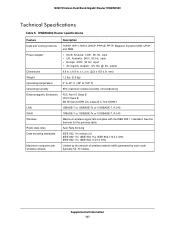
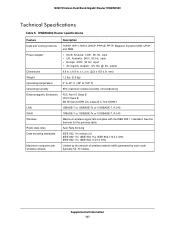
...with the IEEE 802.11 standard. Supplemental Information 107 N900 Wireless Dual Band Gigabit Router WNDR4500
Technical Specifications
Table 5. See the footnote for the previous table.
x 1.2 in... wireless network traffic generated by each node (typically 50-70 nodes). WNDR4500 Router specifications
Feature Data and routing protocols Power adapter
Dimensions Weight Operating temperature ...
WNDR4500 User Manual - Page 114
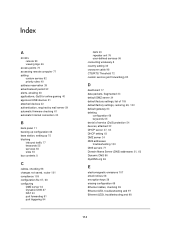
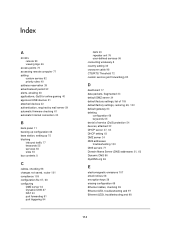
...online gaming 40 approved USB devices 51 attached devices 22 authentication, required by mail server 59 automatic firmware checking 61 automatic Internet connection 30
B
back panel 11 backing up configuration 68 base station, setting... up 75 blocking
inbound traffic 77 keywords 55 services 56 sites 55 box contents 8
C
cables, checking 96 changes not saved, router 101 compliance ...
WNDR4500 User Manual - Page 115


N900 Wireless Dual Band Gigabit Router WNDR4500
F
factory default settings, restoring 68, 102
factory settings list of 105 resetting 12
file sharing 45 firmware version 62
firmware, upgrading 16, 61
fragmentation length 72 fragmented data packets 34 front panel 9
G
games, online, QoS for 40 gateway IP address 21 Genie, NETGEAR 15
guest networks 27, 66
H
host name 20...
User Guide - Page 1
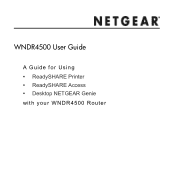
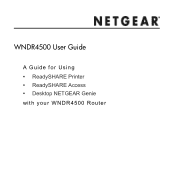
WNDR4500 User Guide
A Guide for Using • ReadySHARE Printer • ReadySHARE Access • Desktop NETGEAR Genie with your WNDR4500 Router
User Guide - Page 13
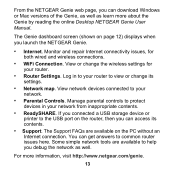
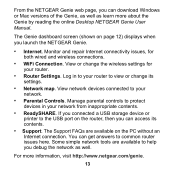
...router, then you can get answers to your router.
• Router Settings. You can access its settings.
• Network map. Log in your network.
• Parental Controls. View network devices connected to view or change the wireless settings...online Desktop NETGEAR Genie User Manual. The Support FAQs are available to protect devices in to common router issues here. From the NETGEAR...
Similar Questions
What's The Best Settings For A Wndr4000 Router
(Posted by jaangel 10 years ago)
Online Games
I just cant play online games with this router. Every 20 minutes it is disconnnecting.. Help me plea...
I just cant play online games with this router. Every 20 minutes it is disconnnecting.. Help me plea...
(Posted by Anonymous-34174 12 years ago)

