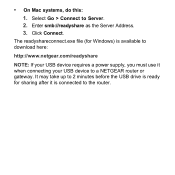Netgear WNDR4500 Support Question
Find answers below for this question about Netgear WNDR4500.Need a Netgear WNDR4500 manual? We have 3 online manuals for this item!
Question posted by wkferry on February 28th, 2013
What Are The Dimensions Of The Wndr 4500 Dc Power Connector?
The person who posted this question about this Netgear product did not include a detailed explanation. Please use the "Request More Information" button to the right if more details would help you to answer this question.
Current Answers
There are currently no answers that have been posted for this question.
Be the first to post an answer! Remember that you can earn up to 1,100 points for every answer you submit. The better the quality of your answer, the better chance it has to be accepted.
Be the first to post an answer! Remember that you can earn up to 1,100 points for every answer you submit. The better the quality of your answer, the better chance it has to be accepted.
Related Netgear WNDR4500 Manual Pages
WNDR4500 User Manual - Page 1


N900 Wireless Dual Band Gigabit Router WNDR4500
User Manual
350 East Plumeria Drive San Jose, CA 95134 USA September 2011 202-10875-01 v1.0
WNDR4500 User Manual - Page 5


N900 Wireless Dual Band Gigabit Router WNDR4500
Wireless Repeating Function (WDS 73 Wireless Repeating Function 74 Set Up the Base Station 75 Set Up...96 Check Ethernet Cable Connections 96 Wireless Settings 96 Network Settings 96
Troubleshooting with the LEDs 97 Power/Test LED Is Off or Blinking 97 Power/Test LED Stays Amber 97 LEDs Never Turn Off 97 Internet or Ethernet Port LEDs Are Off...
WNDR4500 User Manual - Page 8


... contents Your box should contain the following items: • N900 Wireless Dual Band Gigabit Router WNDR4500 • AC power adapter (plug varies by region) • Category 5 (Cat 5) Ethernet cable • ... or damaged, contact your wireless devices. • So it is accessible to an AC power outlet and near Ethernet cables for repair. However, the operating distance or range of your ...
WNDR4500 User Manual - Page 9


...Setup 9 When you cable your wireless signal. WPS button and LED Wireless On/Off button
Power Internet 2.4 wireless network 5 GHz wireless network
Etherent LAN ports 1-4
USB port 1 USB ...panel has the status LEDs and icons shown in the following figure. N900 Wireless Dual Band Gigabit Router WNDR4500
• In an elevated location such as a high shelf, keeping the number of a cordless phone...
WNDR4500 User Manual - Page 10


...The LED stays solid green
when wireless security is off . N900 Wireless Dual Band Gigabit Router WNDR4500
Table 1. The wireless radio is enabled in progress. • Blinking green. LAN ports 1-4...the router is connected between the router and the modem.
2.4 GHz
• Solid blue.
Front panel LED descriptions
LED
Description
Power/Test • Solid amber. The IP address has...
WNDR4500 User Manual - Page 11


Reset button Power On/Off button
USB ports
LAN Ethernet ports 1-4 Internet port Power
Figure 3. Hardware Setup 11
Router, rear view See Factory Settings on page 105 for information about restoring factory settings. N900 Wireless Dual Band Gigabit Router WNDR4500
Back Panel
The back panel has the connections shown in the following figure.
WNDR4500 User Manual - Page 16


...again if you want to the router until the router finishes restarting and the Power LED has stopped blinking for several seconds. Type http://www.routerlogin.net or http...of Logins and Access on page 72 for logging in lowercase letters.
N900 Wireless Dual Band Gigabit Router WNDR4500
Use NETGEAR Genie after Installation
When you first set up your router and are different from a computer...
WNDR4500 User Manual - Page 46
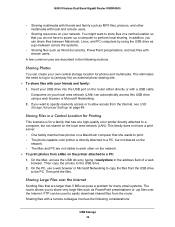
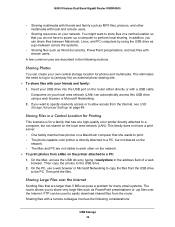
This family does not have to power up a computer to perform local sharing. Then print the files. You might want to specify ...resources on the printer attached to allow access from a Mac on your friends and family: 1. N900 Wireless Dual Band Gigabit Router WNDR4500
• Sharing multimedia with friends and family such as MP3 files, pictures, and other on the network. To ...
WNDR4500 User Manual - Page 88


... Mask fields specify that all 192.168.1.x addresses. N900 Wireless Dual Band Gigabit Router WNDR4500
Static Routes
Static routes provide additional routing information to configure additional static routes. This router...is needed, consider the following case: • Your primary Internet access is through a cable modem to an ISP. • You have an ISDN router on your local network for all ...
WNDR4500 User Manual - Page 96


...obtain an IP address automatically using DHCP. • Some cable modem service providers require you to have network (IP) addresses on ...in this sequence: 1. N900 Wireless Dual Band Gigabit Router WNDR4500
Quick Tips
This section describes tips for troubleshooting some common problems...of the computer are turned on. • For each powered-on computer connected to the router by an Ethernet cable...
WNDR4500 User Manual - Page 97


... Gigabit Router WNDR4500
Troubleshooting with the firmware. If the error persists, you might have a hardware problem. Turn the power off . Power/Test LED Stays Amber
When the router is on to the connected device. After approximately 30 seconds, verify that is still amber 1 minute after you are using the 12V DC, 2.5A power adapter that...
WNDR4500 User Manual - Page 98


...to the router and disabled this previously). • Check that was supplied with the cable or DSL modem.
This cable could be a standard straight-through Ethernet cable or an Ethernet crossover cable.
The Push... on page 102. N900 Wireless Dual Band Gigabit Router WNDR4500
If all LEDs are still on 1 minute after power-up: • Cycle the power to see if the Wireless On/Off button on the...
WNDR4500 User Manual - Page 99


...login name
is admin, and the password is on page 96. N900 Wireless Dual Band Gigabit Router WNDR4500
• If you are unable to access the Internet, first determine whether the router can obtain an...determine whether the request was changed and you might need to force your cable or DSL modem to recognize your new router by restarting your network, as described in Sequence to Restart Your...
WNDR4500 User Manual - Page 102


...on the router. If the error persists, you make changes. N900 Wireless Dual Band Gigabit Router WNDR4500
Wireless Connectivity
If you are having trouble connecting wirelessly to the router, try to isolate the ... network?
If you
restore the factory settings and the router fails to restart, or the green Power/Test LED continues to a LAN port on . Note: Be sure to the router, and select...
WNDR4500 User Manual - Page 104


...replies: • Check that your computer has the IP address of a single computer connected to that modem.
From the Windows toolbar, click the Start button, and then select Run. 2. Many broadband ISPs ... address of the router is listed as your broadband modem, but one of your ISP's DNS server. N900 Wireless Dual Band Gigabit Router WNDR4500
Test the Path from Your Computer to a Remote ...
WNDR4500 User Manual - Page 106
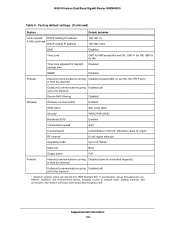
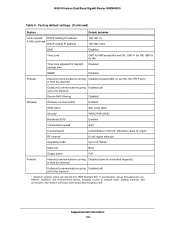
... region selected
Operating mode
Up to 217 Mbps
Data rate
Best
Output power
Full
Firewall
Inbound (communications coming Disabled (except traffic on port 80,... going Enabled (all unsolicited requests) in the US; N900 Wireless Dual Band Gigabit Router WNDR4500
Table 4. Factory default settings (Continued)
Feature
Default behavior
Local network DHCP starting IP address...
WNDR4500 User Manual - Page 107
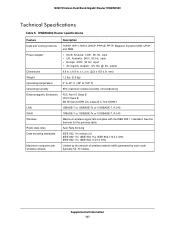
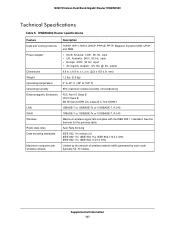
... with the IEEE 802.11 standard.
WNDR4500 Router specifications
Feature Data and routing protocols Power adapter
Dimensions Weight Operating temperature Operating humidity Electromagnetic Emissions..., 50 Hz, input • All regions (output): 12V DC @ 5A, output
8.8 in. N900 Wireless Dual Band Gigabit Router WNDR4500
Technical Specifications
Table 5. Auto Rate Sensing
IEEE 802.11n version ...
WNDR4500 User Manual - Page 111
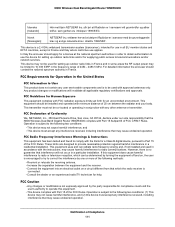
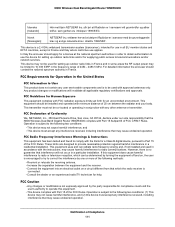
...setting up outdoor radio links in France and in some areas the RF output power may cause harmful interference to provide reasonable protection against harmful interference in conjunction ...any interference received, including interference that the N900 Wireless Dual Band Gigabit Router WNDR4500 complies with the limits for compliance could void the user's authority to telecommunications ...
WNDR4500 User Manual - Page 116


N900 Wireless Dual Band Gigabit Router WNDR4500
P
packets, fragmented 34 Parental Controls 23 passphrases
changing 26 product label 12 password recovery, ...numbers 56 port status 63
port triggering 77, 78, 81, 84
ports,listed, back panel 11 positioning the router 8 Power LED, troubleshooting and 97 PPPoE (PPP over Ethernet) 100 Preamble mode 72 preset security
about 24 passphrase 26 pre-shared key...