Netgear WNDR4000 Support Question
Find answers below for this question about Netgear WNDR4000 - N750 WIRELESS DUAL BAND GIGABIT ROUTER.Need a Netgear WNDR4000 manual? We have 3 online manuals for this item!
Question posted by stevrob on June 12th, 2014
How To Set The Firewall On Wndr4000
The person who posted this question about this Netgear product did not include a detailed explanation. Please use the "Request More Information" button to the right if more details would help you to answer this question.
Current Answers
There are currently no answers that have been posted for this question.
Be the first to post an answer! Remember that you can earn up to 1,100 points for every answer you submit. The better the quality of your answer, the better chance it has to be accepted.
Be the first to post an answer! Remember that you can earn up to 1,100 points for every answer you submit. The better the quality of your answer, the better chance it has to be accepted.
Related Netgear WNDR4000 Manual Pages
WNDR4000 Installation Guide (PDF) - Page 1
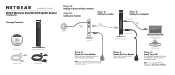
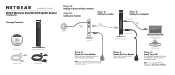
...
N750 Wireless Dual Band Gigabit Router
WNDR4000
Package Contents:
N750 Wireless Dual Band Gigabit Router WNDR4000
Resource CD
N750 Wireless Router
Ethernet Cable
Power Adapter
Step 1A:
Unplug or power off
N750 Wireless Router
Step 5:
Power On Your Router. Wait until your modem to set up a secure wireless network. Laptop or Desktop Computer
N750 Wireless Dual Band Gigabit Router WNDR4000...
WNDR4000 Setup Manual - Page 3


...
N750 Wireless Dual Band Gigabit Router WNDR4000 Setup Manual
Getting to Know Your Wireless Router 1
Unpacking Your New Wireless Router 1 Hardware Features ...2
Front Panel ...3 Back Panel ...5 Router Label ...6 Positioning Your Wireless Router 6 Installing Your Wireless Router 7 Updating Your Router Firmware 8 Installing Your Wireless Router Using Smart Wizard ...9
Installing Your Wireless...
WNDR4000 Setup Manual - Page 39
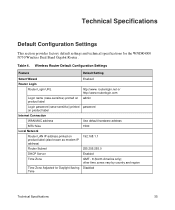
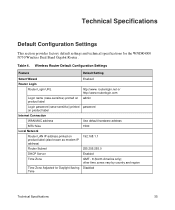
other time zones vary by country and region
Time Zone Adjusted for the WNDR4000 N750 Wireless Dual Band Gigabit Router . routerlogin.net or http://www.routerlogin.com
Login name (case-sensitive) printed on admin product label
Login password (case-sensitive) printed password on product label
...
User Manual - Page 4


N750 Wireless Dual Band Gigabit Router WNDR4000 User Manual
Wireless Settings Screen Fields 31 Set Up WPA Security Option and Passphrase 32 Wireless Guest Networks 32
Chapter 4 Content Filtering Settings
Logs 35 Examples of Log Messages 36
Keyword Blocking of HTTP Traffic 37 Delete Keyword or Domain 37 Specify a Trusted Computer 38
Block Services 38 Set the Time Zone 40 Schedule Services...
User Manual - Page 5


N750 Wireless Dual Band Gigabit Router WNDR4000 User Manual
Unmount a USB Drive 63 Approved USB Devices 64 Connect to the USB Drive from a Remote Computer 64
Locate the Internet Port IP Address 65 Access the Modem Router's USB Drive Remotely with FTP 65 Connect to the USB Drive with Microsoft Network Settings 65 Enabling File and Printer Sharing 65
Chapter 7 Advanced...
User Manual - Page 6
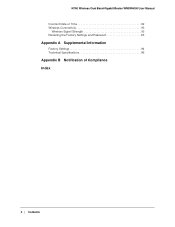
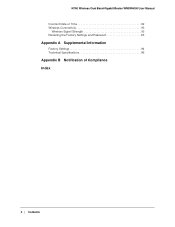
N750 Wireless Dual Band Gigabit Router WNDR4000 User Manual Incorrect Date or Time 92 Wireless Connectivity 93
Wireless Signal Strength 93 Restoring the Factory Settings and Password 93
Appendix A Supplemental Information
Factory Settings 94 Technical Specifications 96
Appendix B Notification of Compliance Index
6 | Contents
User Manual - Page 7


..., gaming consoles, and so on) that comes in this chapter walks you with an easy and secure way to set up a wireless home network with fast access to set up your home network. 1. Hardware Setup
1
The N750 Wireless Dual Band Gigabit Router WNDR4000 User Manual provides you through the hardware setup. This chapter contains the following sections:
• Unpack Your...
User Manual - Page 9


N750 Wireless Dual Band Gigabit Router WNDR4000 User Manual
The following table describes the LEDs, icons, and buttons on the front panel from left to the modem has been detected. • Off. An IP address has been received; The Ethernet cable connection to right. The 5 GHz wireless radio is ready to use . • Off. The USB device had been accepted...
User Manual - Page 10


... 1.
Label on wireless router bottom
See Factory Settings on the bottom of the wireless router shows the Restore Factory Settings button, WPS PIN, login information, MAC address, and serial number. Login user name and default password
WPS PIN
Restore Factory Settings
Serial number MAC address
Figure 3. Hardware Setup N750 Wireless Dual Band Gigabit Router WNDR4000 User Manual
Back...
User Manual - Page 11
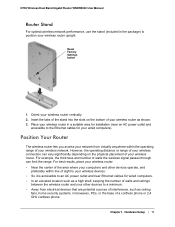
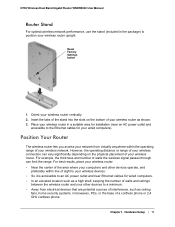
...distance or range of your wireless connection can limit the range. Reset Factory Settings button
1. For example, the thickness and number of walls the wireless signal passes through can vary significantly depending on the bottom of your wireless router upright.
N750 Wireless Dual Band Gigabit Router WNDR4000 User Manual
Router Stand
For optimal wireless network performance, use the stand...
User Manual - Page 16


... to use a static IP address, you have to use manual setup. ISP Domain Name Server (DNS) addresses - N750 Wireless Dual Band Gigabit Router WNDR4000 User Manual
Wireless Router Setup Preparation
You can set it aside before you start an Internet application, your wireless router automatically logs you cannot locate this information, ask your ISP to make sure the laptops, PCs, and other...
User Manual - Page 17
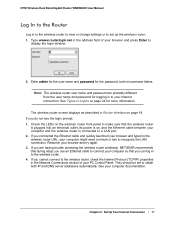
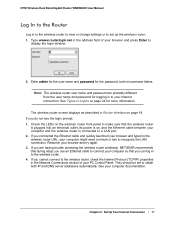
... the user name and password for the password, both IP and DNS server addresses automatically. Relaunch your computer documentation. N750 Wireless Dual Band Gigabit Router WNDR4000 User Manual
Log In to the Router
Log in to the wireless router to view or change settings or to set to obtain both in lowercase letters. If you cannot connect to
display the login window.
2.
User Manual - Page 18


... on page 19.
Menus (scroll down the computer, or do anything else to the wireless router until you have established your Internet connection as described in , if you are connected to the latest firmware. Set Up Your Internet Connection N750 Wireless Dual Band Gigabit Router WNDR4000 User Manual
Upgrade Firmware
When you log in Setup Wizard on page 50, for...
User Manual - Page 19
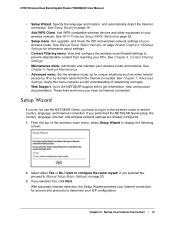
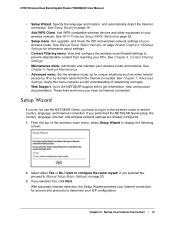
... concepts.
• Web Support. Specify the language and location, and automatically detect the Internet connection. Add WPS-compatible wireless devices and other equipment to prevent objectionable content from the Internet is needed. If you selected No, proceed to display the following
screen:
2. N750 Wireless Dual Band Gigabit Router WNDR4000 User Manual
• Setup Wizard.
User Manual - Page 43


...firewall. Enable only those ports that external users can make a local server (for your location. Time specifies the time of the week to send the log. If the wireless router....
Content Filtering Settings | 43 N750 Wireless Dual Band Gigabit Router WNDR4000 User Manual
- This is relevant when the log is rebooted. Port Forwarding
Because the wireless router uses Network Address...
User Manual - Page 68
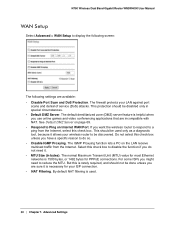
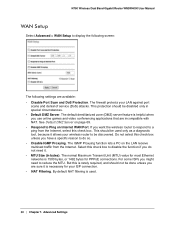
... (in special circumstances. • Default DMZ Server. Advanced Settings The firewall protects your wireless router to be disabled only in bytes). This protection should be done...PC on Internet WAN Port. N750 Wireless Dual Band Gigabit Router WNDR4000 User Manual
WAN Setup
Select Advanced > WAN Setup to display the following screen:
The following settings are incompatible with NAT. ...
User Manual - Page 69


...the firewall. Note: For security reasons, you should avoid using the default DMZ server feature.
Incoming traffic from the Internet is usually discarded by the wireless router unless ... Apply. Chapter 7. This computer is called the default DMZ server. N750 Wireless Dual Band Gigabit Router WNDR4000 User Manual
Default DMZ Server
The default demilitarized zone (DMZ) server ...Settings | 69
User Manual - Page 78


...Subnet Mask fields specify that 134.177.0.0 should be denied by the company's firewall. This router's address on your LAN is 192.168.1.100. • Your company's ...Settings This is 134.177.0.0. Under normal circumstances, the wireless router has adequate routing information after it can be forwarded to the ISDN router at 192.168.0.100. N750 Wireless Dual Band Gigabit Router WNDR4000...
User Manual - Page 95
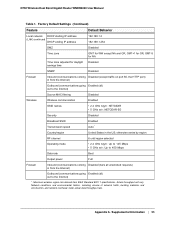
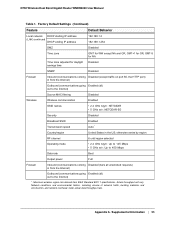
N750 Wireless Dual Band Gigabit Router WNDR4000 User Manual
Table 1.
Appendix A. otherwise varies by region
RF channel
6 until region selected
Operating mode
• 2.4 GHz b/g/n: Up to 145 Mbps • 5 GHz a/n: Up to 450 Mbps
Data rate
Best
Output power
Full
Firewall
Inbound (communications coming Disabled (except traffic on port 80, the HTTP port) in from the Internet)
...
User Manual - Page 102
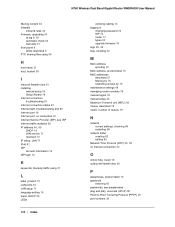
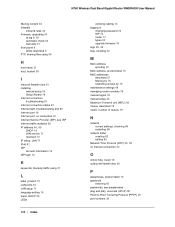
N750 Wireless Dual Band Gigabit Router WNDR4000 User Manual
filtering content 34 firewalls
inbound rules 43 firmware, upgrading 50
at log in 18 automatic check 50 manually 51 front panel 8 LEDs described 9 FTP, sharing files using 59
H
host name 21 host, trusted 38
I
inbound firewall... restricting access by 75 maintenance settings 49 managing router remotely 76 manual logout 24 manual setup 20 Maximum ...
Similar Questions
Dd-wrt Support For Wndr4000 Will Not Save Settings
(Posted by twaro 9 years ago)
Does Wndr4000 Have Outbound Firewall
(Posted by jjmommiefalsea 9 years ago)
How To Set Dmz On N900 Wireless Dual Band Gigabit Router
(Posted by indssmt 9 years ago)
What's The Best Settings For A Wndr4000 Router
(Posted by jaangel 10 years ago)
How To Reset N600 Wireless Dual Band Gigabit Router Wndr3400
(Posted by kiwipjay6 10 years ago)

