Netgear WNDR3400v2 Support Question
Find answers below for this question about Netgear WNDR3400v2.Need a Netgear WNDR3400v2 manual? We have 4 online manuals for this item!
Question posted by Longcr on July 26th, 2014
Wndr3400v2 What Is Enable Ap Mode?
The person who posted this question about this Netgear product did not include a detailed explanation. Please use the "Request More Information" button to the right if more details would help you to answer this question.
Current Answers
There are currently no answers that have been posted for this question.
Be the first to post an answer! Remember that you can earn up to 1,100 points for every answer you submit. The better the quality of your answer, the better chance it has to be accepted.
Be the first to post an answer! Remember that you can earn up to 1,100 points for every answer you submit. The better the quality of your answer, the better chance it has to be accepted.
Related Netgear WNDR3400v2 Manual Pages
WNDR3400 Setup Manual - Page 7


...Data is in use. Data is ready to remove the attached USB device. For more information on modes, see "Configuring Your Wireless Settings and Security Options" on page 23, and the online Reference ...is being transmitted at 10 Mbps. USB
Solid Green
Fast Blinking Green
Off
5. Getting to the modem has been detected. The Ethernet cable connection to Know Your Wireless Router
4 The LAN port has...
WNDR3400 Setup Manual - Page 13


...8226; Your PC has a wired Ethernet connection (not a wireless connection). • For cable modem service, that the steps you are successfully completed. It then helps you set up your Internet ...Using Smart Wizard
Prepare the following before you to configure your wireless settings and enable wireless security for your network. Installing Your Wireless Router Using Smart Wizard
10...
WNDR3400 Setup Manual - Page 30


... WPS capable devices and non-WPS capable devices, NETGEAR suggests that you have 2 minutes to enable WPS on the device you must reset your router to its factory default settings. For more ...Band Router WNDR3400 Setup Manual
While the router is in WPS enable mode (a maximum of these two conditions occurs: • WPS has enabled security between the router and the other device.The router has...
WNDR3400 Setup Manual - Page 31


...test your wireless security. To test basic wireless connectivity: 1. Check the Wireless mode. Check your computers for wireless connectivity. Program the wireless adapter of the wireless... Manual
Testing Basic Wireless Connectivity
Once you have established basic wireless connectivity and enabled security settings appropriate to your needs, you can test connectivity between devices connected...
WNDR3400 Setup Manual - Page 42


... default hardware address
MTU Size
1500
Local Network
Router LAN IP address printed on
192.168.1.1
product label (also known as modem IP
address)
Router Subnet
255.255.255.0
DHCP Server
Enabled
Time Zone
Pacific Time
Time Zone Adjusted for the N600 Wireless Dual Band Router WNDR3400. Table 3. Technical Specifications
Default Configuration...
WNDR3400 Setup Manual - Page 43


..., otherwise varies by region
11N 5GHz Channel
36/5.180GHz
11N 2.4GHz Channel
Autoa
Operating Mode
Up to 300 Mbps at 5GHz and 145 Mbps at 2.4GHz
Output Power
Full
a.... going out to Enabled (all) the Internet)
Wireless
Wireless Communication
Enabled
Name (2.4GHz g/b/n SSID)
NETGEAR
Name (5GHz a/n SSID)
NETGEAR-5G
Security
Disabled
Broadcast SSID
Enabled
Country/Region
United ...
WNDR3400 User Manual - Page 14


... router, refer to configure your network. For installation instructions in configuring your and enabling wireless security for your WNDR3400 router Internet connection.
N600 Wireless Dual Band Router WNDR3400...8482; on page 1-6
Using the Setup Manual
For first-time installation of your router, modem, and computers. When you through the procedure to log in the NETGEAR Wireless Router ...
WNDR3400 User Manual - Page 28
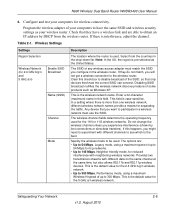
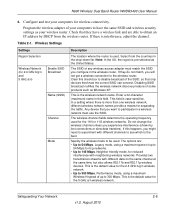
... more than one wireless network, different wireless network names provide a means for the 5 GHz a/n wireless network.
Legacy mode, using a maximum Wireless-N speed of up to
54 Mbps for 2.4 GHz b/g/n and 5 GHz a/n)
Enable SSID Broadcast
Name (SSID)
Channel
Mode
Description
The location where the router is the default value for separating the traffic. Performance...
WNDR3400 User Manual - Page 35
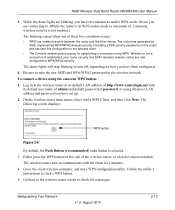
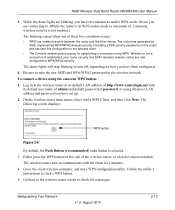
...default LAN address of http://www.routerlogin.net with the client for a message. Log in WPS enable mode (a maximum of password, or using whatever LAN address and password you have set up.
2....screen displays:
WPS button
Figure 2-5 By default, the Push Button (recommended) radio button is not enabled.)
The blinking ceases when one of the wireless router, or click the onscreen button. On the ...
WNDR3400 User Manual - Page 42


... to your wireless security key. The Fragmentation Threshold, CTS/RTS Threshold, and Preamble Mode options are traveling.
To do the following:
Safeguarding Your Network
v1.0, August 2010
...use computers connected to restrict access. To add a guest network, do this, clear the Enable Wireless Router Radio check box on page 3-2. Other members of the wireless router while you...
WNDR3400 User Manual - Page 62


... is 192.168.1.1. It might be illegal to 300Mbps (default)
Wireless AP: Indicates whether the radio feature of the world.
Broadcast Name: Indicates whether the router is NETGEAR-5G.
The default channel is off. If this feature is not enabled, the Wireless light on the front panel is 36.
N600 Wireless Dual...
WNDR3400 User Manual - Page 63


...(SSID) being used. It might be illegal to 300Mbps
Wireless AP: Indicates whether the radio feature of the world. Indicates whether Wi...
To view the connection status, on the front panel is enabled.
If you notice interference from nearby devices, you can select...port of the router. When Auto is Auto.
Mode: Indicates the wireless communication mode: • Up to 54Mbps • Up to...
WNDR3400 User Manual - Page 94
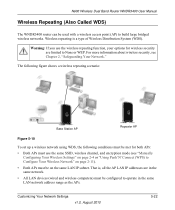
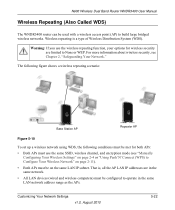
... is a type of Wireless Distribution System (WDS). Wireless repeating is , all the AP LAN IP addresses are limited to build large bridged wireless networks. Warning: If you use the same SSID, wireless channel, and encryption mode (see Chapter 2, "Safeguarding Your Network." Customizing Your Network Settings
v1.0, August 2010
5-22
For more information...
WNDR3400 User Manual - Page 95
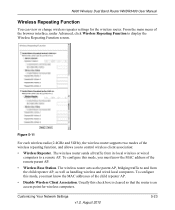
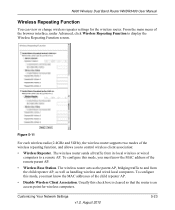
...must know the MAC addresses of the child repeater AP.
• Disable Wireless Client Association. Usually this mode, you to display the Wireless Repeating Function screen...From the main menu of the remote parent AP.
• Wireless Base Station. Figure 5-11
For each wireless radio (2.4GHz and 5GHz), the wireless router supports two modes of the wireless repeating function, and allows you...
WNDR3400 User Manual - Page 96


... The router still communicates with other APs whose MAC addresses are listed in this screen. Be aware that the
wireless security option must be enabled in either radio band and use ... station, dual band concurrent mode is not affected. Note: The WNDR3400 router is always in dual band concurrent mode, unless you enable the wireless base station in hub and spoke mode. Set up the base ...
WNDR3400 User Manual - Page 98


...to the router that the match the
base unit exactly. Click Apply to use),
select the Enable Wireless Repeating Function check box and the Wireless Repeater radio button. 3.
To configure a WNDR3400 router...station 4. Note: If you want to save your changes. 5. Fill in to the other AP. In the Wireless Repeating Function screen (depending on the frequency you are using the WNDR3400 base...
WNDR3400 User Manual - Page 129


... lights are using the correct cable: When connecting the router's Internet port to enable the Wireless function.
Or, you are off button on . Wireless light is turned on the wireless router...Main Menu
If you are unable to the connected modem or
computer. • Be sure that you are using the correct cable.
• Make sure that the Enable Wireless Router Radio check box is shown as the...
WNDR3400 User Manual - Page 134


... at least 5 minutes, and check the date and time again.
• Time is off by your router's SSID broadcast enabled? Check the
Mode setting, as an icon in solving wireless connection problems are these steps: 1.
In the E-mail screen, select the Adjust for...time. See "Restricting Access to a wireless standard that is installed that can find
your router's wireless radio enabled?
WNDR3400 User Manual - Page 141
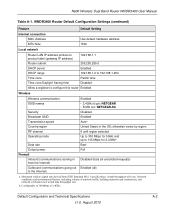
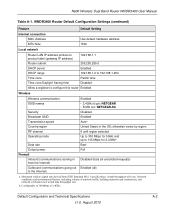
... registrar to configure this router Enabled
Wireless
Wireless communication SSID names
Security Broadcast SSID Transmission speed Country/region RF channel Operating mode
Data rate Output power Firewall ...and up to 145 Mbps for 2.4GHzb Best Full
Disabled (bars all unsolicited requests)
Enabled (all)
a. b. Maximum wireless signal rate derived from the Internet) Outbound (communications ...
WNDR3400v2 Install Guide - Page 1


...battery before connecting your MODEM.
Step 6:
Open a browser
If the web page doesn't display close and re-open the browser to the ROUTER:
1.
Installation Guide
N600 Wireless Dual Band Router
WNDR3400v2
Package Contents:
2.4 ... sure the Power On/Off button is at the top.
2. Step 5:
Connect your modem turns on the bottom label.
Position the router so that the Power button is at ...
Similar Questions
How To Setup Wndr3400 With Ap Mode
(Posted by viray 10 years ago)

