Netgear WNDR3400v2 Support Question
Find answers below for this question about Netgear WNDR3400v2.Need a Netgear WNDR3400v2 manual? We have 4 online manuals for this item!
Question posted by snni on February 28th, 2014
How To Make The Wndr3400v2 A Ap
The person who posted this question about this Netgear product did not include a detailed explanation. Please use the "Request More Information" button to the right if more details would help you to answer this question.
Current Answers
There are currently no answers that have been posted for this question.
Be the first to post an answer! Remember that you can earn up to 1,100 points for every answer you submit. The better the quality of your answer, the better chance it has to be accepted.
Be the first to post an answer! Remember that you can earn up to 1,100 points for every answer you submit. The better the quality of your answer, the better chance it has to be accepted.
Related Netgear WNDR3400v2 Manual Pages
WNDR3400 Setup Manual - Page 2
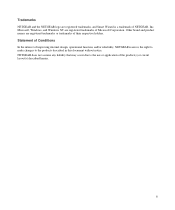
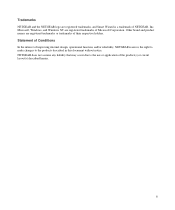
... the NETGEAR logo are registered trademarks, and Smart Wizard is a trademark of improving internal design, operational function, and/or reliability, NETGEAR reserves the right to make changes to the use or application of Microsoft Corporation. NETGEAR does not assume any liability that may occur due to the products described in this...
WNDR3400 Setup Manual - Page 12


To make it easy for and install updates. Configure your wireless network and select wireless security settings to protect your product. • The Smart Wizard installation assistant ...
WNDR3400 Setup Manual - Page 13


... Provider (ISP). • Your PC has a wired Ethernet connection (not a wireless connection). • For cable modem service, that : • You are using a PC with either a Mac operating system or a Windows operating system... then helps you to set up your router and PC(s). To set up your router make sure that you use the computer you first used to configure your wireless settings and enable...
WNDR3400 Setup Manual - Page 16


... and Linux Users)
Before installing and connecting your router manually, review the list below and make sure that you have not already done so: • Check the package contents of your...ISP should have provided you with all of the necessary information. • Internet ADSL or cable modem service connection to ensure that it is complete (see "Unpacking Your New Wireless Router" on page...
WNDR3400 Setup Manual - Page 20


... the wireless router by typing any changes to the wireless router Internet port and that the modem, and that the modem is turned on .
• LAN. amber indicates 10 Mbps. Green indicates that the...Internet Access
When configuring your browser, and then press Enter. If it up initially and to make sure that the Ethernet cable is securely attached to your browser, then pressing Enter: •...
WNDR3400 Setup Manual - Page 23


N600 Wireless Dual Band Router WNDR3400 Setup Manual
If you do not connect successfully: • Review your settings and make sure that you have selected the correct options and typed
everything correctly. • Contact your NETGEAR product and contact NETGEAR Technical Support. If problems persist, ...
WNDR3400 Setup Manual - Page 31


... using whatever LAN address and password you have a wireless link and are experiencing interference, try selecting one of the other devices, the SSID will operate. 5. Make sure that they do not match, you will lose your wireless connection when you click Apply. The default is Up to enable wireless security, your...
WNDR3400 Setup Manual - Page 33


... Turn on page 3).
2.
Make sure that the Internet status light on the wireless router is lit if the Ethernet cable to the wireless router from the modem is lit (see "Front ...Ethernet cable, the corresponding wireless router LAN port status light is plugged in securely and the modem and wireless router are securely plugged in this sequence: 1. Verify that the Ethernet cables are...
WNDR3400 Setup Manual - Page 34


... power to use the MAC address of events has occurred: 1.
Troubleshooting
31 Some cable modem services require you turn on the account.
Check the router status lights to verify correct ... according to obtain an IP address automatically through DHCP. N600 Wireless Dual Band Router WNDR3400 Setup Manual
Make sure that :
a. For help with this is lit, a link has been established to a ...
WNDR3400 Setup Manual - Page 35


...supplied by NETGEAR for about 20 seconds and then turns green. Power light stays amber.
Make sure that you are using on , the Power light turns amber for this product....Recommended Action
Power light is complete, follow the prompts for a remedy from the following :
• Make sure that the power cord is properly connected to your router and that the power adapter is properly...
WNDR3400 Setup Manual - Page 37


... service provider. First verify that your browser has Java, JavaScript, or ActiveX enabled.
N600 Wireless Dual Band Router WNDR3400 Setup Manual
• Make sure that your cable or ADSL modem has a successful
connection.
Check that the Internet connection is working , and then check that an IP address is shown, your wireless router...
WNDR3400 Setup Manual - Page 39


... on the main menu. In this case, you configured the wireless router, restart your computer. The ping utility makes it easy to numeric IP addresses.
Testing the Path from a PC to Your Router
You can ping the wireless...Internet Browsing
If your wireless router can obtain an IP address but your modem, it automatically picks a different address for itself. A DNS server is 192.168.1.1.
WNDR3400 User Manual - Page 19
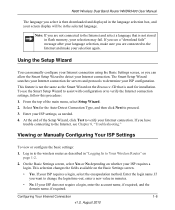
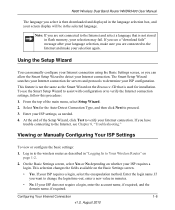
... the fields available on whether your ISP requires a login.
If you have
trouble connecting to the Internet, see a "download fails" message after your language selection, make sure you are connected to detect your Internet connection. Viewing or Manually Configuring Your ISP Settings
To view or configure the basic settings:
1. To use...
WNDR3400 User Manual - Page 24


... they support WPS configuration. To successfully implement wireless security, check each wireless adapter supports.
- Note: NETGEAR's Push 'N' Connect feature is based on page 2-11. SSID.
Make sure that all wireless computers and wireless adapters on any WPS-enabled devices (such as PCs, microwave ovens, and 2.4 GHz cordless phones.
• Away from...
WNDR3400 User Manual - Page 25


... authentication and generate the initial data encryption keys. This data encryption mode has been superseded by anyone with dynamic per frame re-keying of WPA makes it takes to compromise. The recommended channel spacing between adjacent access points is better if adjacent access points use Channels 1 and 6, or 6 and 11). Put...
WNDR3400 User Manual - Page 26
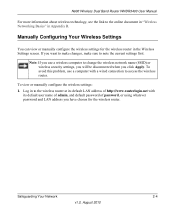
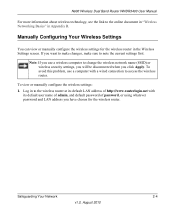
... click Apply. Note: If you use a computer with
its default LAN address of password, or using whatever password and LAN address you want to make changes, make sure to note the current settings first. N600 Wireless Dual Band Router WNDR3400 User Manual
For more information about wireless technology, see the link to...
WNDR3400 User Manual - Page 127


... way to the router's access list.
Troubleshooting
8-2
v1.0, August 2010
N600 Wireless Dual Band Router WNDR3400 User Manual
Table 8-1. Make sure that the Ethernet cables are securely plugged in securely and the modem and wireless router are correct.
• Wired and wirelessly connected computers must add each computer to verify correct router...
WNDR3400 User Manual - Page 129


...to Your Router" on .
These autogenerated addresses are secure at the
router and at the modem or computer. • Make sure that power is turned on the same subnet as 169.254.x.x: Windows and Mac ... not light when the Ethernet connection is on to a cable or DSL modem, use the cable that was supplied with the cable or DSL modem. Or, you are off . Note: If your computer's IP address is...
WNDR3400 User Manual - Page 130


... ISP requires a login, the login name and password might need to force your cable or DSL modem to another screen or tab, or your router but the Web browser might require a login program.....
• Try closing the browser and opening it again, or try a different browser. • Make sure that you might be sure to click Apply before moving to recognize your new router by restarting your...
WNDR3400v2 Install Guide - Page 1


...
WNDR3400v2
Package Contents:
2.4 GHz GHz 5
Ethernet cable Power adapter
Router stand (two pieces)
N600 Wireless Router (with stand attached)
GHz 5
5 GHz
2.4 GHz 2.4 GHz
GHz
Attach the STAND to power.
If your modem...DSL or Cable
Modem
Step 2:
Connect one end of this diagram.
Use another Ethernet cable to turn off your MODEM, and and the other end to turn on, make sure the Power...

